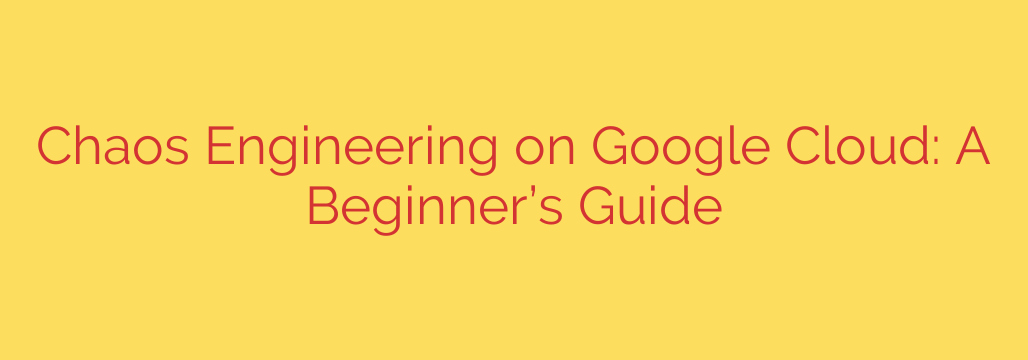
Building Unbreakable Systems: Your Introduction to Chaos Engineering on GCP
In today’s complex, cloud-native world, hoping your application never fails isn’t a strategy—it’s a liability. Modern systems, especially those built on platforms like Google Cloud, are distributed and intricate. Failure isn’t a matter of if, but when. The critical question is: are you prepared for it?
This is where Chaos Engineering comes in. It’s the practice of deliberately injecting controlled failures into your systems to identify weaknesses before they cause a real outage. Think of it as a fire drill for your application. By simulating real-world disasters—like a server crashing, a network becoming slow, or a dependency timing out—you can proactively find and fix weaknesses in your system’s resilience.
Why You Can’t Afford to Ignore Chaos Engineering
Moving to Google Cloud Platform (GCP) provides incredible resilience at the infrastructure level, with features like multiple availability zones and global load balancing. However, this doesn’t automatically make your application resilient.
Your code still has to handle unexpected events gracefully. Chaos Engineering helps you answer critical questions about your GCP-hosted applications:
- What happens if a Google Kubernetes Engine (GKE) pod in our primary cluster is suddenly terminated?
- How does our application respond when a Cloud SQL database becomes slow or unresponsive?
- Will our serverless Cloud Functions time out correctly if a third-party API they call goes down?
- Can our system withstand a sudden spike in CPU usage on our Compute Engine instances?
By testing these scenarios in a controlled manner, you build confidence that your system can withstand turbulent conditions without impacting your users. It shifts your team’s mindset from being reactive firefighters to proactive architects of resilience.
Core Principles of a Successful Chaos Experiment
Effective chaos engineering isn’t about randomly breaking things. It’s a disciplined, scientific process built on a few key principles.
Establish a Baseline: Before you introduce chaos, you must understand what “normal” looks like. Start with a clear, measurable hypothesis about your system’s steady state. For example, “The API’s P99 latency will remain below 300ms, and the error rate will stay under 0.1%.” This baseline is what you’ll measure your experiment against.
Introduce Real-World Events: Your experiments should simulate realistic failures. This could include terminating virtual machines, adding network latency, maxing out CPU, or even revoking IAM permissions from a service account to see how the application reacts.
Minimize the Blast Radius: Always start your experiments in a development or staging environment. As you gain confidence, you can gradually move to production, but always with a limited scope. For instance, target only a small percentage of traffic or a single non-critical service. The goal is to learn from the failure, not to cause a widespread outage.
Automate and Run Continuously: The real power of chaos engineering is unlocked when experiments are automated and integrated into your CI/CD pipeline. This ensures that your system’s resilience is continuously validated as new code is deployed.
Implementing Chaos Engineering on Google Cloud: Tools and Targets
GCP offers a powerful suite of services that are prime targets for chaos experiments. While Google Cloud doesn’t have a single “Chaos Monkey” service, you can leverage its architecture and integrate open-source tools to build a robust testing practice.
Google Kubernetes Engine (GKE)
GKE is often the heart of modern applications and a perfect environment for chaos experiments. You can test scenarios like:
- Pod Deletion: Randomly terminate pods to ensure your deployments are self-healing and that replicas spin up correctly.
- Node Pressure: Simulate high CPU or memory usage on a GKE node to see how the scheduler responds and if your pods are correctly evicted and rescheduled.
- Network Latency: Inject delays between microservices to uncover timeout issues and cascading failures.
Serverless: Cloud Functions & Cloud Run
For serverless architectures, focus on dependencies and error handling.
- Function Timeouts: Test if your functions handle timeouts gracefully when waiting for a response from another service.
- Dependency Failure: Simulate a failure in a downstream service (like Cloud SQL or an external API) and verify that your function returns a proper error message instead of crashing.
IAM and Security
A fascinating and often overlooked area is security-focused chaos engineering.
- Permission Revocation: Temporarily revoke a key IAM permission from a service account. Does your application handle the “permission denied” error gracefully, or does it enter an unknown state? This is a fantastic way to test your least-privilege access policies.
Observability with Cloud Monitoring
You can’t measure what you can’t see. A chaos experiment is useless without robust monitoring. Before starting any test, ensure your dashboards in Google Cloud’s operations suite (formerly Stackdriver) are tracking your key metrics: latency, error rates, CPU utilization, and saturation. These metrics will tell you if your hypothesis was correct or if the experiment uncovered a problem.
Your First Chaos Experiment: A 5-Step Action Plan
Ready to get started? Follow this simple plan to run your first experiment safely.
- Start Small and Safe: Choose a non-critical service in your development environment.
- Formulate a Hypothesis: Define a specific, measurable steady-state. Example: “If one pod of the
product-recommendation-serviceis terminated, users on the main page will experience no errors, and the service’s latency will not increase by more than 10%.” - Choose Your Tools: Deploy an open-source chaos engineering tool like Litmus Chaos or Chaos Mesh onto your GKE cluster. These tools provide pre-built experiments and safety checks.
- Execute and Observe: Run the “pod-delete” experiment and closely watch your Cloud Monitoring dashboards. Did the system behave as you predicted? Did GKE’s ReplicaSet immediately create a new pod? Was there any user-facing impact?
- Analyze, Learn, and Improve: Document the results. If you found a weakness (e.g., a slow recovery time), prioritize a fix. Once the fix is deployed, run the experiment again to validate that the issue is resolved.
By embracing chaos engineering, you are fundamentally investing in the reliability and quality of your service. It’s a powerful practice that transforms your understanding of how your systems work under stress, allowing you to build more robust, resilient, and unbreakable applications on Google Cloud.
Source: https://cloud.google.com/blog/products/devops-sre/getting-started-with-chaos-engineering/








