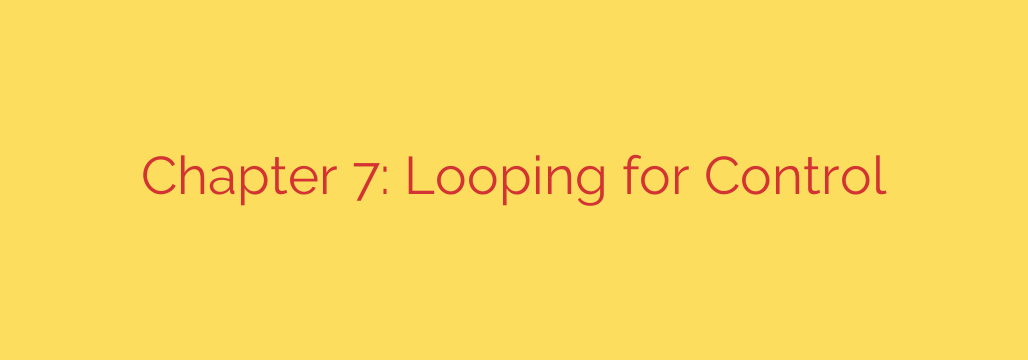
Mastering Control Flow: A Deep Dive into Programming Loops
At the heart of efficient and powerful programming lies the concept of automation. Manually writing code to perform the same action ten, a hundred, or a thousand times is not just tedious—it’s impractical. This is where loops come in. Loops are a fundamental control structure in virtually every programming language, allowing you to execute a block of code repeatedly until a certain condition is met.
Understanding how to properly control these loops is the key to unlocking dynamic, responsive, and efficient applications. Whether you’re processing user data, rendering graphics, or managing files, a well-structured loop is your most valuable tool.
The Workhorse of Iteration: The for Loop
When you know exactly how many times you need to repeat an action, the for loop is your go-to solution. It’s structured, predictable, and clear, making it a favorite among developers for its readability.
A for loop is defined by three essential components:
- Initialization: A starting point where you declare and assign a counter variable (e.g.,
i = 0). - Condition: The test that is performed before each iteration. The loop continues as long as this condition is true (e.g.,
i < 10). - Increment/Decrement: The action taken after each iteration, which modifies the counter variable to eventually meet the exit condition (e.g.,
i++).
Use a for loop when you are iterating over a sequence with a known length, such as the elements in an array, the characters in a string, or simply running a task a specific number of times. Its self-contained structure makes it less prone to accidental infinite loops compared to other types.
Looping Based on a Condition: The while Loop
What if you don’t know how many iterations you need? Imagine a program that needs to keep running until a user decides to quit. You can’t predict when that will happen. For these scenarios, the while loop is the perfect instrument.
A while loop operates on a single principle: it will continue to execute as long as its condition remains true. The condition is checked before each iteration begins. If the condition is false from the start, the loop’s code block will never execute.
This makes while loops incredibly powerful for handling situations with unknown durations, such as:
- Reading data from a file until the end is reached.
- Waiting for user input.
- Processing items in a queue until it’s empty.
A crucial security tip: Because the while loop’s condition is not automatically updated, you must ensure that something inside the loop eventually changes the condition to false. Failure to do so will result in an infinite loop, which can freeze your application and consume system resources.
The do-while Loop: Guaranteed Execution at Least Once
The do-while loop is a close relative of the while loop, with one critical difference. Instead of checking the condition at the beginning of the iteration, the do-while loop executes the code block first and then checks the condition at the end.
This structure guarantees that the code inside the loop will run at least one time, regardless of whether the condition is true or false. This is particularly useful for scenarios where an initial action is always required, such as displaying a menu of options to a user before asking for their choice. You want to show the menu at least once, and then continue showing it as long as they don’t select the “exit” option.
Fine-Tuning Your Control: break and continue
Sometimes, you need more granular control over your loop’s execution. Standard loop conditions handle the start and end, but what about the middle? Two commands, break and continue, provide this precise level of control.
The
breakStatement: This command immediately terminates the loop entirely. As soon as the program encountersbreak, it exits the loop and moves on to the next line of code outside of it. It’s an escape hatch, perfect for when you’ve found the specific item you were searching for in a list or when an error condition occurs that should stop the entire process.The
continueStatement: This command doesn’t stop the whole loop. Instead, it skips the remainder of the current iteration and proceeds directly to the next one. This is useful when you encounter an invalid item in a data set but want to continue processing the rest of the valid items. It effectively says, “Ignore this one and move on.”
By mastering these fundamental loop structures and control statements, you gain the ability to write cleaner, more efficient, and more intelligent code. You can confidently manage repetitive tasks, handle data of any size, and build robust applications that can respond dynamically to changing conditions.
Source: https://linuxhandbook.com/courses/awk/awk-loops/








