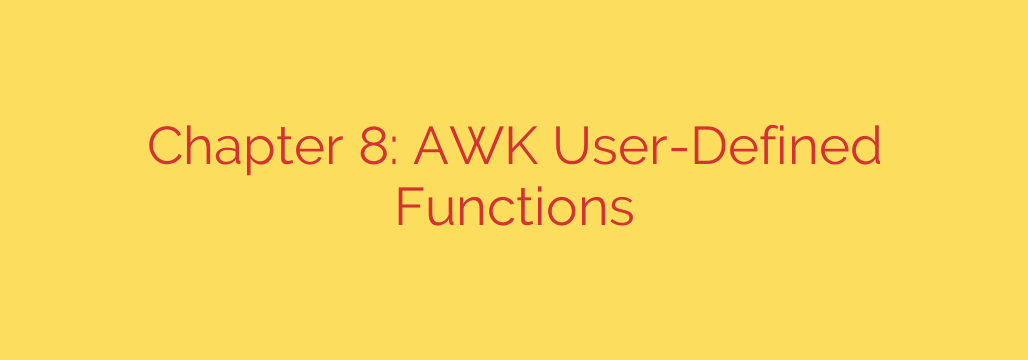
Unlock the Power of AWK with User-Defined Functions
While AWK is renowned for its powerful one-liners that can parse and manipulate text with incredible efficiency, its capabilities extend far beyond simple commands. As your scripts grow in complexity, you need a way to manage them effectively. This is where AWK’s user-defined functions come into play, transforming it from a text-processing utility into a full-fledged scripting language.
By creating your own functions, you can write cleaner, more reusable, and easier-to-maintain code. Let’s explore how you can leverage this essential feature to elevate your scripting skills.
The Anatomy of an AWK Function: Syntax Breakdown
Defining a function in AWK is straightforward. The structure provides a clear way to encapsulate a block of code that performs a specific task.
The basic syntax is as follows:
function function_name(parameter_list) {
# Body of the function (statements)
# ...
return value
}
Let’s break this down:
function: The keyword that signals the start of a function definition.function_name: A descriptive name you choose for your function. It should follow standard naming conventions (e.g., start with a letter, can contain letters, numbers, and underscores).parameter_list: A comma-separated list of variable names that will receive the arguments passed to the function when it is called. This list is optional.{ ... }: The curly braces enclose the body of the function, which contains the AWK statements to be executed.return value: An optional statement that sends a value back to the part of the script that called the function.
Once defined, you can call this function from anywhere in your AWK script simply by using its name, followed by any arguments in parentheses: result = function_name(arg1, arg2);.
Getting Results: Using the return Statement
Many functions are designed to compute a value and send it back. The return statement is used for this purpose. When AWK executes a return statement, it immediately exits the function and passes the specified value back to the caller.
Consider this simple function to find the maximum of two numbers:
# Function to determine the greater of two numbers
function max(a, b) {
if (a > b) {
return a
} else {
return b
}
}
# Example of using the function in a script
BEGIN {
highest_score = max(88, 95)
print "The highest score is:", highest_score
}
In this example, the max function is called with 88 and 95. It compares them and returns 95, which is then stored in the highest_score variable.
Understanding Variable Scope: A Crucial Concept
One of the most important aspects of using functions in AWK is understanding variable scope. By default, all variables in AWK are global. This means a variable defined anywhere in the script can be accessed and modified from anywhere else, including inside a function. This can lead to unexpected bugs if a function accidentally overwrites a global variable used elsewhere.
To create local variables that exist only within a function, AWK uses a unique convention: local variables are declared in the function’s parameter list after the real parameters.
It’s a best practice to add extra spaces to visually separate the true parameters from the declared local variables.
# A function with a local variable 'i'
function calculate_sum(arr, n, i, sum) {
# 'arr' and 'n' are real parameters
# 'i' and 'sum' are local variables
sum = 0
for (i = 1; i <= n; i++) {
sum += arr[i]
}
return sum
}
In this calculate_sum function, i and sum are treated as local variables. Any changes made to them will not affect any variables named i or sum outside the function. Failing to declare temporary variables like loop counters locally is a common source of errors in complex scripts.
Practical Tips for Writing Better AWK Functions
To ensure your code is robust and maintainable, follow these best practices:
- Keep Functions Focused: Each function should have a single, well-defined purpose. A function named
calculate_averageshould do just that—not also format and print the result. This makes your code more modular and easier to debug. - Use Descriptive Names: Choose function and variable names that clearly describe their purpose.
calculate_gross_pay()is far better thancalc(). - Always Declare Local Variables: To prevent unintended side effects, make it a habit to declare all temporary or internal variables as local by adding them to the function’s parameter list.
- Comment Your Code: Explain what a complex function does, what its parameters are, and what it returns. This will be invaluable when you or someone else revisits the code later.
By mastering user-defined functions, you unlock AWK’s true potential. You move from writing simple, disposable commands to building powerful, structured, and reusable programs for sophisticated data manipulation and report generation.
Source: https://linuxhandbook.com/courses/awk/awk-functions/








