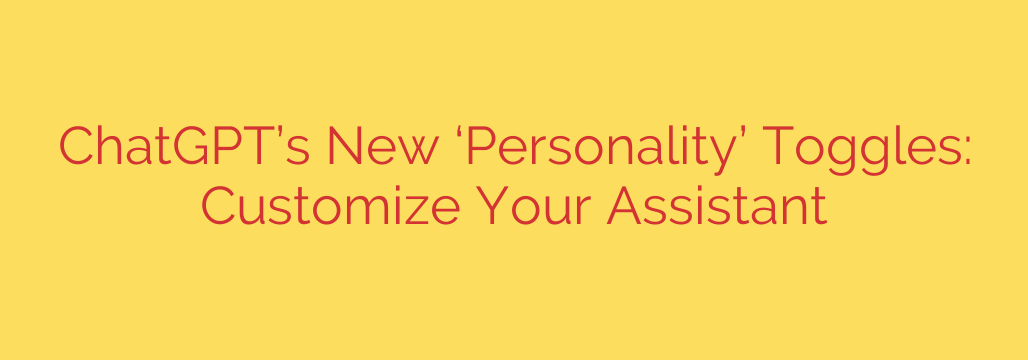
How to Customize ChatGPT for Smarter, Faster Responses with Custom Instructions
If you use ChatGPT regularly, you’re likely familiar with the routine: you start a new chat and spend the first few prompts providing context. You explain your role, your goal, your preferred tone, and the specific format you need. While powerful, this repetitive setup can be time-consuming.
Now, a powerful feature called Custom Instructions is changing the game, transforming ChatGPT from a general-purpose tool into a highly personalized assistant that remembers your preferences across every conversation.
This isn’t just a minor tweak; it’s a fundamental upgrade to how you interact with the AI. By setting your preferences once, you can ensure every response is more relevant, accurate, and tailored specifically to you.
What Exactly Are Custom Instructions?
Think of Custom Instructions as a permanent briefing you give to your assistant. Instead of repeating your needs in every new chat, you provide standing orders that the AI will follow automatically.
The feature is split into two simple-yet-powerful text boxes:
- What would you like ChatGPT to know about you to provide better responses?
- How would you like ChatGPT to respond?
By filling these out, you create a persistent “personality” and context layer for the model. It will use this information to shape its answers, saving you the effort of providing the same background details over and over again.
Why This Feature Is a Game-Changer
The benefits of using Custom Instructions go far beyond simple convenience. This feature directly impacts the quality and efficiency of your work.
Save Significant Time and Effort: The most immediate benefit is the elimination of repetitive setup. No more copy-pasting your introductory prompt. Your instructions are automatically applied to every new chat, letting you get straight to the point.
Achieve Unprecedented Personalization: The AI can now craft responses that are uniquely suited to your expertise, industry, and goals. A developer will get code in their preferred language, while a marketer will receive copy aimed at their specific target audience—all without needing to ask each time.
Maintain Perfect Consistency: Do you always need answers in a specific format, like a table or a markdown-ready block? Do you prefer a formal, academic tone or a simple, direct one? Setting these rules in your Custom Instructions ensures the AI maintains your desired style across all conversations, leading to more predictable and useful output.
How to Set Up Your Custom Instructions: A Step-by-Step Guide
Getting started is quick and easy. Here’s how to enable and configure your own custom instructions:
- Log in to your ChatGPT account.
- Click on your name at the bottom-left of the screen.
- Select “Custom Instructions” from the menu.
- Fill out the two fields with your preferences (see examples below).
- Ensure the “Enable for new chats” toggle is switched on.
- Click “Save.”
That’s it. Your instructions will now be active for all future conversations. You can edit or disable them at any time by returning to the same menu.
Practical Examples to Get You Started
The power of this feature lies in its flexibility. Here are a few examples to inspire your own custom instructions:
For a Software Developer:
- About you: I am a senior Python developer specializing in data science. I use libraries like Pandas, NumPy, and Scikit-learn daily. I value clean, efficient, and well-commented code.
- How to respond: Provide code examples in Python. Explain complex concepts with technical accuracy. When giving code, always place it in a properly formatted code block. Do not lecture on ethics or safety unless directly asked.
For a Content Marketer:
- About you: I am a content marketing manager for a B2B SaaS company. Our target audience is non-technical business leaders in the finance industry.
- How to respond: Write in a professional, clear, and authoritative tone. Avoid overly casual language and jargon. Structure responses with H2 and H3 headings for blog posts. Focus on business outcomes and ROI.
For a Student:
- About you: I am a university student studying economics. I have a foundational understanding of micro and macro principles but need help with advanced topics.
- How to respond: Explain concepts as if I were a first-year undergraduate. Use analogies to clarify complex theories. When asked for summaries, present them as bulleted lists with the key takeaways in bold.
A Critical Note on Privacy and Security
While this feature enhances productivity, it’s vital to be mindful of what you share. The information you provide in Custom Instructions may be used to train the models further, unless you have opted out of model training in your data controls.
Therefore, it is crucial to follow this simple security rule: Do not include sensitive personal information in your Custom Instructions. Avoid sharing passwords, API keys, phone numbers, addresses, or any other confidential data. Treat the instructions as public-facing information to ensure your privacy and security remain intact.
By thoughtfully crafting your Custom Instructions, you can elevate your experience from a simple Q&A to a true partnership with a highly intelligent, personalized AI assistant.
Source: https://www.bleepingcomputer.com/news/artificial-intelligence/chatgpt-is-rolling-out-personality-toggles-to-become-your-assistant/








