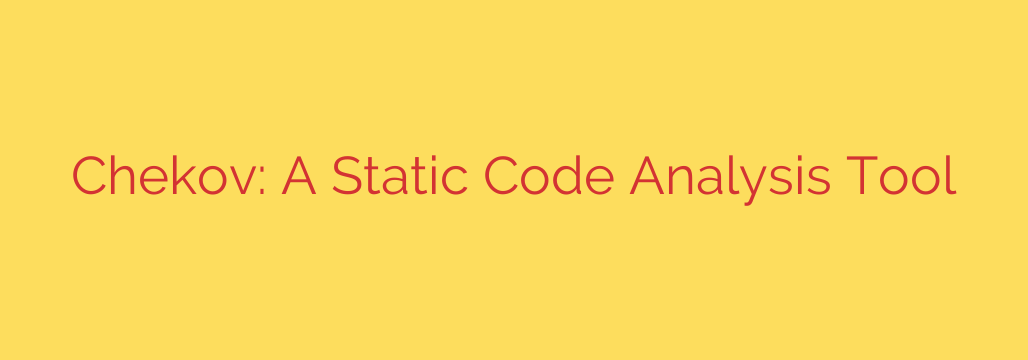
Secure Your Infrastructure as Code: An In-Depth Guide to Checkov
In the era of cloud-native development, Infrastructure as Code (IaC) has become the gold standard for managing complex environments. Tools like Terraform, CloudFormation, and Kubernetes allow teams to define and deploy infrastructure with unprecedented speed and consistency. However, this power comes with a critical responsibility: a single misconfiguration in an IaC template can be replicated across hundreds of resources, creating significant security vulnerabilities.
This is where static code analysis tools become essential. By proactively scanning code for potential issues before it ever reaches production, organizations can “shift left” and embed security directly into the development lifecycle. One of the leading open-source tools in this space is Checkov.
What Exactly is Checkov?
Checkov is a static code analysis tool specifically designed for Infrastructure as Code. It scans your configuration files—such as Terraform plans, CloudFormation templates, and Kubernetes manifests—to detect security misconfigurations and compliance violations.
Think of it as a security-focused linter for your infrastructure. Instead of just checking for syntax errors, it cross-references your code against a massive library of policies based on industry best practices and compliance standards. Its primary goal is to identify and flag potential security risks before infrastructure is deployed, preventing vulnerabilities from ever materializing in your cloud environment.
Key Features and Benefits of Checkov
Checkov stands out due to its comprehensive feature set, making it a powerful addition to any DevSecOps toolkit.
- Extensive IaC Platform Support: One of its greatest strengths is its broad compatibility. Checkov can scan a wide range of IaC frameworks, including Terraform, CloudFormation, Kubernetes, Helm, Serverless framework, Docker, and Azure Resource Manager (ARM) templates. This versatility ensures you can maintain a consistent security baseline across a diverse technology stack.
- Massive Built-in Policy Library: Out of the box, Checkov includes over 1,000 built-in policies covering common misconfigurations and best practices for AWS, Google Cloud, Azure, and Kubernetes. These policies align with well-known compliance benchmarks like CIS, GDPR, PCI DSS, and HIPAA, helping your team adhere to regulatory requirements automatically.
- Graph-Based Scanning for Deeper Context: Unlike simpler scanners that check resources in isolation, Checkov builds a dependency graph of your infrastructure. This allows it to understand the context and relationships between resources. For example, it can verify if a security group is actually attached to a running instance or if an S3 bucket with public access also contains sensitive data, leading to more accurate findings and fewer false positives.
- Seamless CI/CD Integration: To be truly effective, security scanning must be automated. Checkov is built for easy integration into popular CI/CD pipelines like GitHub Actions, GitLab CI, and Jenkins. By adding a Checkov scan as a step in your pipeline, you can automatically fail builds that introduce new security risks, enforcing security policy as code.
- Highly Customizable and Extensible: While the built-in policies are extensive, every organization has unique requirements. Checkov allows you to create custom policies using Python or YAML. You can also easily suppress specific findings with in-line code comments, providing a clear and audited reason for accepting a particular risk.
Actionable Steps: Getting Started with Checkov
Integrating Checkov into your workflow is remarkably straightforward. Here’s a basic overview of how to get started.
- Installation: Checkov is a Python-based tool and can be installed easily using pip. Open your terminal and run the following command:
pip install checkov - Running Your First Scan: Navigate to the directory containing your IaC files (e.g., your Terraform project) and run a scan. The command is simple and intuitive:
checkov -d .
This command tells Checkov to recursively scan the current directory (.) for all supported file types. The output will provide a clear list of passed and failed checks, along with remediation guidance for each failed policy. - Integrating into a Pipeline: Add the scan command as a stage in your CI/CD pipeline script. For example, in a GitHub Actions workflow, you can add a step that installs Checkov and runs it against your repository on every pull request. This ensures that no new misconfigurations are merged into your main branch.
Best Practices for Effective IaC Security
To maximize the benefits of a tool like Checkov, consider these security tips:
- Scan Early and Often: Don’t wait for the CI/CD pipeline. Encourage developers to run Checkov locally on their machines before committing code. Plugins for IDEs like VS Code can provide real-time feedback.
- Prioritize and Remediate: When first implementing Checkov, you may discover a large number of issues. Focus on fixing critical and high-severity findings first. Create a plan to gradually address the backlog of lower-priority issues.
- Suppress Findings Wisely: The ability to suppress a failed check is powerful but should be used with caution. Always provide a clear, descriptive justification in the code comment explaining why the risk is acceptable. This creates an audit trail for security and compliance teams.
- Combine with Other Security Measures: Static analysis is a crucial layer of defense, but it’s not a silver bullet. It should be part of a comprehensive cloud security strategy that also includes runtime security monitoring, identity and access management controls, and regular penetration testing.
By adopting a proactive security tool like Checkov, you empower your development teams to build secure, compliant, and resilient cloud infrastructure from the very beginning. It transforms security from a final-stage gatekeeper into an integrated and collaborative part of the development process.
Source: https://www.helpnetsecurity.com/2025/10/02/chekov-open-source-static-code-analysis-tool-iac/








