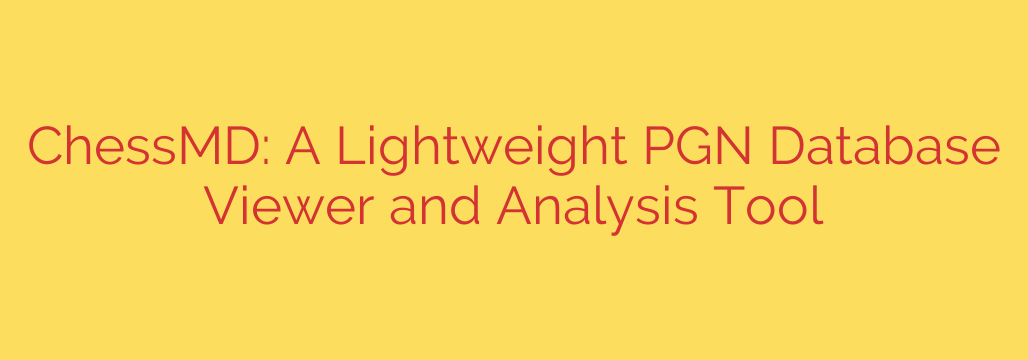
Streamline Your Chess Analysis: The Power of a Lightweight PGN Viewer
Are you a dedicated chess player buried under a mountain of PGN files? For anyone serious about improving their game, managing and analyzing large collections of chess games is essential. From studying master games to reviewing your own painful losses, your database is a goldmine of information. However, many traditional chess database programs are bulky, slow, and loaded with features you may never use.
This can lead to a frustrating experience where you spend more time waiting for software to load than you do learning from your games. Fortunately, a new generation of lightweight, fast, and powerful tools is changing the game. These applications focus on providing the essential features you need without the bloat, allowing you to focus purely on chess improvement.
Why a Modern PGN Viewer is a Game-Changer
A PGN (Portable Game Notation) file is the standard for recording and sharing chess games. A PGN viewer is the software that allows you to open, browse, and analyze these files. While many programs can do this, a high-performance, lightweight tool offers distinct advantages, especially when dealing with databases containing hundreds of thousands or even millions of games.
The core philosophy behind these modern tools is speed and efficiency. By stripping away non-essential features and optimizing the code, they provide an incredibly responsive experience. Searching, filtering, and loading massive PGN files becomes nearly instantaneous, a feat that heavier, more established software often struggles with.
Key Features of a High-Performance Chess Analysis Tool
When evaluating a lightweight PGN viewer, there are several critical features to look for. These capabilities transform a simple viewer into an indispensable study partner.
- Blazing-Fast Database Handling: The primary benefit is the ability to open and manage enormous PGN files without lag. You should be able to load a file with over a million games in seconds and perform complex searches with instant results. This includes filtering games by player, rating, opening, or final result.
- Integrated UCI Engine Analysis: A great viewer is also a powerful analysis tool. Look for seamless integration with UCI (Universal Chess Interface) engines like Stockfish. This allows you to get instant computer evaluation of any position, analyze entire games for blunders, and find the best moves in critical moments.
- Clean and Intuitive Interface: A cluttered screen is a distraction. A top-tier tool provides a clean, minimalist interface that puts the chessboard front and center. All essential functions—like game navigation, engine controls, and database search—should be easily accessible without digging through complex menus.
- Advanced Search and Position Filtering: Go beyond simple player searches. An effective tool allows you to search for specific board positions using FEN strings. This is invaluable for opening preparation or studying specific tactical or endgame patterns across your entire game collection.
- Cross-Platform Compatibility: Whether you use Windows, macOS, or Linux, your tools should work for you. Many modern chess applications are built to be cross-platform, ensuring you can continue your study on any machine.
Actionable Tips for Improving Your Chess
Having a powerful tool is only half the battle. Here’s how you can use a lightweight PGN viewer to supercharge your chess improvement:
Analyze Your Own Games: This is the single most important step to getting better. After every serious game, load it into the viewer and run a full engine analysis. Pay close attention to the moments where the evaluation bar swings dramatically—these are the critical mistakes and missed opportunities. Understand why your move was a blunder and what the engine’s suggestion accomplishes.
Deepen Your Opening Preparation: Build a PGN file of games played with your favorite openings. Use the database features to quickly see how grandmasters handle specific positions. Use the position search feature to find all games in your database that reached a certain critical line in your repertoire.
Study Master Games Effectively: Don’t just passively click through the moves of a classic game. At key moments, stop and ask yourself what you would play. Then, turn on the engine to see how your idea compares to the master’s move and the computer’s top choices. This active learning process builds tactical and strategic understanding.
A Note on Security and Best Practices
When downloading any software, especially specialized tools, security is paramount. Many excellent, open-source chess programs are hosted on platforms like GitHub.
- Always download from the official source. Avoid third-party download sites that may bundle unwanted software. Look for the official developer’s page or repository.
- Check for recent updates. Active development is a good sign that the software is maintained and potential security issues are being addressed.
- Keep your chess engine updated. Engines like Stockfish are constantly improving. Downloading the latest version ensures you are analyzing your games with the strongest possible partner.
In conclusion, for the serious chess student, a lightweight and powerful PGN database viewer is no longer a luxury—it’s a necessity. By prioritizing speed, essential features, and a clean interface, these tools remove the friction from chess study, helping you unlock the secrets hidden within your game collection and accelerate your journey to mastery.
Source: https://www.linuxlinks.com/chessmd-lightweight-pgn-database-viewer-analysis-tool/








