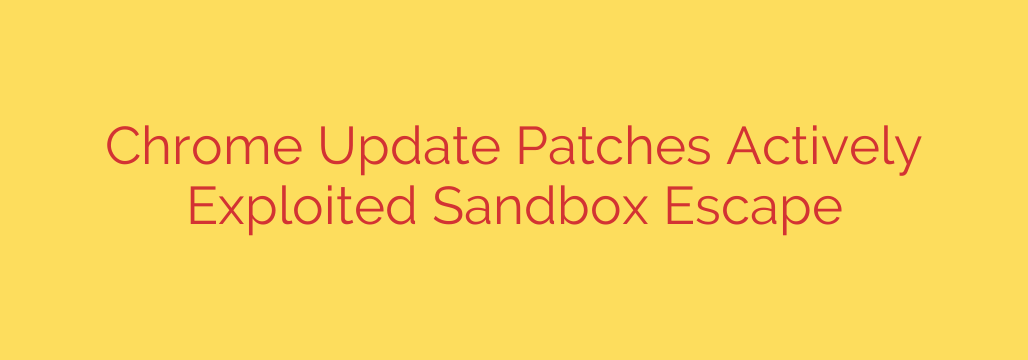
Urgent Security Alert: Update Your Chrome Browser Now to Patch Critical Zero-Day Flaw
Google has issued an emergency security update for its Chrome browser across Windows, Mac, and Linux operating systems. This isn’t a routine update for new features; it’s a critical patch designed to fix a severe vulnerability that is actively being exploited by attackers in the wild.
All Chrome users are strongly urged to update their browsers immediately to ensure they are protected. The update brings the Stable channel version to 125.0.6422.112/.113 for Windows and Mac, and 125.0.6422.112 for Linux.
Understanding the Critical “Sandbox Escape” Vulnerability
The security flaw, tracked as CVE-2024-5274, is a high-severity “type confusion” bug within the V8 JavaScript and WebAssembly engine. In simpler terms, this bug could allow a malicious actor to trick the browser into executing harmful code.
What makes this particularly dangerous is that it can lead to a “sandbox escape.” Your browser’s sandbox is a crucial security feature that acts like a secure virtual box, isolating the code running on a webpage from the rest of your computer’s operating system and files. A sandbox escape means an attacker can break out of this box, potentially gaining the ability to:
- Install malware or ransomware on your system.
- Steal sensitive personal information, passwords, or financial data.
- Monitor your online activity.
This is the eighth zero-day vulnerability that Google has patched in Chrome so far in 2024, highlighting a persistent and ongoing effort by attackers to find and exploit browser weaknesses.
The Danger of Actively Exploited Zero-Day Flaws
A “zero-day” vulnerability is a security gap that is discovered and exploited by hackers before the software developer has a chance to release a patch. This creates a critical window of opportunity for cybercriminals to launch attacks against unprotected users.
Because Google has confirmed that an exploit for CVE-2024-5274 exists and is being used, the threat is not theoretical—it is immediate and real. Waiting to update leaves your system exposed to these ongoing attacks.
How to Protect Yourself: Update Your Chrome Browser Immediately
Manually triggering the update is the fastest way to secure your browser. The process is simple and only takes a moment.
- Click the three-dot menu in the top-right corner of your Chrome browser.
- Navigate to Help > About Google Chrome.
- Chrome will automatically check for the latest update and begin downloading it.
- Once the download is complete, you must click the “Relaunch” button to finalize the installation.
Your browser is not fully protected until it has been restarted. You can confirm you are on the secure version by checking that the version number listed on the “About” page is 125.0.6422.112 or higher.
Essential Cybersecurity Habits to Stay Safe
While this update addresses a specific, urgent threat, it’s also a powerful reminder of the importance of good digital hygiene.
- Enable Automatic Updates: Ensure your browser and other critical software are set to update automatically whenever possible. This is your first line of defense.
- Be Wary of Links and Downloads: Attackers often use malicious websites or phishing emails to exploit browser vulnerabilities. Avoid clicking on suspicious links or downloading files from untrusted sources.
- Use a Comprehensive Security Suite: Reputable antivirus and anti-malware software can provide an additional layer of protection by detecting and blocking malicious activity if an exploit succeeds.
Staying vigilant is key to navigating the web safely. By taking the simple step of updating your Chrome browser today, you can close this dangerous security hole and protect yourself from active threats.
Source: https://www.bleepingcomputer.com/news/security/google-fixes-actively-exploited-sandbox-escape-zero-day-in-chrome/








