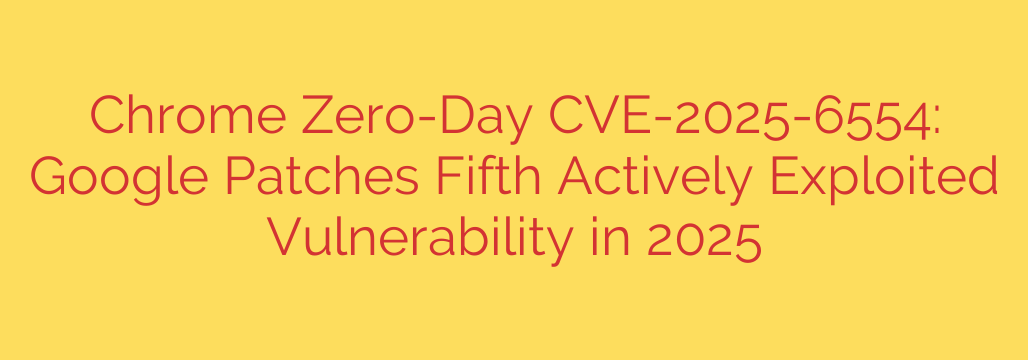
Protect Your Browser Now: Google Issues Emergency Patch for Actively Exploited Chrome Flaw
Google has released an emergency security update for its Chrome browser to patch a high-severity vulnerability that is actively being exploited by attackers in the wild. This marks the fifth zero-day vulnerability—a flaw known to cybercriminals before a fix was available—that Google has been forced to address in 2024 alone.
If you use Google Chrome on Windows, macOS, or Linux, it is crucial that you take immediate action to protect your personal information and system security.
What is the Vulnerability?
The security flaw is tracked as a high-severity type confusion weakness within Chrome’s V8 JavaScript engine. In simple terms, this type of bug can be manipulated by a specially crafted website to confuse the browser’s internal logic.
When successfully exploited, this confusion can cause the browser to crash or, in a worst-case scenario, allow an attacker to execute arbitrary code on your computer. This could lead to a full system compromise, enabling criminals to install malware, steal sensitive data like passwords and financial information, or spy on your online activities. The fact that this vulnerability is already being used in active attacks makes updating your browser a time-sensitive priority.
A Concerning Trend in Browser Security
The discovery of a fifth zero-day exploit this year highlights a persistent and troubling trend. While Google’s security teams work diligently to find and patch these flaws, malicious actors are becoming increasingly sophisticated at discovering and weaponizing them. This ongoing battle underscores the importance of maintaining software vigilance.
Each zero-day represents a critical window of opportunity for hackers. By the time a patch is announced, attackers may have already been exploiting the flaw for days or even weeks. This is why acting quickly on security updates is your best line of defense.
How to Protect Yourself: Update Chrome Immediately
Google has already rolled out the patch. Your browser may update automatically, but you should manually verify that you are running the latest, secure version.
Here’s how to check and apply the update:
- Open your Chrome browser.
- Click on the three vertical dots in the top-right corner of the window.
- Navigate to Help > About Google Chrome.
- Chrome will automatically check for a new update. If one is available, it will begin downloading. The patched versions are 125.0.6422.112/.113 for Windows and Mac, and 125.0.6422.112 for Linux.
- After the download is complete, you must click the “Relaunch” button to finalize the update. Simply closing and reopening the browser is not enough; you must use the relaunch button for the changes to take effect.
If the “About Google Chrome” page shows that your browser is up to date with one of the versions listed above or newer, you are protected from this specific threat.
Essential Security Tips Beyond the Update
While this patch addresses the immediate threat, you can further harden your defenses with these security best practices:
- Enable Automatic Updates: Ensure automatic updates are turned on for your browser and all other essential software. This is the easiest way to stay protected against known vulnerabilities.
- Be Wary of Phishing: Attackers often use malicious links in emails or messages to direct victims to exploit-laden websites. Be skeptical of unsolicited links, even if they appear to come from a trusted source.
- Use Caution with Extensions: Only install browser extensions from reputable developers. Poorly coded or malicious extensions can introduce new security risks.
- Practice the Principle of Least Privilege: Avoid browsing the web while logged into a computer with administrator rights whenever possible. Using a standard user account can limit the damage an exploit can cause.
Staying informed and proactive is key to navigating today’s complex threat landscape. Take a moment now to ensure your browser is updated and secure.
Source: https://securityaffairs.com/180001/hacking/cve-2025-6554-marks-the-fifth-actively-exploited-chrome-zero-day-patched-by-google-in-2025.html








