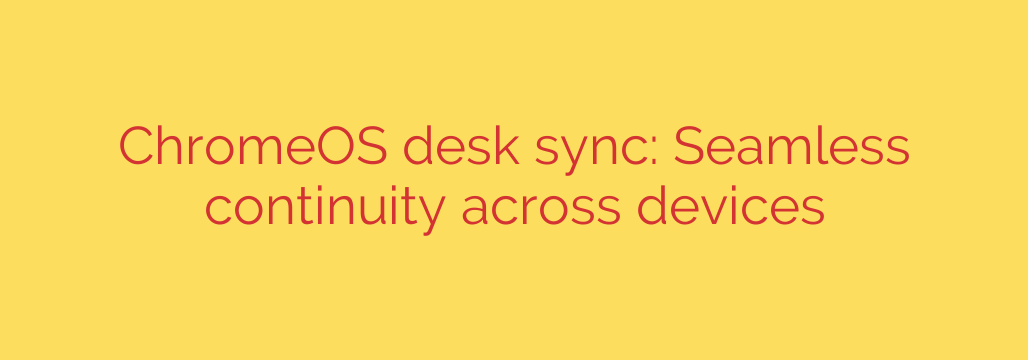
Unlock Seamless Productivity: How ChromeOS Desk Sync Transforms Your Workflow
Imagine this: you’re deep in a project on your Chromebox at home, with multiple windows, apps, and tab groups perfectly arranged across several virtual desks. Then, you need to leave. You grab your Chromebook, head to a coffee shop, and open it up. Instead of a blank slate, your entire workspace—every window, every tab, exactly where you left it—materializes before you. This isn’t a futuristic dream; it’s the power of ChromeOS Desk Sync.
This groundbreaking feature is set to revolutionize how we interact with our devices, creating a new level of seamless continuity for ChromeOS users. It addresses a major challenge in modern computing: maintaining a consistent and productive workflow while moving between different machines.
What Exactly is ChromeOS Desk Sync?
For those unfamiliar, “Desks” in ChromeOS are virtual desktops. They allow you to group related windows and applications, helping you stay organized and focused. For example, you might have one desk for “Work Projects,” another for “Communications,” and a third for “Personal Tasks.”
Desk Sync takes this powerful organizational tool to the next level. It allows you to save your entire desk layout—including open applications, browser windows, tab groups, and window positions—to your Google Account. When you log into another ChromeOS device with the same account, you’ll have the option to instantly restore that exact workspace.
Key Benefits: A Game-Changer for Productivity
The introduction of Desk Sync is more than just a convenience; it’s a fundamental enhancement to the ChromeOS experience.
- Effortless Device Switching: Move from your desktop Chromebox to your portable Chromebook without skipping a beat. Your workflow follows you, eliminating the time-consuming process of reopening apps and rearranging windows.
- Instant Workspace Recovery: If your device unexpectedly restarts or crashes, you no longer have to worry about losing your session. Desk Sync acts as a powerful recovery tool, allowing you to get back to work in seconds with everything just as it was.
- Ultimate Organization Across Machines: Maintain a consistent organizational structure no matter which device you’re using. Your project-specific desks are always available, ensuring you can quickly find what you need.
- A True Cloud-First Operating System: This feature fully realizes the vision of a cloud-based OS. It’s not just your files and settings that are in the cloud; now, your entire active workspace is too.
How to Prepare for Desk Sync
While this feature is rolling out, you can take steps now to ensure you’re ready to take full advantage of it. The single most important action is to keep your ChromeOS updated. New features are delivered through regular system updates, so navigate to Settings > About ChromeOS > Check for updates to ensure you’re running the latest version.
Once available on your device, you will likely find the option to enable syncing within your ChromeOS settings, connecting the feature directly to your Google Account.
A Critical Security Reminder
As your digital workspace becomes more integrated with the cloud, the security of your Google Account becomes more critical than ever. The ability to sync your entire desk setup is incredibly powerful, but it also means that your account holds the keys to your active work environment.
To protect this information, it is essential to secure your account properly. We strongly recommend that all users enable two-factor authentication (2FA) on their Google Account. This adds a crucial layer of security, ensuring that even if someone were to discover your password, they would be unable to access your account and sensitive data without your physical phone or security key.
Ultimately, ChromeOS Desk Sync represents a significant leap forward in personal computing, offering a level of fluidity and resilience that promises to redefine productivity for users everywhere.
Source: https://cloud.google.com/blog/products/chrome-enterprise/chromeos-desk-sync-keeps-your-momentum-going-across-devices/








