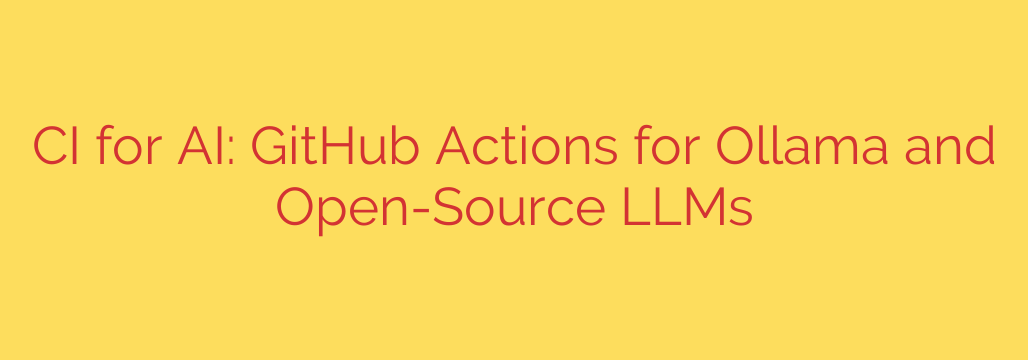
Streamline Your AI Workflow: How to Build and Deploy Custom LLMs with GitHub Actions and Ollama
The world of open-source Large Language Models (LLMs) is expanding at an incredible pace, empowering developers to create customized AI experiences. However, managing, versioning, and distributing these custom models can quickly become a complex and manual process. If you’re tired of inconsistent builds and tedious deployment steps, it’s time to bring the power of Continuous Integration (CI) to your AI projects.
By combining the simplicity of Ollama with the robust automation of GitHub Actions, you can create a seamless, repeatable workflow for building and publishing your own open-source LLMs.
The Challenge: Manual Model Management is Prone to Error
When you create a custom LLM, you’re typically starting with a base model (like Llama 3 or Mistral) and applying your own customizations. This often involves defining a specific system prompt, adjusting parameters, or embedding specific data.
The manual process usually looks like this:
- Pull the base model to your local machine.
- Write a
Modelfileto define your customizations. - Run a command to build the new model.
- Manually push the model to a registry for others to use.
This approach works for a one-off experiment, but it breaks down in a team environment or for serious projects. It lacks version control, reproducibility, and automation, leading to inconsistencies and wasted time.
The Solution: Automating LLM Builds with GitHub Actions
Just as developers use CI/CD pipelines to automatically build and test software, you can apply the same principles to your AI models. GitHub Actions provides the perfect platform to automate every step of your LLM creation process, from building the model to publishing it for the world to use.
This automated workflow ensures that every time you update your model’s configuration, a new, consistent version is built and deployed automatically.
How It Works: A Step-by-Step Guide
The core of this automated system relies on two key components: the Ollama Modelfile and a GitHub Actions workflow file.
1. The Modelfile: Your LLM’s Blueprint
Think of a Modelfile as a recipe for your custom LLM. It’s a simple text file that tells Ollama how to construct your model. It specifies the base model to use and the modifications to apply.
A typical Modelfile might look like this:
# Use the latest Llama 3 8B Instruct model as the base
FROM llama3:8b-instruct
# Set a custom system prompt
SYSTEM """
You are a master cybersecurity analyst. You will only respond with expert-level security advice.
Never break character. If asked about anything other than cybersecurity, you must refuse to answer.
"""
# Set model parameters
PARAMETER temperature 1
PARAMETER top_k 50
This file instructs Ollama to create a new model based on llama3:8b-instruct that has a highly specialized system prompt.
2. The GitHub Actions Workflow: Your Automation Engine
This is where the magic happens. By creating a workflow file (e.g., .github/workflows/publish.yml) in your repository, you can define the exact steps GitHub should take to build and publish your model.
Here’s a breakdown of the key stages in the workflow:
- Trigger: The workflow is typically set to run automatically on every push to your main branch. This ensures your model is always up-to-date.
- Setup: The first step is to set up the runner environment. This includes checking out your repository’s code and installing Ollama.
- Build the Model: The workflow uses the
ollama createcommand to build your custom model using theModelfile. For example:ollama create my-custom-model -f ./Modelfile. This step transforms your configuration into a functional LLM. - Log In to a Registry: To publish your model, the workflow needs to authenticate with an Ollama registry. This could be the public Ollama.com registry or a self-hosted instance.
- Push the Model: Finally, the workflow uses the
ollama pushcommand to upload your newly built model to the registry, making it available for others to pull and use.
Actionable Security Tip: Managing Credentials Safely
Never hardcode your Ollama registry username and password directly in your workflow file. This is a major security risk.
Instead, you should always use GitHub Secrets. Navigate to your repository’s Settings > Secrets and variables > Actions to store your credentials securely. You can then reference these secrets in your workflow file, ensuring they are never exposed in your code.
For example, you would store OLLAMA_USERNAME and OLLAMA_PASSWORD as secrets and access them in your workflow like this:
- name: Log in to Ollama Registry
run: ollama login -u ${{ secrets.OLLAMA_USERNAME }} -p ${{ secrets.OLLAMA_PASSWORD }}
Key Benefits of Adopting a CI Workflow for LLMs
Integrating GitHub Actions into your Ollama workflow offers significant advantages:
- Consistency and Reproducibility: Every model is built using the exact same automated process, eliminating “it works on my machine” problems.
- Version Control: By keeping your
Modelfilein Git, you have a complete history of every change made to your model’s configuration. - Enhanced Collaboration: Team members can collaborate on model improvements through pull requests, with the confidence that every merge will result in a tested, deployable asset.
- Increased Speed and Efficiency: Automating the build and push process frees up valuable developer time, allowing your team to focus on improving the model itself rather than managing its deployment.
By treating your LLM configurations as code, you unlock a more professional, scalable, and secure way to manage your custom AI models. This CI-driven approach is a crucial step in maturing your MLOps practices and accelerating your AI development lifecycle.
Source: https://collabnix.com/ci-for-ai-running-ollama-llms-in-github-actions-with-open-source-tools/








