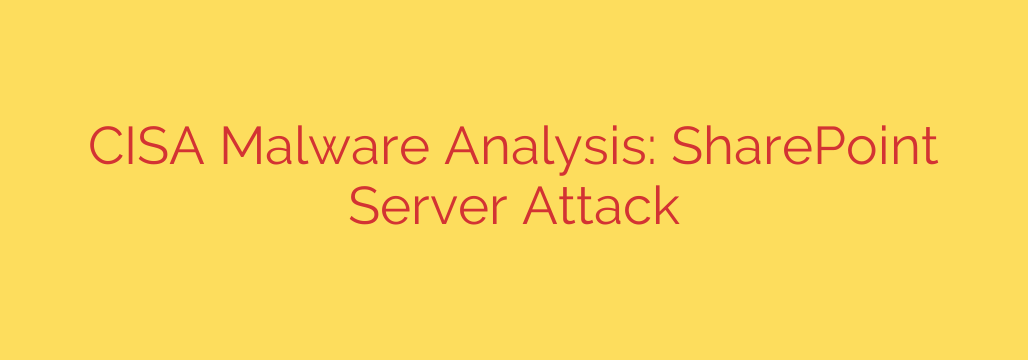
Dissecting a SharePoint Server Attack: How Unpatched Flaws Lead to Full System Compromise
Microsoft SharePoint is a powerful collaboration tool, but its central role in storing sensitive corporate data also makes it a high-value target for cybercriminals. When left unpatched, on-premise SharePoint servers can become an open door for attackers, allowing them to gain complete control over a network. A deep dive into a common attack methodology reveals a clear, step-by-step process that every IT and security professional should understand.
This analysis breaks down how threat actors exploit a single vulnerability to execute a sophisticated campaign, moving from initial access to full domain compromise.
The Initial Breach: Exploiting a Known Vulnerability
The attack chain almost always begins with the exploitation of a known, and often old, software vulnerability. Attackers continuously scan the internet for unpatched SharePoint servers, looking for an easy way in. A frequent culprit is CVE-2019-0604, a critical remote code execution (RCE) vulnerability that allows an unauthenticated attacker to run arbitrary code on the target server.
Despite a patch being available for years, many organizations fail to apply it, leaving their systems exposed. Once an attacker successfully exploits this flaw, they have a direct line to execute commands on the server, effectively establishing their initial beachhead within the network.
Establishing a Foothold: Deploying a Webshell for Persistent Access
After gaining initial access, the attacker’s immediate goal is to ensure they can maintain it. To do this, they typically upload a webshell, a malicious script that provides a persistent, web-based interface for controlling the compromised server.
One of the most common webshells used in these attacks is the “China Chopper.” This lightweight but powerful tool allows the threat actor to:
- Browse the server’s file system.
- Upload and download files.
- Execute commands and run scripts.
Crucially, the webshell process often runs under the legitimate Internet Information Services (IIS) worker process, w3wp.exe. This helps it evade detection by blending in with normal server activity, making it difficult for security tools to spot without specific rules and deep packet inspection.
From Foothold to Fortress: Escalating Privileges and Moving Laterally
With a webshell firmly in place, the attacker shifts from simple access to full-scale reconnaissance and control. Their objective is to escalate privileges and move laterally across the network to access more valuable assets, such as domain controllers.
The process typically involves several steps:
Reconnaissance with PowerShell: The attacker uses the webshell to launch PowerShell, a powerful scripting tool built into Windows. They use it to gather information about the network, including user accounts, administrative groups, and connected systems.
Credential Dumping: Using specialized tools, the attacker extracts usernames and password hashes from the server’s memory. This gives them legitimate credentials to impersonate users and access other machines on the network.
Creating Rogue Accounts: For long-term persistence, attackers often create new, hidden user accounts with administrative privileges. This ensures they can regain access even if the original webshell is discovered and removed.
Lateral Movement: Armed with stolen credentials, the attacker moves from the SharePoint server to other critical systems. Their ultimate target is often the Domain Controller, which manages network-wide authentication. Once they control the Domain Controller, they effectively own the entire network.
The End Goal: Data Exfiltration and Lasting Damage
Once an attacker has achieved domain-level access, they can carry out their final objectives. This usually involves identifying and stealing sensitive data. They will often compress large amounts of data into encrypted RAR or ZIP archives to prepare it for exfiltration. The compressed files are then quietly transferred out of the network to an attacker-controlled server.
In some cases, after stealing the data, attackers will deploy ransomware as a final, destructive act to cover their tracks and extort the victim organization.
How to Protect Your SharePoint Environment: Key Security Measures
Preventing this type of devastating attack requires a proactive and layered security approach. Organizations cannot afford to be complacent, especially with public-facing, on-premise servers.
Here are essential, actionable steps to secure your SharePoint environment:
Prioritize Patch Management: The entire attack chain begins with an unpatched vulnerability. Promptly apply all security updates released by Microsoft for SharePoint, Windows Server, and all related software. This is the single most effective defense.
Implement Network Segmentation: Do not allow your SharePoint server to communicate directly with critical infrastructure like Domain Controllers unless absolutely necessary. Use firewalls to restrict traffic and limit the potential for lateral movement.
Enforce the Principle of Least Privilege: The service accounts used to run SharePoint and IIS application pools should have the minimum permissions required to function. They should never have domain administrator privileges.
Enhance Monitoring and Logging: Actively monitor for suspicious activity. Look for processes like PowerShell.exe being spawned by w3wp.exe, which is a major red flag. Monitor for unusual outbound network connections and the creation of new administrative accounts.
Deploy Modern Security Tools: Use an Endpoint Detection and Response (EDR) solution that can identify malicious behaviors, such as credential dumping and anomalous process execution, rather than just relying on signature-based antivirus.
Conduct Regular Security Audits: Proactively hunt for webshells in your web directories and audit user accounts for unauthorized additions or privilege escalations.
By understanding the attacker’s playbook and implementing robust security controls, organizations can significantly reduce their risk and protect their critical data from compromise. Vigilance isn’t just a best practice; it’s a necessity.
Source: https://go.theregister.com/feed/www.theregister.com/2025/08/07/cisa_releases_malware_analysis/








