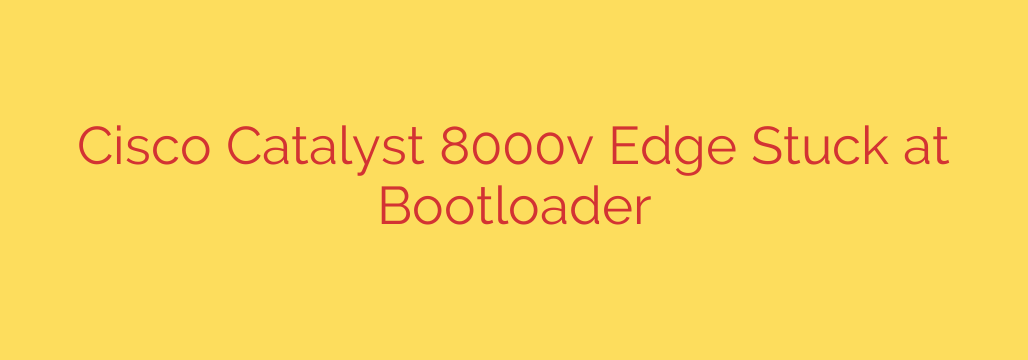
A common issue encountered with the Cisco Catalyst 8000v Edge virtual router is getting stuck at the bootloader, specifically dropping into the ROMMON prompt (rommon >) instead of loading the IOS-XE operating system image. This typically happens when the device cannot locate or successfully load a valid bootable image.
The primary cause is often an incorrect or missing BOOT environment variable within ROMMON. This variable tells the router where to find the IOS-XE image file to load upon startup. If it’s not set, set incorrectly, or points to a non-existent file or location, the device remains in ROMMON.
To troubleshoot this, access the virtual machine console to reach the ROMMON prompt. First, use the set command to inspect the current environment variables. Look for the BOOT variable. If it’s missing or points to an incorrect path, you’ll need to set it.
Before setting the BOOT variable, it’s crucial to know the exact filename and location of your IOS-XE image. This is typically in the bootflash: file system. You can verify the image exists and get its exact name using the dir bootflash: command in ROMMON.
Once you have the correct image path and filename (e.g., bootflash:c8000v-universalk9.17.0X.XX.SPA.bin), you can set the BOOT variable. If there are multiple BOOT entries or an incorrect one, it’s best to first use unset BOOT to clear existing entries, then set the correct one using:
set BOOT=bootflash:/path/to/your/image.bin
Replace /path/to/your/image.bin with the actual path and filename found using dir bootflash:.
After setting the BOOT variable, you can attempt to boot the image manually using the boot command with the same path:
boot bootflash:/path/to/your/image.bin
Another setting to check is the configuration register. In ROMMON, use the confreg command. The standard setting for booting the operating system is 0x2102. Ensure it is not set to break into ROMMON (like 0x2100 or 0x2101). If it’s incorrect, change it using confreg 0x2102 and then reset the virtual machine (reset).
Beyond ROMMON commands, consider potential issues with the virtual machine configuration itself. Ensure the virtual disk where bootflash: resides is correctly configured and accessible. Sometimes, the virtual disk controller type (like LSI Logic SAS) or sufficient allocated RAM and CPU resources can impact boot reliability. Verify the integrity of the IOS-XE image file you uploaded; a corrupt file will prevent successful booting.
By systematically checking and correcting the BOOT variable, verifying the image path, ensuring the configuration register is correct, and reviewing basic VM settings, you can resolve the issue of the Cisco Catalyst 8000v Edge being stuck at the bootloader prompt and get the device to boot IOS-XE successfully.
Source: https://kifarunix.com/cisco-catalyst-8000v-edge-stuck-on-bootloader-upgrade-not-necessary/








