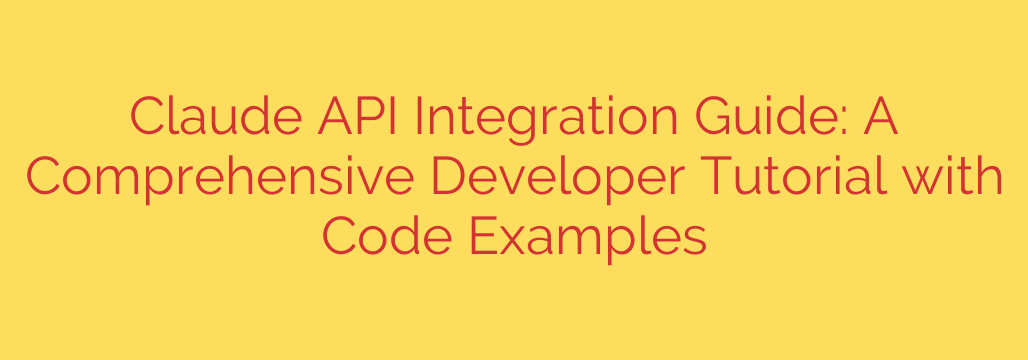
A Developer’s Guide to the Claude API: Step-by-Step Integration
Integrating advanced AI into your applications is no longer a futuristic concept—it’s a present-day reality. The Claude API from Anthropic provides a powerful and accessible way for developers to leverage state-of-the-art language models capable of sophisticated reasoning, content generation, and complex instruction-following.
Whether you’re building a next-generation chatbot, a content analysis tool, or a creative writing assistant, understanding how to effectively integrate the Claude API is a critical skill. This guide will walk you through the entire process, from getting your API key to implementing advanced features like streaming.
Getting Started: Your API Key
Before you can write a single line of code, you need to obtain your credentials. The first step is to create an account on the Anthropic developer platform. Once your account is set up, you can navigate to the dashboard to create and manage your API keys.
Crucial Security Tip: Your API key is the master key to your Claude access. Treat it like a password. Never hardcode your API key directly into your application’s source code, especially if it’s a client-side application or a public repository. Instead, use environment variables to store your key securely. This prevents it from being accidentally exposed and misused.
Choosing the Right Claude Model for Your Needs
Anthropic offers a family of models, each optimized for different tasks. Choosing the right one is key to balancing performance, speed, and cost.
- Claude 3 Opus: This is the most powerful and intelligent model in the lineup. It excels at complex analysis, open-ended creativity, and handling nuanced, multi-step tasks. Use Opus for your most demanding workloads where top-tier performance is non-negotiable.
- Claude 3 Sonnet: This model strikes an excellent balance between intelligence and speed. It’s a fantastic all-rounder, perfect for enterprise workloads like data processing, sales forecasting, and most chatbot applications. Sonnet is often the recommended starting point for many projects.
- Claude 3 Haiku: The fastest and most compact model. Haiku is designed for near-instant responsiveness, making it ideal for live customer service chats, content moderation, and other tasks where latency is a primary concern.
Making Your First API Call: A Python Example
With your API key and a chosen model, you’re ready to make your first request. The core of the integration involves sending a structured request to the Claude API endpoint and processing the JSON response.
Here is a basic example using Python’s popular requests library. First, ensure you have it installed:
pip install requests
Now, you can use the following code to send a simple prompt to the API.
import requests
import json
import os
# Best practice: Load your API key from an environment variable
API_KEY = os.getenv("ANTHROPIC_API_KEY")
API_URL = "https://api.anthropic.com/v1/messages"
# Set up the headers with your API key and other required information
headers = {
"x-api-key": API_KEY,
"anthropic-version": "2023-06-01",
"content-type": "application/json"
}
# Define the data payload for the request
data = {
"model": "claude-3-sonnet-20240229", # Or use Opus or Haiku
"max_tokens": 1024,
"messages": [
{"role": "user", "content": "Explain the difference between a list and a tuple in Python."}
]
}
# Make the POST request to the API
response = requests.post(API_URL, headers=headers, data=json.dumps(data))
# Check for a successful response and print the content
if response.status_code == 200:
response_data = response.json()
# The main content is in the 'content' block of the response
content = response_data.get('content', [{}])[0].get('text', '')
print("Claude's Response:")
print(content)
else:
print(f"Error: {response.status_code}")
print(response.text)
In this example, the messages array contains the conversation history. For a simple prompt, it just has one entry with the role as “user.” The model’s response will then have the role of “assistant.”
Advanced Technique: Implementing Streaming Responses
For interactive applications like chatbots, waiting for the full response to generate can lead to a poor user experience. This is where streaming comes in. By enabling streaming, the API sends back the response in small chunks as it’s being generated. This allows you to display the text to the user in real-time, creating a much more dynamic and engaging feel.
To enable streaming, you simply add "stream": True to your JSON payload. Your code will then need to iterate over the response chunks instead of processing a single JSON object. This provides a smoother, “typing” effect that users have come to expect from modern AI assistants.
Best Practices for a Robust and Secure Integration
To build a professional-grade application, follow these essential best practices:
- Implement Comprehensive Error Handling: API calls can fail. Your code should be able to gracefully handle network issues, authentication errors (401/403), rate limit exceptions (429), and server errors (5xx).
- Manage Rate Limits: Be aware of the API’s rate limits. Implement exponential backoff or other retry mechanisms to handle temporary throttling without overwhelming the service.
- Monitor Your Costs and Usage: Keep a close eye on your API usage through the developer dashboard. Set up alerts to prevent unexpected costs, especially when using more powerful models like Opus.
- Validate and Sanitize User Inputs: If your application passes user-provided text directly to the API, always sanitize the input to prevent prompt injection attacks or other security vulnerabilities.
By following this guide, you have a solid foundation for integrating the powerful Claude API into your projects. Start with a simple request, explore the different models, and implement best practices to build sophisticated, reliable, and secure AI-powered applications.
Source: https://collabnix.com/claude-api-integration-guide-2025-complete-developer-tutorial-with-code-examples/








