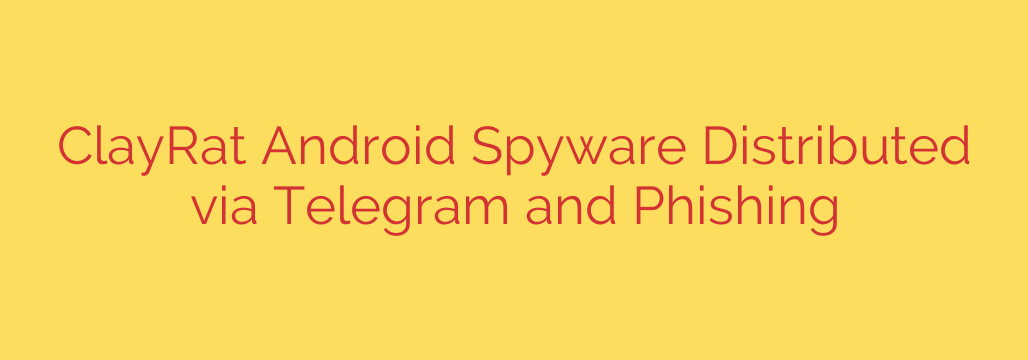
Warning: ClayRat Spyware Targeting Android Users via Telegram and Phishing
Your Android phone is a gateway to your digital life, holding everything from personal photos and private messages to sensitive banking information. Unfortunately, this makes it a prime target for cybercriminals, who are constantly developing new ways to breach your security. A new and dangerous threat has emerged: ClayRat, a sophisticated Android spyware being distributed through channels you might use every day.
This potent malware is designed to operate silently, giving hackers a backdoor into your device to steal your data and monitor your every move. Understanding how it works is the first step toward protecting yourself.
What is ClayRat Spyware?
ClayRat is a malicious Remote Access Trojan (RAT) specifically designed to infiltrate Android devices. Unlike simple malware, a RAT grants an attacker near-complete control over the infected phone. Once installed, it operates stealthily in the background, harvesting information and sending it to a remote server controlled by the cybercriminals, all without the user’s knowledge.
The primary goal of ClayRat is data theft and surveillance. It’s built to be comprehensive, targeting a wide array of personal and financial information stored on your device.
How ClayRat Infects Your Device
Attackers are using a two-pronged approach to spread the ClayRat spyware, relying on social engineering and deceptive tactics to trick users into installing it.
Deceptive Telegram Channels: Cybercriminals create or infiltrate Telegram channels that promise free access to premium apps, cracked software, game mods, or other exclusive content. They post messages with enticing offers and provide a download link. However, the file linked is not the promised app—it’s the ClayRat malware disguised as a legitimate application. Users who download and install this file unknowingly infect their own devices.
Sophisticated Phishing Websites: The second method involves creating fake websites that perfectly mimic official app stores, mobile carrier login pages, or system update notifications. Users might be directed to these sites via a phishing email or a malicious link in a text message. The site then prompts the user to download a critical “security update” or a special app. By agreeing, they authorize the installation of the spyware.
In both cases, the malware often requires users to enable “Install from Unknown Sources” on their Android device, bypassing the primary security protections offered by the Google Play Store.
The Dangers of a ClayRat Infection
Once ClayRat is active on your phone, the attacker has extensive control and can access an alarming amount of your personal data. The capabilities of this spyware include:
- Stealing Personal Communications: It can access and export your contacts, text messages (SMS), and call logs.
- Accessing Financial Information: The spyware can log keystrokes or take screenshots when you use banking or cryptocurrency apps, capturing login credentials and passwords.
- Real-Time Surveillance: ClayRat can secretly activate the phone’s microphone to record conversations and use the camera to take pictures or record video.
- Location Tracking: It constantly monitors and transmits your device’s real-time GPS location, creating a detailed map of your movements.
- File and Media Theft: The malware can browse your phone’s storage, stealing personal photos, videos, and sensitive documents.
- Clipboard Monitoring: It can read anything you copy to your clipboard, including passwords, account numbers, or private keys for crypto wallets.
How to Protect Your Android Phone from Spyware
Vigilance is your best defense against threats like ClayRat. Follow these essential security practices to keep your device and data safe:
Only Use Official App Stores: The safest place to download apps is the Google Play Store. Avoid sideloading applications (installing APK files) from third-party websites, forums, or messaging apps like Telegram.
Disable “Install from Unknown Sources”: Go to your phone’s settings and ensure this option is turned off. This creates a critical barrier that prevents most malicious apps from being installed accidentally.
Scrutinize App Permissions: When installing any new app, carefully review the permissions it requests. If a simple app (like a calculator or flashlight) asks for access to your contacts, microphone, or messages, it’s a major red flag. Deny the permission and uninstall the app.
Be Wary of Unsolicited Links: Never click on suspicious links received via email, SMS, or messaging apps, no matter how legitimate they seem. Be especially cautious of messages creating a sense of urgency, like “Your account has been compromised” or “You must install this security update.”
Keep Your System and Apps Updated: Regularly install official Android updates and update your apps through the Google Play Store. These updates often contain crucial security patches that protect you from newly discovered vulnerabilities.
Install a Reputable Mobile Security App: A good antivirus or anti-malware application can provide an extra layer of protection by scanning for and blocking threats like ClayRat before they can do harm.
By staying informed and adopting these safe habits, you can significantly reduce your risk of falling victim to invasive spyware and keep your digital life secure.
Source: https://securityaffairs.com/183169/malware/clayrat-campaign-uses-telegram-and-phishing-sites-to-distribute-android-spyware.html








