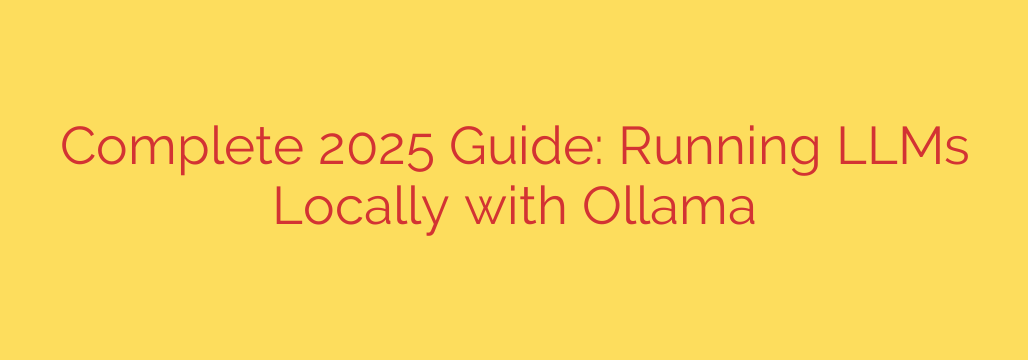
Unlocking the power of large language models (LLMs) directly on your own machine is becoming incredibly accessible. This guide delves into leveraging Ollama, a powerful yet straightforward tool designed to make running cutting-edge LLMs locally a seamless experience. Forget complex setups and constant internet reliance; with Ollama, you can bring the intelligence of AI offline and onto your desktop or server.
Running LLMs locally offers significant advantages. Firstly, privacy is paramount. Your data stays on your device, never needing to be sent to external servers for processing. This is crucial for handling sensitive information or simply maintaining control over your interactions. Secondly, you gain incredible speed and performance. Responses are often much faster compared to cloud-based services, limited only by your hardware. There’s no network latency holding you back. Thirdly, it is remarkably cost-effective. Once the initial hardware investment (if needed) is made, you eliminate recurring subscription fees associated with API usage or cloud platforms.
Getting started with Ollama is refreshingly simple. The installation process is designed to be quick and painless across various operating systems including macOS, Windows, and Linux. Typically, it involves downloading a single installer or running a simple script, and you’re ready to go within minutes.
Once Ollama is installed, the next step is choosing and downloading the models you want to use. Ollama provides a built-in library accessible directly through your command line interface (CLI). You can easily pull popular models like Llama 2, Mistral, Gemma, and many others with a single command: ollama pull [model_name]. Ollama handles the downloading and optimization for your specific hardware, including leveraging GPU acceleration where available.
Running a model is just as simple. Using the CLI, you initiate an interactive session with a model by typing ollama run [model_name]. You can then chat with the LLM directly in your terminal. For more advanced use cases, Ollama also exposes a robust API, allowing developers to integrate local LLMs into their own applications, workflows, or services. This opens up possibilities for building intelligent features into desktop apps, internal tools, or local automation scripts without relying on external dependencies.
The versatility of running local LLMs with Ollama is vast. From brainstorming and writing assistance to coding help, data analysis, summarizing documents, or even creating personalized AI companions, the applications are limited only by your imagination and the capabilities of the chosen model. As we look towards 2025, the ability to run increasingly powerful and diverse models locally on consumer-grade hardware will continue to grow, making AI more personal, private, and readily available than ever before. Embracing tools like Ollama is key to exploring the future of AI firsthand.
Source: https://collabnix.com/ollama-the-complete-guide-to-running-large-language-models-locally-in-2025/








