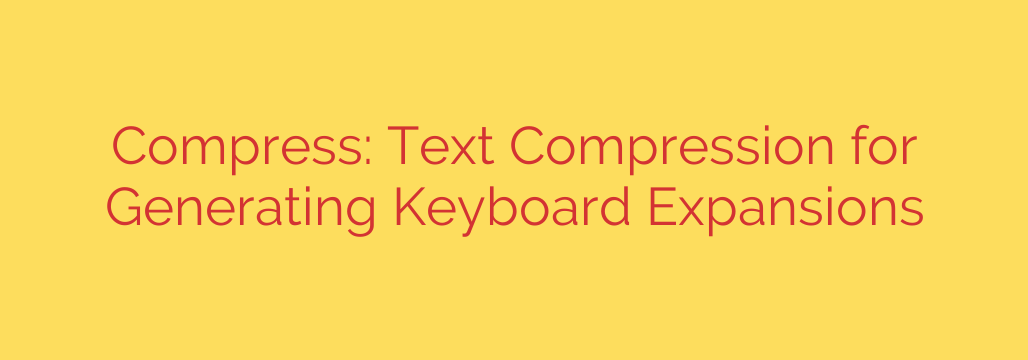
Typing the same phrases and sentences repeatedly throughout the day can be a tedious and time-consuming task. Whether it’s standard email closings, common code snippets, or frequently used replies, this repetition slows us down and takes away from more important work. Fortunately, keyboard expansions, also known as text shortcuts or snippets, offer a powerful solution.
These tools allow you to type a short abbreviation and automatically replace it with a much longer phrase or block of text. For example, typing “eml” could instantly expand to your full email signature. The real challenge, however, lies in creating effective and memorable shortcuts that you’ll actually use and remember. Simply assigning random abbreviations often leads to frustration and wasted effort.
This is where insights from text compression become incredibly valuable. Text compression is the process of encoding information using fewer bits than the original representation. Think of how zip files work – they find patterns and repeated sequences in data and represent them more efficiently. This is achieved through sophisticated algorithms that analyze the frequency of characters, words, or phrases, and identify common structures.
Applying these same principles to keyboard expansions offers a smarter approach. Instead of just picking arbitrary shortcuts, we can analyze the text you commonly type. By identifying your most frequently used phrases and sentences, we can prioritize which ones would benefit most from a shortcut.
Furthermore, the techniques used in text compression can guide the design of the shortcuts themselves. Algorithms that find patterns and sequences can suggest abbreviations that are not only short but potentially more intuitive or related to the original text. For instance, a shortcut for “Looking forward to your reply” might be suggested based on the initial letters or the most significant words in the phrase, rather than a random string of characters.
Utilizing a system informed by text compression principles means generating keyboard expansions that are highly relevant to your personal typing habits. This leads to a more efficient and natural workflow. The shortcuts you create are based on what you actually type, making them easier to integrate into your daily routine and significantly boosting your productivity.
In essence, by borrowing techniques from the world of data compression, we can move beyond simple, arbitrary abbreviations and create intelligent, frequency-aware keyboard expansions that genuinely save time and effort, transforming the way you interact with text. This approach ensures that your text expansion system is optimized for your specific needs, leading to unparalleled efficiency and a smoother typing experience.
Source: https://www.linuxlinks.com/compress-text-compression-generating-keyboard-expansions/








