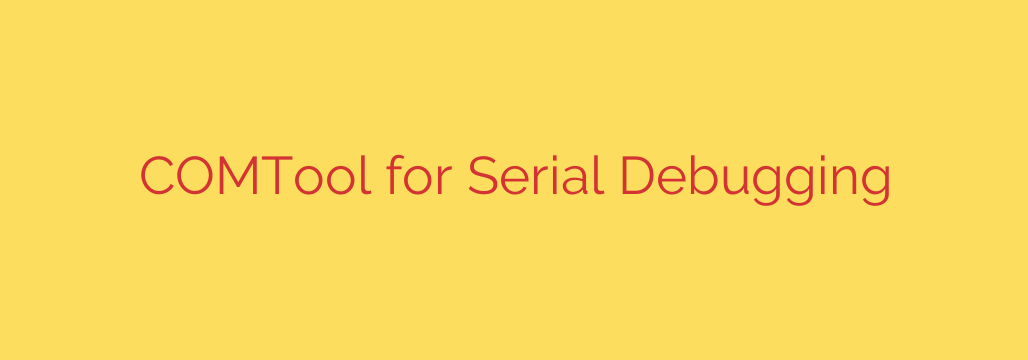
Unlocking Efficiency: Why a Reliable COM Port Debugging Tool is Essential
In the world of hardware development, embedded systems, and even legacy IT infrastructure, serial communication remains a fundamental method for data exchange. Devices connect, send, and receive information through COM ports, carrying everything from sensor readings to control commands. But when things go wrong – data is garbled, commands aren’t received, or communication stops entirely – debugging these serial connections can feel like peering into a black box. This is where a dedicated COM port debugging tool becomes indispensable.
A COM port tool, often referred to as a serial monitor or terminal, is designed to provide clear insight into the serial data stream. Instead of guessing what’s happening, you get a window into the actual bytes and characters being transmitted and received. This is crucial for developers, engineers, and IT professionals who need to understand, test, and troubleshoot serial communication links.
The primary function of such a tool is streamlining the process of monitoring, sending, and receiving data via serial ports. It connects directly to the COM port your device is using and acts as an intermediary, capturing all incoming data and allowing you to send specific outgoing data.
Think of it as your command center for serial interactions. You can select the correct COM port, configure parameters like baud rate, data bits, parity, and stop bits, and then open a connection to see the raw data flow. Many tools allow data to be displayed in multiple formats (like ASCII, hexadecimal, or decimal) simultaneously, helping you interpret complex data structures or identify non-printable characters causing issues.
Beyond just monitoring, a key capability is the ability to manually send commands or data strings to the connected device. This is incredibly useful for testing specific device responses, triggering actions, or simulating data inputs without needing the full application running. You can send single commands or even sequences of commands, making repetitive testing much more efficient.
Furthermore, robust COM port tools often include features like data logging, allowing you to save entire communication sessions for later analysis. This is vital when troubleshooting intermittent problems or needing to document communication behavior. Filtering and searching capabilities within the log can help pinpoint specific events or errors within vast amounts of data.
Ultimately, using a high-quality COM port debugging tool means simplifying identifying communication errors, verifying data integrity, and ensuring devices are communicating exactly as expected. It transforms a potentially frustrating troubleshooting process into a more efficient and transparent one, saving valuable time and reducing development headaches. For anyone working with serial communication, integrating such a tool into your workflow is not just helpful – it’s essential for effective debugging and development.
Source: https://www.linuxlinks.com/comtool-serial-debug-tools/








