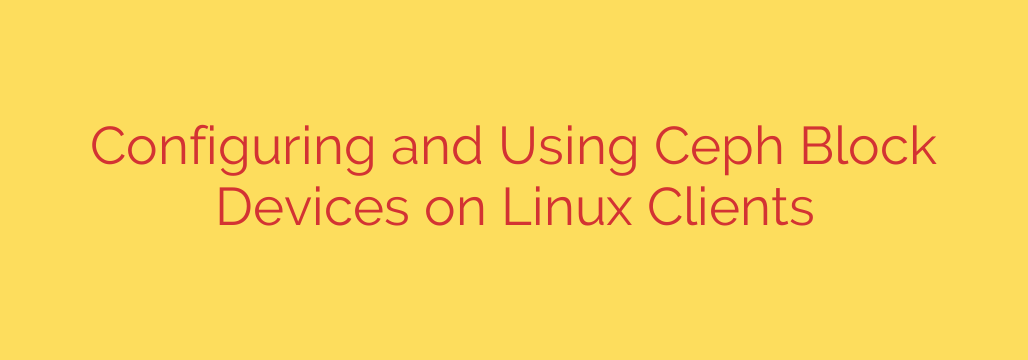
Leveraging Ceph Block Devices (RBD) provides a powerful, scalable, and highly available storage solution for your Linux clients. This integrates the robust capabilities of a Ceph cluster directly into your operating system as a standard block device, perfect for databases, virtual machines, or general file system use.
To begin utilizing RBD on a Linux client, ensure you have the necessary kernel modules loaded and user-space utilities installed. The rbd kernel module (rbd.ko) is essential for accessing the block devices directly from the kernel. User-space tools, typically provided by the ceph-common or ceph-base package, include the crucial rbd command-line interface along with the librbd1 library, which enables applications like QEMU or KVM to interact with RBD images without direct kernel module use. You will also need configuration details, specifically the ceph.conf file and potentially authentication credentials (like a keyring file), to connect to your Ceph cluster.
Once prerequisites are met, the core process involves mapping an RBD image from the Ceph cluster to a local block device node on your Linux client. This is typically achieved using the rbd map command, specifying the image name, pool, and potentially the cluster configuration and user key. Successful mapping will create a device entry under /dev/rbd/ (e.g., /dev/rbd0). This newly mapped device behaves just like any physical or virtual disk.
With the RBD image mapped as a local block device, you can now use standard Linux tools to manage it. You can create partitions using tools like fdisk or parted, format the device or its partitions with a desired file system such as XFS or ext4 using mkfs, and finally, mount the file system to a directory using the mount command. At this point, the RBD storage is fully accessible and usable by your applications and users as standard storage.
When the RBD image is no longer needed on the Linux client, it’s important to properly unmount the file system and unmap the device. First, ensure the file system is unmounted using umount. Then, use the rbd unmap command, referencing the image name, device path, or device number, to release the connection to the Ceph cluster and remove the local block device node. This clean unmapping is crucial for data integrity and resource management within the Ceph cluster.
Effectively configuring and managing Ceph Block Devices on Linux clients unlocks the full potential of your distributed Ceph storage, providing robust, scalable, and high-performance block storage directly where your applications need it. Proper installation, configuration, mapping, and unmapping are key steps for successful integration.
Source: https://kifarunix.com/configure-and-use-ceph-block-device-on-linux-clients/








