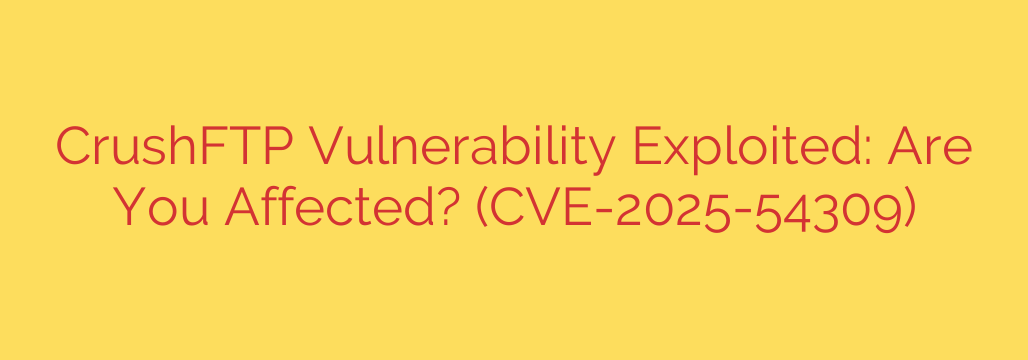
Critical CrushFTP Vulnerability (CVE-2025-54309) Under Active Exploitation: How to Protect Your Servers
A severe vulnerability has been discovered in the popular CrushFTP file transfer software, and security experts are warning that it is being actively exploited in the wild. This critical security flaw, tracked as CVE-2025-54309, allows unauthenticated attackers to gain unauthorized access to files, download sensitive data, and potentially take full control of affected servers.
If your organization uses CrushFTP, immediate action is required to prevent a significant data breach. This guide breaks down the threat, helps you identify if you are at risk, and provides clear steps to secure your systems.
What is the CVE-2025-54309 Vulnerability?
This vulnerability is a critical flaw that enables attackers to bypass authentication mechanisms and access the underlying file system of the server. In essence, it creates a backdoor that allows a remote, unauthenticated user to read, write, or delete any file on the server.
The consequences of a successful exploit are severe and can include:
- Complete System Compromise: Attackers can achieve remote code execution (RCE), giving them total control over your server.
- Sensitive Data Theft: Confidential documents, customer information, intellectual property, and login credentials stored on the server can be stolen.
- Ransomware Deployment: A compromised server can be used as an entry point to deploy ransomware across your entire network.
- Lateral Movement: Threat actors can use the compromised CrushFTP server to pivot and attack other systems within your internal network.
Given that this vulnerability is being actively exploited by malicious actors, the risk is not theoretical—it is an immediate and present danger to unpatched systems.
Are You at Risk? How to Check Your CrushFTP Version
The vulnerability affects specific versions of the software. You are considered vulnerable if you are running any CrushFTP version prior to 10.7.1.
To protect your organization, the first step is to identify which version of CrushFTP you are currently using. You can typically find this information by:
- Logging into your CrushFTP web interface as an administrator.
- The version number is usually displayed prominently on the dashboard or in the “About” or “System Info” section.
If your version number is below 10.7.1, your server is exposed, and you must take immediate action.
Immediate Steps to Mitigate the Threat and Secure Your Server
If you have identified a vulnerable version of CrushFTP, follow these steps without delay.
1. Patch Immediately
The most critical step is to update your CrushFTP instance to the latest patched version. The developers have released version 10.7.1 or newer, which fully addresses CVE-2025-54309.
- Download the update directly from the official CrushFTP website.
- Follow the provided instructions carefully to ensure a smooth and successful upgrade.
- Do not delay this process. Every moment an unpatched server remains online increases the risk of a breach.
2. Hunt for Signs of Compromise
Since this vulnerability is being exploited in the wild, you must assume your server may have already been compromised. After patching, it is crucial to investigate for any malicious activity.
- Review Server Logs: Scrutinize access logs for unusual IP addresses, unexpected file downloads or uploads, or any administrative actions that were not authorized.
- Check for Unexpected Files or Scripts: Look for suspicious files (e.g., web shells, scripts) in web-accessible directories or temporary folders.
- Inspect User Accounts: Check for any new user accounts that you did not create. Attackers often create their own accounts to maintain persistent access.
- Monitor Outbound Network Traffic: Look for connections from your server to unknown or suspicious external destinations. This could indicate data exfiltration.
3. What If You Cannot Patch Immediately?
While patching is the only true solution, if you are unable to do so immediately, implement these temporary mitigation measures:
- Restrict Access via Firewall: Limit access to the CrushFTP interface to only trusted IP addresses. Block all other external access until you can apply the patch.
- Isolate the Server: If possible, take the server offline or isolate it from the rest of your network to prevent an attacker from moving laterally.
- Increase Monitoring: If the server must remain online, implement heightened monitoring of all logs and network traffic for any signs of an attack.
Long-Term Best Practices for Server Security
This incident serves as a critical reminder of the importance of proactive cybersecurity hygiene. To better protect your file transfer servers and other critical infrastructure, adopt the following best practices:
- Maintain a Robust Patch Management Program: Regularly check for and apply security updates for all software and operating systems.
- Enforce the Principle of Least Privilege: Ensure that user accounts and service accounts only have the minimum permissions necessary to perform their functions.
- Implement Network Segmentation: Isolate critical servers from general user networks to contain the impact of a potential breach.
- Utilize a Web Application Firewall (WAF): A WAF can help detect and block common attack patterns before they reach your server.
The threat posed by CVE-2025-54309 is significant, but swift and decisive action can prevent a catastrophic security incident. Prioritize updating your CrushFTP instances and thoroughly investigating for any signs of compromise.
Source: https://www.helpnetsecurity.com/2025/07/21/crushftp-cve-2025-54309-vulnerability-exploited/








