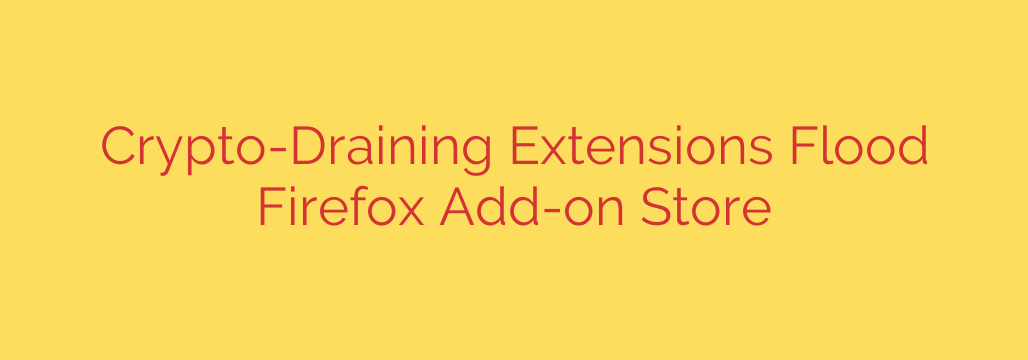
Urgent Security Alert: Malicious Firefox Extensions Are Draining Crypto Wallets
Browser extensions are powerful tools that can enhance our online experience, from blocking ads to managing passwords. However, a recent and alarming trend has emerged on the official Firefox Add-on Store, where cybercriminals are successfully publishing malicious extensions designed for one specific purpose: to steal your cryptocurrency.
This new wave of threats highlights a critical vulnerability that even savvy users can fall victim to. These are not third-party downloads from shady websites; they are being found directly on Mozilla’s official platform, passing automated security checks and masquerading as legitimate tools.
How This Sophisticated Scam Works
The attack is both simple and devastatingly effective. Here’s a breakdown of the process:
Deceptive Disguises: The malicious add-ons are often disguised as useful or popular types of tools, such as theme customizers, screen recorders, or even fake security scanners. They use attractive icons and convincing descriptions to trick you into installing them.
Bypassing Security Reviews: Attackers have found ways to hide malicious code within their extensions, allowing them to slip past the automated review process that is supposed to keep the Firefox Add-on Store safe. The malicious functionality might only activate under specific conditions or after a certain period, making it harder to detect.
Injecting Malicious Scripts: Once installed, the extension lies dormant until you visit a cryptocurrency exchange or interact with a web-based crypto wallet. It then injects a malicious script directly into the webpage. This script is designed to monitor your activity.
The Wallet Swap: When you attempt to make a transaction—sending Bitcoin, Ethereum, or another digital asset—the script springs into action. Just before you confirm the payment, it secretly replaces the recipient’s wallet address with an address controlled by the attacker. Because crypto wallet addresses are long, complex strings of characters, most users don’t double-check them.
By the time you realize what has happened, your funds are gone forever. Due to the irreversible nature of blockchain transactions, there is no way to get your money back.
This Isn’t an Isolated Incident
Security researchers have uncovered a significant number of these crypto-draining extensions, with some campaigns successfully publishing dozens of them before being detected and removed. The fact that these malicious add-ons are appearing on an official, trusted marketplace is a serious cause for concern. It proves that users cannot rely solely on the platform’s security measures and must take personal responsibility for their digital safety.
How to Protect Yourself: Actionable Security Tips
Vigilance is your best defense against this growing threat. Adopting a security-first mindset when managing browser extensions is no longer optional—it’s essential.
Scrutinize Every Extension: Before installing any add-on, do your due diligence. Look at the number of users, read the reviews carefully (watching for fake or generic praise), and check the developer’s history. A brand-new extension with few users and no track record is a major red flag.
Review Permissions Carefully: This is one of the most critical steps. When you install an extension, Firefox will show you what permissions it requires. Ask yourself: does this permission make sense for the add-on’s function? For example, a simple theme customizer should not need permission to “read and change all your data on all websites.” If the permissions seem excessive, do not install it.
Keep Your Add-on List Lean: The fewer extensions you have installed, the smaller your attack surface. Regularly audit your installed add-ons by typing
about:addonsin your Firefox address bar. Remove any extensions you no longer use or don’t recognize.Use a Hardware Wallet for High-Value Assets: If you are serious about cryptocurrency, a hardware wallet (like a Ledger or Trezor) is the gold standard for security. These devices keep your private keys completely offline, making it impossible for browser-based malware to authorize a transaction. Use your web or software wallets for small, everyday transactions only.
Bookmark Your Favorite Crypto Sites: Instead of searching for your crypto exchange on Google every time, use a trusted bookmark. This helps you avoid clicking on malicious ads or phishing sites that are often used in conjunction with these scams.
The threat of malicious browser extensions is real and evolving. By staying informed and practicing cautious online habits, you can significantly reduce your risk of becoming a victim and keep your digital assets safe.
Source: https://www.bleepingcomputer.com/news/security/wave-of-150-crypto-draining-extensions-hits-firefox-add-on-store/








