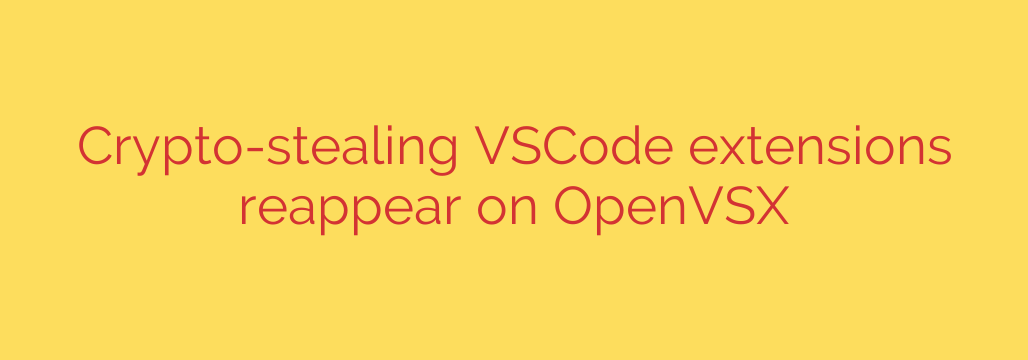
Warning: Malicious VSCode Extensions Are Stealing Crypto and Passwords
Visual Studio Code (VSCode) has become the go-to code editor for millions of developers, prized for its flexibility and a vast ecosystem of extensions. However, this open ecosystem is being actively exploited by malicious actors, with a recent wave of attacks deploying trojanized extensions designed to steal sensitive data directly from developers’ machines.
Security researchers have uncovered a new campaign targeting developers through the Open VSX Registry, an open-source alternative to the official Microsoft VSCode Marketplace. Attackers are publishing malicious extensions that perfectly mimic popular and trusted tools, luring unsuspecting developers into installing malware that operates silently in the background.
How the Attack Works
The method is deceptive yet effective. Hackers take the code from a legitimate, popular extension, such as “Prettier” or “Code Spell Checker,” and inject malicious, obfuscated code into it. They then upload this tainted version to a public registry under a slightly different name or even the same name, hoping to catch developers who aren’t paying close attention.
Once a developer installs one of these malicious extensions, the attack unfolds automatically:
- Initial Execution: The malicious code, often hidden within a
postinstallscript or a seemingly harmless JavaScript file, executes upon installation. - Payload Delivery: The script contacts a remote server controlled by the attacker and downloads a more potent malware payload.
- Data Exfiltration: The payload scans the victim’s computer for a wide range of sensitive information.
Attackers are specifically targeting high-value data that developers are likely to possess. The goal of this malware is to find and steal:
- Cryptocurrency wallet data from extensions like MetaMask, Coinbase Wallet, and Exodus.
- Browser data, including saved passwords, browsing history, and authentication cookies.
- Sensitive application data from platforms like Discord and Telegram.
- Basic system information and credentials stored locally.
This stolen information is then bundled up and sent back to the attackers, giving them direct access to financial assets, private communications, and potentially even secure corporate networks.
Why Developers Are a Prime Target
Developers are considered high-value targets for several reasons. Their machines often contain not only personal information but also critical professional assets like API keys, server credentials, and access tokens for cloud infrastructure. A single compromised developer machine can serve as a gateway for a much larger supply chain attack, threatening entire organizations.
The trust developers place in their tools makes them vulnerable. When an extension is marketed as a productivity booster, security is often an afterthought. This campaign exploits that trust to turn a developer’s most essential tool into a security risk.
How to Protect Yourself: Actionable Security Tips
Vigilance is your best defense against these threats. The convenience of VSCode extensions comes with the responsibility of ensuring they are safe. Here are critical steps every developer should take to secure their environment:
- Vet Every Extension Before Installing: Don’t just click “install.” Carefully check the publisher’s name, the number of downloads, and user reviews. A popular extension will have millions of downloads; a malicious copy may only have a few hundred or thousand.
- Stick to the Official Marketplace: While not immune, the official Microsoft VSCode Marketplace has more robust security vetting and automated scanning processes than many third-party registries. Whenever possible, source your extensions from the official marketplace.
- Beware of Typosquatting: Attackers often use names that are nearly identical to legitimate packages (e.g., “Pretier” instead of “Prettier”). Double-check the spelling and publisher details to ensure you are installing the correct tool.
- Inspect Extension Code (If Possible): For those comfortable doing so, reviewing the source code of an extension before installation can reveal red flags. Look for suspicious URLs, obfuscated code, or unusual commands in the
package.jsonfile, especially inpostinstallscripts. - Limit Extension Permissions: Be cautious of extensions that ask for excessive permissions or require access to files and folders unrelated to their stated function.
- Use Endpoint Security Solutions: Ensure your machine is protected by a reputable antivirus or endpoint detection and response (EDR) solution that can identify and block suspicious script execution and network activity.
The threat landscape is constantly evolving, and code editors are the new frontier for supply chain attacks. By adopting a security-first mindset and treating every extension with a healthy dose of skepticism, you can protect your personal data and your organization from harm. Stay informed, be vigilant, and code securely.
Source: https://www.bleepingcomputer.com/news/security/malicious-crypto-stealing-vscode-extensions-resurface-on-openvsx/








