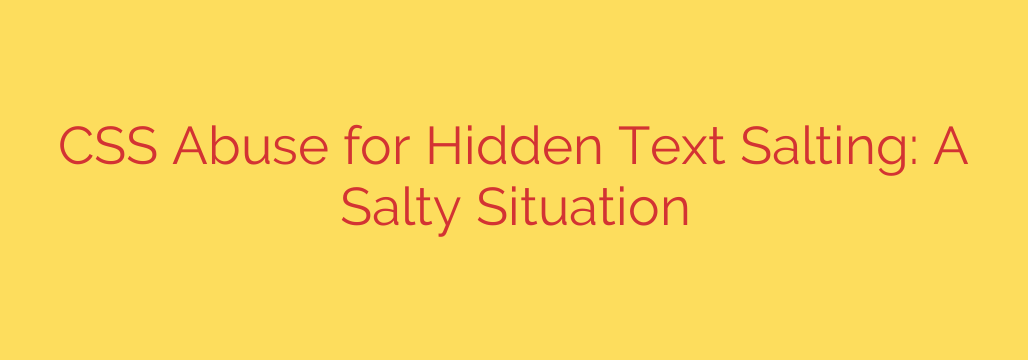
Is Your Website Hiding Spam? Unmasking the Threat of CSS Injection Attacks
You’ve invested countless hours into building your website’s authority and climbing the search engine rankings. Your content is pristine, your user experience is smooth, and your SEO strategy is solid. But what if a hidden threat was silently undermining all your hard work? A sophisticated attack is on the rise, using a fundamental web technology to hijack your site’s reputation: Cascading Style Sheets (CSS).
This technique, often called “CSS abuse” or “hidden text salting,” is a stealthy form of black hat SEO that can decimate your rankings and expose your visitors to spam. Here’s what you need to know to identify the threat and protect your digital assets.
What is a CSS Injection Attack?
CSS injection, also known as text salting, is a malicious technique where attackers hide spammy keywords and links on a compromised website using CSS. The goal is to make this content completely invisible to human visitors while ensuring it remains fully visible and indexable by search engine crawlers like Googlebot.
By “salting” your high-authority pages with their own keywords (often related to gambling, pharmaceuticals, or other illicit topics), hackers trick search engines into associating your reputable domain with their spam. When users search for these spammy terms, your site appears in the results. The attacker then uses redirects to send that valuable traffic to their own malicious websites.
How Hackers Use CSS to Hide Malicious Text
Attackers first need to gain unauthorized access to your website, often through an outdated plugin, a weak password, or a vulnerability in your content management system (CMS). Once inside, they inject blocks of spammy text and links into your pages. Then, they use simple but effective CSS properties to hide it in plain sight.
Common methods include:
- Moving text off-screen: Using properties like
position: absolute; left: -9999px;ortext-indent: -9999px;pushes the content far outside the visible area of the browser. - Making text invisible: Applying
display: none;orvisibility: hidden;tells the browser not to render the content at all. - Shrinking text to nothing: Setting the
font-size: 0px;makes the text infinitesimally small. - Camouflaging the text: Changing the text color to match the page’s background color (e.g., white text on a white background) makes it impossible for a user to see.
The critical danger is that search engines process this content differently than a human visitor. Crawlers read the raw HTML code of your page before the CSS styling is fully applied, meaning they see and index all the hidden spam.
The Damaging Impact on Your Website
Ignoring this threat can have severe and long-lasting consequences for your online presence.
- Devastated SEO Rankings: Your website will start ranking for irrelevant, low-quality, and often embarrassing keywords, while your rankings for legitimate terms will plummet.
- Severe Search Engine Penalties: Once Google detects this form of cloaking or spam, your site will face a manual penalty, potentially leading to complete de-indexing from search results.
- Loss of Credibility and Trust: If your brand appears in search results for spammy queries, your reputation will be permanently tarnished.
- Compromised User Security: Your visitors who are redirected to malicious sites are put at risk, further damaging your brand’s trustworthiness.
How to Detect and Remove Hidden Spam
Since the malicious content is invisible, you need to look beyond what you see on the screen. Here are several actionable steps you can take to check your site.
Inspect Your Source Code: In your browser, right-click anywhere on your page and select “View Page Source” (or use the shortcut Ctrl+U / Cmd+U). Carefully scan the HTML for unusual blocks of text or links that don’t appear on the live page.
Use Google Search Console: The “URL Inspection” tool in Google Search Console is invaluable. It allows you to see a page exactly as Googlebot sees it. Use this feature to render a live page and compare the “Crawled page” HTML with what you expect to see. Any discrepancies could be hidden text.
Perform a “site:” Search: Go to Google and search using this operator:
site:yourdomain.com [spammy keyword]. For example, search forsite:yourwebsite.com casino. If your pages show up in the results, you have likely been compromised.Run a Security Scan: Use a reputable website security scanner or a WordPress plugin like Wordfence or Sucuri Security. These tools are designed to scan your site’s core files for malicious code injections and known malware signatures.
Proactive Steps to Protect Your Website
Defense is always better than recovery. To prevent CSS injection and other common attacks, adopt a proactive security posture.
- Keep Everything Updated: The leading cause of website compromises is outdated software. Regularly update your CMS core, plugins, and themes to patch known vulnerabilities.
- Implement a Web Application Firewall (WAF): A WAF acts as a protective shield, filtering and blocking malicious traffic before it can even reach your website.
- Enforce Strong Password Policies: Use complex, unique passwords for all user accounts, especially administrator roles. Implement two-factor authentication (2FA) for an added layer of security.
- Limit File Permissions: Ensure that file and folder permissions on your server are set correctly to prevent unauthorized modifications.
- Schedule Regular Backups: Maintain a regular schedule of off-site backups. In a worst-case scenario, having a clean backup is the fastest way to restore your website.
By understanding how these stealthy attacks work and taking concrete steps to secure your site, you can protect the integrity of your hard-earned SEO and ensure your website remains a trusted resource for your audience.
Source: https://blog.talosintelligence.com/too-salty-to-handle-exposing-cases-of-css-abuse-for-hidden-text-salting/








