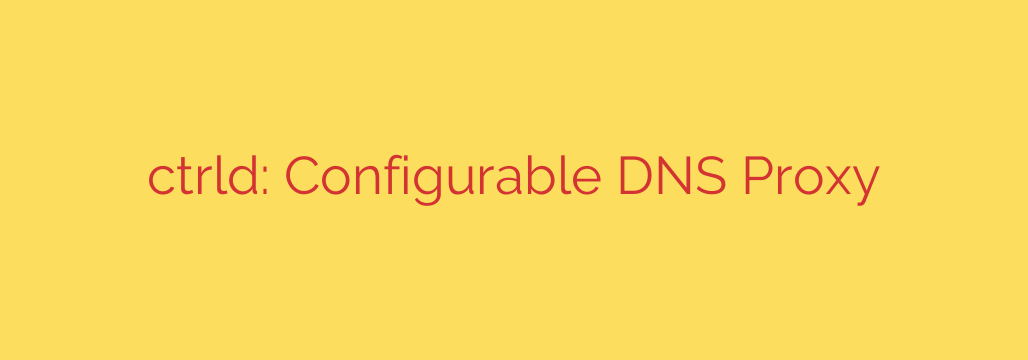
Boost Your Network Security and Privacy with a Local DNS Proxy
Every time you visit a website, your device sends a request through the Domain Name System (DNS) to translate a human-friendly domain name (like example.com) into a machine-readable IP address. Most people use the default DNS servers provided by their Internet Service Provider (ISP). While this works, it often leaves you vulnerable to tracking, censorship, and security threats.
Your ISP can see and log every website you visit, creating a detailed profile of your online activity. What if you could take back control? By setting up a configurable local DNS proxy, you can encrypt your traffic, block unwanted content, and significantly enhance the privacy and security of your entire network.
What is a DNS Proxy?
Think of a DNS proxy as a smart, personal gatekeeper for your internet traffic. Instead of your devices sending DNS requests directly to your ISP, they send them to a local proxy server running on your network (for example, on a Raspberry Pi or a small home server). This proxy then handles the requests according to your rules before forwarding them to a secure, upstream DNS provider of your choice.
This simple change puts you in the driver’s seat, allowing you to manage how your entire network accesses the internet.
The Power of Encrypted DNS: DoH and DoT
Traditionally, DNS requests are sent in plain text, meaning anyone between you and the DNS server—like your ISP or an attacker on a public Wi-Fi network—can intercept and read them. Two modern protocols solve this problem:
- DNS over HTTPS (DoH): Wraps your DNS requests in the same encryption used by secure websites (HTTPS). This makes your DNS traffic look like regular web traffic, effectively hiding it from snoopers.
- DNS over TLS (DoT): Uses a separate, dedicated channel secured with Transport Layer Security (TLS) encryption to protect your requests.
A local DNS proxy allows you to enforce the use of DoH or DoT for every device on your network, ensuring that all your DNS queries are private and secure from end to end.
A Modern Approach to DNS Control
Powerful command-line utilities now make it easier than ever to run a sophisticated DNS proxy. These tools are lightweight, highly configurable, and offer features that were once reserved for enterprise-level solutions. They act as a DNS forwarder, receiving standard DNS requests from your devices and forwarding them securely using DoH or DoT.
Key capabilities include:
- Advanced Filtering and Ad-Blocking: Go beyond simple browser extensions. A DNS proxy can block ads, trackers, and malicious domains for every device connected to your Wi-Fi, including smart TVs, gaming consoles, and IoT gadgets.
- Custom Routing Rules: You can create sophisticated rules to direct traffic based on the domain being requested. For example, you could send all requests for streaming services through one DNS provider and all other traffic through another to optimize performance or bypass geo-restrictions.
- Conditional Forwarding: Create different filtering policies for different devices on your network. You could apply a strict, kid-safe filter to your children’s tablets while maintaining unrestricted access on your work computer.
- Detailed Analytics: Gain insight into your network’s activity. See which domains are being requested most frequently and which are being blocked, helping you fine-tune your rules and identify potential issues.
Key Benefits of Running Your Own DNS Proxy
Enhanced Security: By encrypting your DNS traffic, you protect your network from common attacks like DNS spoofing and man-in-the-middle attacks. Blocking known malicious domains at the DNS level prevents devices from ever connecting to them in the first place.
Unbreakable Privacy: Stop your ISP from monitoring your browsing habits. When your DNS requests are encrypted, your provider can no longer build a profile of your online activity for advertising or other purposes.
Network-Wide Ad and Tracker Blocking: Enjoy a cleaner, faster internet experience on all your devices. Because the blocking happens at the network level, it’s more comprehensive and efficient than installing ad-blockers on individual browsers.
Total Customization: You have complete control. You choose your upstream DNS providers (like Quad9 for security or Cloudflare for privacy), you define the blocklists, and you set the rules. You can tailor your internet experience precisely to your needs.
Actionable Security Tip: How to Get Started
Setting up your own DNS proxy is a rewarding project for anyone interested in network security and privacy.
- Choose Your Hardware: A low-power device like a Raspberry Pi is a perfect choice. An old laptop, a virtual machine, or a Docker container also works well.
- Install the Proxy Software: Select a modern DNS proxy utility. Look for one that is actively maintained and supports DoH, DoT, and flexible rule-based filtering.
- Configure Your Rules: Start with a standard ad-blocking list and a secure upstream DNS provider. You can gradually add more complex rules as you become more comfortable. The configuration is typically managed through a simple text file.
- Update Your Router: The final step is to log into your router’s administration panel and change its DHCP DNS setting to the local IP address of your new proxy server. Now, every device that connects to your network will automatically use your secure proxy.
By taking control of your DNS, you are implementing one of the most effective security and privacy upgrades available for your home network. It’s a powerful step toward a safer, faster, and more private online world.
Source: https://www.linuxlinks.com/ctrld-configurable-dns-forwarding-proxy/








