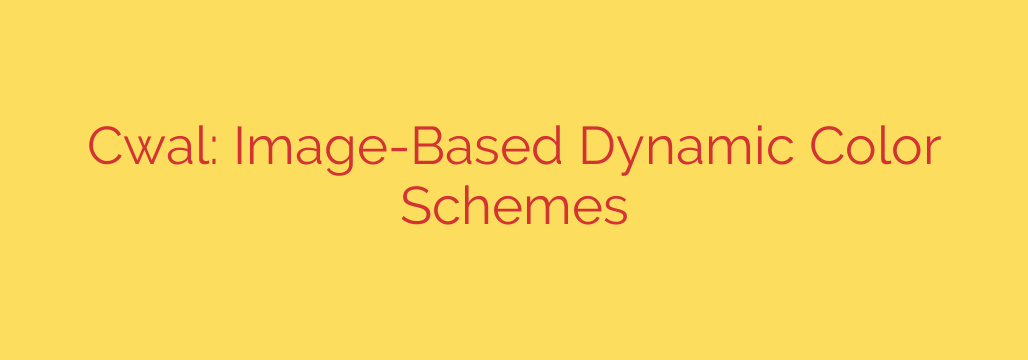
Unlock Dynamic UI Theming: How to Generate Color Palettes from Wallpapers
In the world of user interface design and desktop customization, creating a visually cohesive and personalized environment is the ultimate goal. For years, this meant manually picking hex codes, painstakingly adjusting configuration files, and trying to match colors across dozens of applications. This process is not only tedious but also requires a keen eye for design. What if you could automate it all, creating a stunning, unified theme based on your favorite image or wallpaper?
This is now possible through powerful tools that generate dynamic color schemes directly from an image. Instead of relying on pre-made themes, this approach allows your entire user interface—from window borders and terminal text to application accents—to instantly adapt to your chosen wallpaper, creating a seamless and deeply personal experience.
What is Image-Based Color Extraction?
At its core, image-based color extraction is a sophisticated process that analyzes the pixels of a given picture to identify its most dominant and complementary colors. Rather than just picking one or two shades, this technology automatically generates a complete, harmonious color palette designed for UI elements.
Typically, this process yields a set of 16 distinct colors, including:
- A primary background color, often the most dominant dark or light shade.
- A contrasting foreground color for optimal text readability.
- A series of accent colors (usually 14) that represent the other significant hues in the image, perfect for highlights, status bars, and notifications.
This method ensures that every color in your theme is contextually relevant to your wallpaper, guaranteeing a professional and aesthetically pleasing result without any manual effort.
How Does It Work? The Technology Behind the Magic
The magic behind this dynamic theming lies in sophisticated color quantization algorithms. These algorithms are designed to reduce the number of colors in an image while preserving its essential visual character.
One of the most effective and widely used techniques involves powerful algorithms like the median cut method. This process works by creating a three-dimensional map of every pixel’s Red, Green, and Blue (RGB) values. It then intelligently divides this map into smaller boxes, each containing a similar number of pixels, until it has isolated the most representative color groups. The average color from each of these final boxes becomes a part of the generated palette.
The result is a carefully curated set of colors that accurately reflect the mood and style of the source image. Modern implementations of this technology are incredibly fast and lightweight, capable of generating a full palette in milliseconds with minimal system resources.
The Key Benefits of Dynamic Color Generation
Adopting an image-based theming system offers several significant advantages for both casual users and developers.
- Effortless and Deep Personalization: Your desktop environment becomes a true extension of your personal style. Every time you change your wallpaper, your entire system theme refreshes to match, creating a new, unique look without you having to touch a single configuration file.
- A Perfectly Cohesive User Experience: Say goodbye to clashing colors and disjointed application themes. By using a single, centrally generated palette, all elements of your UI—from the terminal and text editor to system panels—will share a unified design language.
- Incredible Efficiency for Developers and Power Users: Automating theme creation saves countless hours. For developers, this means being able to offer dynamic theming in their applications with minimal overhead. For power users, especially in environments like Linux, it means being able to integrate theming across multiple tools like terminal emulators, window managers, and status bars with a simple script.
- High Performance and Portability: These color extraction tools are often written in highly efficient languages like C, ensuring they run instantly without bogging down your system. Furthermore, they can output color schemes in various formats (such as JSON or shell script variables), making them easily portable and compatible with a wide range of applications.
Practical Applications and Actionable Tips
The primary application for this technology is in desktop customization, particularly within the Linux community where modularity is key. A user can set up a simple script that triggers whenever their wallpaper changes.
This script would:
- Run the color extraction tool on the new wallpaper image.
- Export the 16-color palette to a standardized format.
- Automatically apply the new colors by updating the configuration files for applications like terminal emulators (e.g., Alacritty, Kitty), window managers (e.g., i3, Sway), and status bars (e.g., Polybar, Waybar).
This creates a powerful, “set-it-and-forget-it” system that keeps the user’s desktop feeling fresh and perfectly coordinated at all times. This approach represents the future of user interface design—one that is intelligent, responsive, and deeply personal.
Source: https://www.linuxlinks.com/cwal-generates-dynamic-color-schemes-images/








