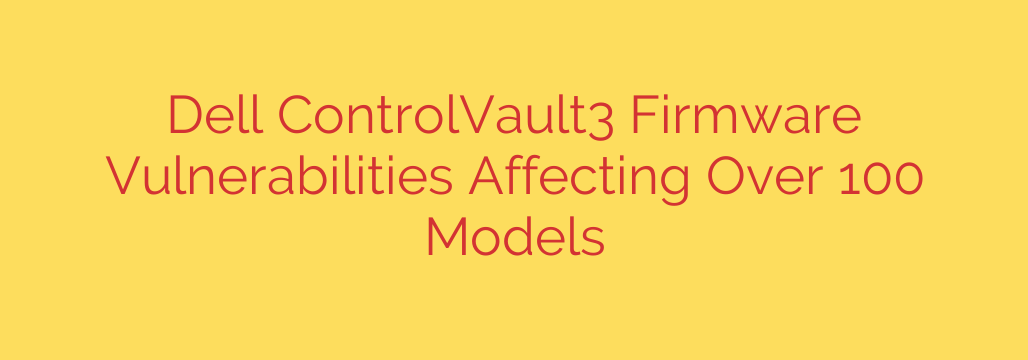
Critical Security Flaw Found in Over 100 Dell Models: How to Protect Your PC Now
A major security vulnerability has been discovered in a core component of over 100 different Dell models, including popular Latitude laptops, Precision workstations, and OptiPlex desktops. The flaw resides within the Dell ControlVault3 firmware, a system designed to protect your most sensitive data, including biometric login information.
If you use a Dell computer for work or personal use, it is crucial to understand this threat and take immediate action to secure your device.
What is Dell ControlVault?
Think of Dell ControlVault as a small, digital safe built directly into your computer’s hardware. Its primary job is to handle and protect security-critical operations away from the main operating system. This includes:
- Storing and matching your fingerprint data for biometric logins.
- Managing credentials on smart cards.
- Protecting other authentication keys to ensure that only you can access your device.
Because it operates in an isolated environment, ControlVault is supposed to be highly secure. However, newly discovered vulnerabilities have revealed cracks in this digital armor.
The Vulnerabilities Explained: A Serious Risk
Security researchers have identified a series of critical flaws within the ControlVault3 driver and firmware. These vulnerabilities, if exploited, could allow an attacker with administrative access to bypass security measures and compromise the system’s integrity.
The primary issues discovered include:
- Authentication Bypass: The most severe flaw could allow a skilled attacker to bypass the system’s authentication checks. This means a malicious actor could potentially sidestep fingerprint or smart card login requirements, gaining unauthorized access to the device and all its data.
- Privilege Escalation: Another vulnerability could allow an attacker to escalate their privileges, effectively giving them higher levels of control over the ControlVault system itself.
- Information Disclosure: Flaws were also found that could lead to the exposure of sensitive cryptographic keys, further undermining the security of the entire authentication process.
In simple terms, the very system designed to keep your login secure could become a gateway for an attacker. The vulnerabilities essentially break the trust between you and your device’s biometric security features.
Are You Affected?
The scope of this issue is extensive, impacting a wide range of Dell’s business-class computers. Affected product lines include, but are not limited to:
- Dell Latitude Laptops
- Dell Precision Mobile Workstations
- Dell OptiPlex Desktops
- Dell XPS Laptops
- Various other Dell desktops and workstations
Given that over 100 specific models are on the vulnerability list, it is safer to assume your device may be affected and check for an update.
Actionable Steps: How to Secure Your Dell Device Immediately
Fortunately, Dell has released firmware and driver updates to patch these vulnerabilities. Protecting your computer is straightforward, but it requires your immediate attention.
Follow these steps to secure your machine:
- Identify Your Dell Model: You can typically find this on a sticker on the bottom of your laptop or on the chassis of your desktop. Alternatively, you can type “System Information” into the Windows search bar and look for “System Model.”
- Visit the Dell Support Website: Navigate to the “Drivers & Downloads” section of the official Dell support site.
- Enter Your Service Tag or Model: The most accurate way to find the correct drivers is to enter your device’s unique Service Tag. This will filter the results to show only updates relevant to your specific hardware.
- Download and Install the Update: Look for a Dell ControlVault3 Driver and Firmware Update released recently. The release notes should mention fixes for security vulnerabilities.
- Follow Instructions Carefully: When updating firmware, it is essential to follow the on-screen instructions precisely. Ensure your laptop is plugged into a power source during the update process to prevent it from shutting down. Do not turn off your computer while the firmware is being installed.
This is not a standard software update that can be postponed. Firmware is low-level software that controls the hardware itself, and patching it is the only way to permanently fix these security flaws.
The discovery of these vulnerabilities is a stark reminder that even hardware-based security is not infallible. Proactively managing your device’s firmware and applying security patches as soon as they become available is a critical part of modern digital hygiene. Don’t delay—check for your update today to ensure your data and device remain secure.
Source: https://securityaffairs.com/180883/hacking/over-100-dell-models-exposed-to-critical-controlvault3-firmware-bugs.html








