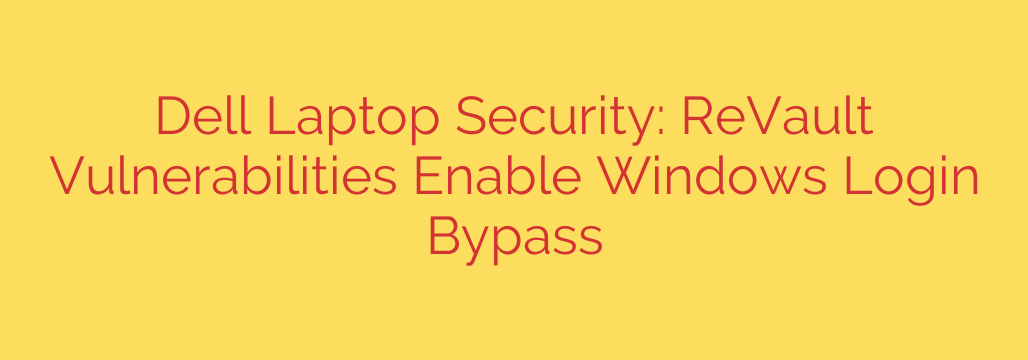
Major Security Flaw in Dell Laptops: How to Protect Your Device Now
If you own a Dell laptop, it’s time for a critical security check. A significant set of vulnerabilities has been discovered that could allow an attacker to bypass the Windows login screen on a wide range of popular models, granting them complete access to your system and data.
This serious flaw resides within the Dell ReVault software, a component responsible for managing biometric authentication—specifically, your fingerprint scanner. Understanding this vulnerability and taking immediate action is crucial for protecting your personal and professional information.
What is the Dell ReVault Vulnerability?
The issue stems from four distinct but related security flaws found in the Dell ReVault software package. These vulnerabilities (officially tracked as CVE-2024-28863, CVE-2024-28864, CVE-2024-28865, and CVE-2024-28866) create a loophole in the biometric authentication process.
Essentially, an attacker can exploit how the ReVault service communicates with the fingerprint reader. By intercepting and manipulating this communication, they can trick the system into granting access without a valid fingerprint or password. The end result is a complete bypass of the Windows Hello login screen, giving the attacker the same level of access you have.
How the Attack Works and Who is at Risk
It’s important to understand how this attack is carried out. This is not a remote threat that can be executed over the internet. To exploit this vulnerability, an attacker must have physical access to your laptop.
The attacker would connect a malicious device to your laptop’s USB port to interfere with the fingerprint sensor’s data. This makes the vulnerability especially dangerous in situations where a device might be lost, stolen, or briefly left unattended in a public or office space.
A vast number of Dell devices are potentially affected, including many popular models from the following series:
- Inspiron
- Latitude
- Precision
- Vostro
- XPS
Given the widespread use of these laptops in both personal and corporate environments, the potential impact is substantial.
The Critical Security Risk: What’s at Stake?
Bypassing the login screen is one of the most severe security breaches possible on a personal computer. Once an attacker is in, they have access to everything. The risks include:
- Complete Data Access: All your files, documents, photos, and personal records are exposed.
- Compromised Accounts: Attackers can access saved passwords in browsers, email clients, and other applications.
- Identity Theft: Personal information can be stolen and used for fraudulent activities.
- Corporate Espionage: For business users, a breach could lead to the theft of sensitive company data, intellectual property, and client information.
Your laptop’s login screen is the primary gatekeeper of your digital life. This vulnerability effectively leaves that gate wide open for anyone with temporary physical access.
How to Protect Your Dell Laptop: Actionable Steps
Fortunately, Dell has released a patch to fix this vulnerability. Protecting your device is straightforward if you act now. Follow these essential steps to secure your laptop.
1. Update Your Dell Software Immediately
This is the most critical step. You need to update your Dell ReVault software to the latest version, which contains the security patch.
- The patched version is 5.1.2401.4 or later.
- The easiest way to update is by using the Dell Update or Dell Command | Update utility pre-installed on your laptop. Run the application and check for new updates.
- Alternatively, you can visit the Dell Support website, enter your laptop’s model or Service Tag, and manually download the latest “Dell ReVault Application” from the Drivers & Downloads section.
Do not delay this update. It is the only way to close this specific security hole.
2. Practice Strong Physical Security
Since this attack requires physical access, reinforcing your physical security habits is a powerful layer of defense.
- Never leave your laptop unattended in public places like cafes, airports, or co-working spaces.
- If you step away from your desk at work, lock your screen and, if possible, secure your laptop with a physical lock.
- Be mindful of who has access to your device, even for a short period.
3. Enable Full-Disk Encryption
For an additional, robust layer of security, ensure your device has full-disk encryption enabled. For Windows users, this is typically BitLocker.
- Even if an attacker bypasses the login screen, BitLocker can prevent them from accessing the data stored on the hard drive without a separate recovery key.
- To check if BitLocker is on, search for “Manage BitLocker” in the Windows Start Menu.
Staying vigilant about software updates and physical security is the cornerstone of protecting your digital information. Take a few minutes today to run Dell Update and ensure your machine is patched—it’s one of the most important things you can do to keep your data safe.
Source: https://www.bleepingcomputer.com/news/security/revault-flaws-let-hackers-bypass-windows-login-on-dell-laptops/








