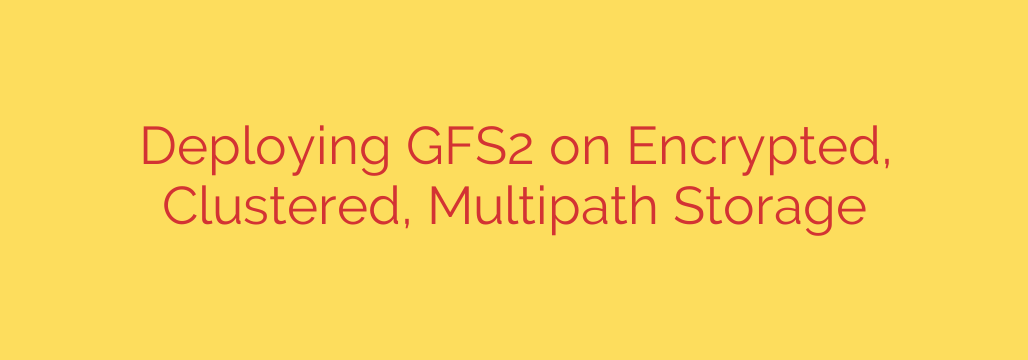
Building a Resilient GFS2 Cluster: A Guide to Encrypted, Multipath Shared Storage
In modern IT infrastructure, the demand for storage solutions that are simultaneously secure, highly available, and performant is paramount. Achieving this trifecta often requires combining multiple technologies into a cohesive, robust architecture. A powerful solution for Linux environments involves deploying the Global File System 2 (GFS2) on a foundation of encrypted, multipath-enabled shared storage.
This guide provides a high-level overview and best practices for architecting this advanced storage solution, designed for critical applications that cannot afford downtime or data compromise.
Understanding the Core Components
Building this type of cluster involves a layered approach, where each component provides a specific function. Understanding these layers is the first step to a successful implementation.
- DM Multipath: This is the foundation for high availability. Multipathing ensures there are multiple physical paths from your servers (nodes) to your storage array. If one path fails—due to a faulty cable, switch, or host bus adapter (HBA)—the system automatically reroutes I/O through a remaining path, preventing service interruption.
- LUKS (Linux Unified Key Setup): This is the standard for block device encryption in Linux. By encrypting the entire storage volume, you ensure that data at rest is unreadable without the proper decryption key. This is a critical security measure for protecting sensitive information against physical theft or unauthorized access to the storage hardware.
- LVM (Logical Volume Manager): LVM adds a layer of abstraction and flexibility on top of your physical storage. For a GFS2 cluster, you must use cluster-aware LVM (clvmd). This special mode allows all nodes in the cluster to see and manage the LVM volumes coherently, preventing data corruption that would occur with a standard LVM setup.
- GFS2 (Global File System 2): This is the top layer—a clustered file system that allows multiple nodes to read and write to the same shared storage simultaneously. Unlike traditional file systems, GFS2 is designed with locking mechanisms that are managed across the entire cluster, ensuring data integrity.
The Architecture: A Layered Approach
The key to a stable deployment is to build these technologies in the correct order, from the physical hardware up to the file system.
Layer 1: Ensuring High Availability with DM Multipath
Before doing anything else, you must configure DM Multipath on all cluster nodes. This involves installing the necessary tools and creating a configuration file (multipath.conf) that identifies your shared storage devices.
Once configured, the kernel will present a single, persistent device mapper path (e.g., /dev/mapper/mpath_device) that represents all the underlying physical paths. All subsequent layers should be built on top of this stable multipath device, not the individual physical paths (like /dev/sda or /dev/sdb), which could change.
Layer 2: Securing Data at Rest with LUKS Encryption
With a stable multipath device available, the next step is to apply encryption. Using the cryptsetup utility, you create a LUKS-encrypted container on the multipath device.
cryptsetup luksFormat /dev/mapper/mpath_device
This command initializes the device for encryption and prompts you to set a strong passphrase. This passphrase will be required to unlock (decrypt) the volume every time the system boots. On each node, you must then open the LUKS container to make the decrypted block device available.
cryptsetup open /dev/mapper/mpath_device my_encrypted_volume
This creates a new decrypted device mapper path, such as /dev/mapper/my_encrypted_volume, which will be used by LVM.
Layer 3: Flexible Management with Clustered LVM (clvmd)
Now that you have a secure, decrypted block device, you can initialize it for LVM. The crucial step here is to ensure that LVM is operating in cluster mode. This requires a running cluster stack (like Pacemaker and Corosync) and the clvmd daemon active on all nodes.
- Create a Physical Volume (PV):
pvcreate /dev/mapper/my_encrypted_volume - Create a Volume Group (VG):
vgcreate --clustered y my_cluster_vg /dev/mapper/my_encrypted_volume- The
--clustered yflag is non-negotiable. It tells LVM to manage this volume group in a cluster-aware manner.
- The
- Create a Logical Volume (LV):
lvcreate -n my_gfs2_lv -L 100G my_cluster_vg
All nodes in the cluster will now see and be able to activate /dev/my_cluster_vg/my_gfs2_lv.
Layer 4: Deploying the GFS2 File System
Finally, you can create the GFS2 file system on the clustered logical volume. This requires specifying a unique name for the file system’s “lock table,” which is typically in the format of cluster_name:fs_name.
mkfs.gfs2 -p lock_dlm -t my_cluster:my_gfs2fs -j 4 /dev/my_cluster_vg/my_gfs2_lv
-p lock_dlm: Specifies the locking protocol (Distributed Lock Manager).-t my_cluster:my_gfs2fs: The unique lock table name.-j 4: The number of journals to create. A good practice is to have one journal per node that will mount the file system to improve performance.
Once formatted, you can mount the GFS2 file system on all nodes simultaneously. This mount should be managed by your cluster’s resource manager (e.g., Pacemaker) to ensure it is properly started and stopped across the cluster.
Actionable Security and Management Tips
- Passphrase Management: Automating the unlocking of LUKS volumes at boot is essential for a server environment. This can be achieved using a network-bound disk encryption (NBDE) solution like Tang or by storing keys securely in a hardware security module (HSM) or a key management service. Avoid storing passphrases in plaintext files on the boot drive.
- Fencing is Mandatory: In any cluster, especially one with a shared file system, fencing is critical. Fencing is the mechanism that isolates a malfunctioning node to prevent it from accessing the shared storage and causing data corruption. A GFS2 cluster without properly configured and tested fencing is unreliable.
- Test Failover Scenarios: Regularly test your multipath setup by manually disabling a path (e.g., disconnecting a cable or disabling a switch port). Verify that the system remains online and I/O continues without interruption.
- Backups are Still Essential: High availability and encryption protect against hardware failure and data theft, but not against accidental deletion, file corruption, or ransomware. Maintain a robust and regularly tested backup strategy for the data stored on your GFS2 file system.
By following this layered and methodical approach, you can build a highly resilient, secure, and manageable shared storage solution that meets the stringent requirements of today’s enterprise applications.
Source: https://infotechys.com/gfs2-with-encrypted-volumes/








