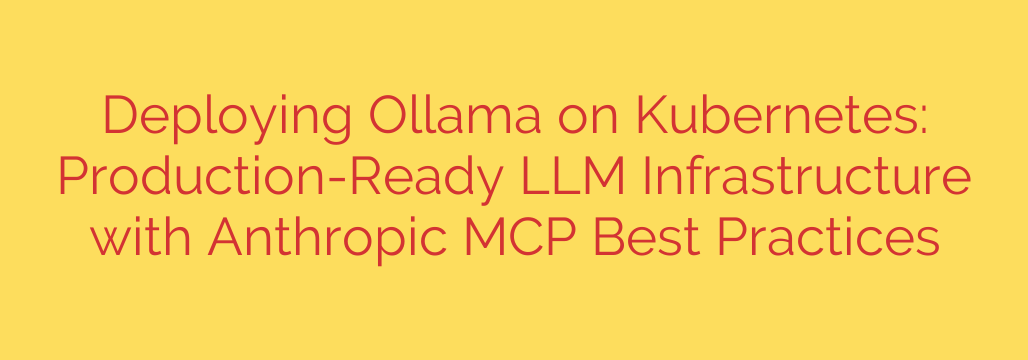
A Practical Guide to Deploying Ollama on Kubernetes for Production
As open-source Large Language Models (LLMs) grow in capability, the need for robust, scalable, and secure self-hosting solutions has become paramount. While running an LLM on a local machine is excellent for experimentation, production environments demand more. This is where the combination of Ollama and Kubernetes creates a powerful foundation for building reliable AI infrastructure.
This guide will walk you through deploying Ollama on Kubernetes, focusing on production-ready configurations that prioritize security, scalability, and performance.
Why Use Kubernetes for Your Ollama Deployment?
Kubernetes has emerged as the industry standard for container orchestration for several compelling reasons. When applied to LLM serving, its benefits are even more pronounced:
- Scalability and Fault Tolerance: Kubernetes can automatically scale your Ollama instances up or down based on demand using the Horizontal Pod Autoscaler (HPA). If a node or pod fails, Kubernetes automatically reschedules it, ensuring high availability.
- Efficient Resource Management: LLMs, especially when running on GPUs, are resource-intensive. Kubernetes provides fine-grained control over CPU, memory, and GPU allocation, ensuring models get the resources they need without starving other applications.
- Infrastructure Abstraction: Define your entire Ollama deployment as code using YAML files or Helm charts. This makes your setup portable across different cloud providers or on-premises data centers, avoiding vendor lock-in.
- Ecosystem and Tooling: Leverage the vast Kubernetes ecosystem for monitoring (Prometheus), logging (Fluentd), and security (Falco), creating a comprehensive, enterprise-grade MLOps platform.
Core Components for a Production-Ready Setup
A successful deployment goes beyond simply running a container. It requires careful configuration of storage, networking, and hardware acceleration.
1. Leveraging GPUs for Optimal Performance
For any serious LLM workload, GPU acceleration is non-negotiable. To enable this in Kubernetes, your cluster must be configured with the NVIDIA device plugin for Kubernetes. This plugin discovers GPUs on your cluster nodes and exposes them as schedulable resources.
When deploying Ollama, you’ll need to specify GPU resource requests in your pod configuration. This ensures that your Ollama pods are scheduled only on nodes with available GPUs.
# Example snippet for a pod spec
resources:
limits:
nvidia.com/gpu: 1 # Requesting one GPU
2. Ensuring Model Persistence with Persistent Storage
By default, any data inside a Kubernetes pod is ephemeral. If the pod restarts, your downloaded LLMs will be lost, forcing a time-consuming re-download. To prevent this, you must use persistent storage.
This is achieved by creating a PersistentVolumeClaim (PVC). The PVC requests storage from the cluster, which is then fulfilled by a PersistentVolume (PV). You then mount this volume into your Ollama pods. This ensures that your models are stored on a durable disk and survive pod restarts, significantly speeding up recovery and new deployments.
Securing Your LLM Infrastructure: Essential Best Practices
Security cannot be an afterthought when deploying powerful AI models. A compromised LLM can lead to data leaks, unauthorized access, or resource abuse. Here are critical security measures based on industry-leading best practices.
Isolate Network Traffic with Network Policies
By default, all pods in a Kubernetes cluster can communicate with each other. This is a significant security risk. You should implement Kubernetes NetworkPolicies to strictly control traffic to and from your Ollama pods.
A robust policy should:
- Block all ingress traffic by default.
- Explicitly allow ingress only from trusted sources, such as your application’s frontend or a specific API gateway namespace.
- Restrict egress traffic to prevent the model from making unauthorized outbound connections. Only allow access to essential endpoints, like model repositories if necessary.
Enforce Resource Limits and Quotas
To prevent a single application from consuming all cluster resources and causing instability, it’s essential to set resource limits and quotas. Define strict CPU, memory, and GPU limits for your Ollama deployment. This guarantees fair resource sharing and protects the stability of the entire cluster.
Adopt the Principle of Least Privilege
Your Ollama deployment should run with the minimum permissions required to function. This involves several key steps:
- Dedicated Service Account: Create a specific
ServiceAccountfor Ollama instead of using the default one. - Role-Based Access Control (RBAC): Create a
Rolewith only the necessary permissions (e.g., interacting with its own pods) and bind it to the dedicatedServiceAccountusing aRoleBinding. - Run as a Non-Root User: Configure your pod’s
SecurityContextto ensure the container runs as a non-root user with a read-only root filesystem. This dramatically reduces the attack surface if a vulnerability is exploited.
Achieving High Availability and Scalability
A production system must be resilient and capable of handling fluctuating loads.
- Horizontal Pod Autoscaler (HPA): The HPA is the key to automatic scaling. You can configure it to monitor metrics like CPU utilization or GPU utilization. When a predefined threshold is crossed, the HPA will automatically increase the number of Ollama pods. When the load decreases, it will scale them back down, optimizing resource usage and costs.
- Liveness and Readiness Probes: These probes are crucial for helping Kubernetes understand the health of your application.
- A Readiness Probe tells Kubernetes when your pod is ready to start accepting traffic. This is useful to ensure the LLM is fully loaded into memory before traffic is routed to it.
- A Liveness Probe tells Kubernetes if the application is still running correctly. If the probe fails, Kubernetes will restart the pod, automating recovery from a frozen state.
Final Thoughts: Building Your Future-Proof AI Platform
Deploying Ollama on Kubernetes is more than just a technical exercise; it’s about building a scalable, secure, and resilient foundation for your AI applications. By treating your LLM infrastructure with the same rigor as any other production service—implementing robust security policies, persistent storage, and automated scaling—you can confidently self-host powerful open-source models.
This approach not only gives you full control over your data and models but also provides a cost-effective and flexible alternative to proprietary AI services, empowering you to innovate securely and at scale.
Source: https://collabnix.com/production-ready-llm-infrastructure-deploying-ollama-on-kubernetes-with-anthropic-mcp-best-practices/








