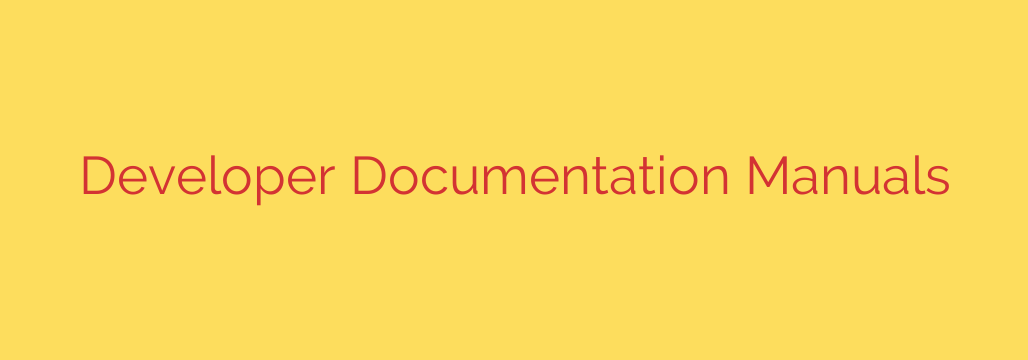
Developer Documentation: The Unsung Hero of Software Success
In the world of software development, code often gets all the glory. But behind every successful API, library, or software development kit (SDK) lies an unsung hero: its documentation. Far from being a simple afterthought, high-quality developer documentation is a critical component that can make or break a project. It serves as the essential bridge between a powerful tool and the developers who need to use it.
Poor documentation leads to frustration, slow adoption, and an endless stream of support tickets. In contrast, great documentation empowers users, accelerates development, and builds a loyal community around your product. It is, in essence, a core feature of the product itself.
Why Excellent Developer Documentation is Non-Negotiable
Investing time and resources into creating clear, comprehensive documentation isn’t just a courtesy; it’s a strategic business decision. The benefits are immediate and far-reaching.
- Accelerates Onboarding and Adoption: A clear “Getting Started” guide is the first impression a developer has of your tool. When they can get up and running and achieve their first success in minutes, they are far more likely to fully adopt your product and integrate it into their workflow.
- Reduces the Support Burden: When answers are easy to find, developers don’t need to file support tickets or flood community forums with basic questions. Well-structured documentation acts as your first line of defense, freeing up your support and engineering teams to focus on more complex issues.
- Increases Developer Productivity: Developers shouldn’t have to guess how an API endpoint works or reverse-engineer a function. Accurate and complete reference guides serve as a single source of truth, eliminating ambiguity and allowing developers to build with confidence and speed.
- Fosters Collaboration and Consistency: For internal teams, documentation ensures that everyone is on the same page. It standardizes how components are used, simplifies code reviews, and makes it easier for new team members to contribute meaningfully from day one.
The Hallmarks of Great Documentation
Not all documentation is created equal. The most effective manuals share several key characteristics that separate them from confusing or incomplete guides.
- Clarity and Conciseness: The language should be simple, direct, and free of jargon wherever possible. Complex concepts should be broken down into digestible parts.
- Accuracy and Timeliness: Outdated documentation is worse than no documentation at all. It breaks trust and causes significant errors. Documentation must be treated like code—it needs to be version-controlled and updated with every change to the software.
- Completeness: A developer should be able to find everything they need, from high-level architectural explanations to detailed descriptions of individual parameters. If they have to leave your docs to find an answer, there’s a gap that needs to be filled.
- Actionable Code Examples: Provide practical, copy-and-paste-ready code snippets for common use cases. These examples should be tested and proven to work. They are often the fastest way for a developer to understand how to implement a feature.
- Intuitive Navigation and Structure: Information should be logically organized and easy to find. A powerful search function, a clear table of contents, and logical cross-linking between related topics are essential for a positive user experience.
Key Types of Developer Documentation
A robust documentation suite is typically composed of several different types of content, each serving a distinct purpose.
- Getting Started Guides: These are introductory tutorials designed to guide a new user through the installation and basic setup process, leading to a quick first win (e.g., “Hello, World!”).
- API Reference Guides: This is the technical dictionary for your software. It meticulously lists every class, function, method, and endpoint, detailing all parameters, return values, and potential errors. This section must be exhaustive and precise.
- How-To Guides and Tutorials: These are goal-oriented articles that provide step-by-step instructions for solving a specific, real-world problem (e.g., “How to Implement Social Login with Our API”).
- Conceptual Explanations: These high-level guides explain the “why” behind the software—its architecture, core principles, and design philosophy. They provide the context needed for developers to use the tool effectively and intelligently.
A Critical Note on Security in Documentation
While creating helpful content, it’s vital to maintain a strong security posture. Public-facing documentation can inadvertently become a source of vulnerabilities if not handled with care.
Actionable Security Tip: Never include real API keys, passwords, or other sensitive credentials in your code examples. Always use placeholders like YOUR_API_KEY or EXAMPLE_TOKEN and explicitly instruct users to replace them with their own credentials. Furthermore, ensure that your documentation does not describe or provide examples of deprecated or insecure authentication methods. Regularly review your documentation as part of your security audit process.
Ultimately, treating documentation as a first-class citizen in the development lifecycle is an investment that pays enormous dividends in developer satisfaction, product adoption, and long-term project stability.
Source: https://www.linuxlinks.com/manuals-read-developer-documentation/








