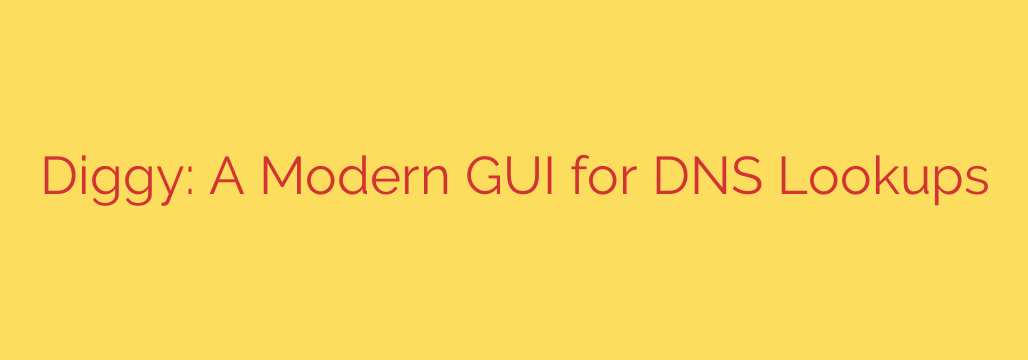
Simplify Your DNS Lookups: A Modern GUI for dig and nslookup
For anyone working in system administration, network engineering, or cybersecurity, performing DNS lookups is a daily ritual. Command-line tools like dig and nslookup are powerful and reliable workhorses for this task. However, they often involve complex syntax, dense text output, and a repetitive workflow that can slow you down. What if there was a better, more intuitive way to get the same high-quality information?
A modern graphical user interface (GUI) for DNS lookups can bridge the gap between power and usability. By wrapping the functionality of traditional tools in a clean, visual package, it streamlines the process of resolving domain names, troubleshooting network issues, and conducting security reconnaissance.
Why Move Beyond Traditional DNS Tools?
While dig is the gold standard for DNS queries, its command-line nature presents a few challenges. Remembering the exact syntax for different record types or options can be cumbersome. More importantly, parsing the wall of text it produces requires a trained eye, and comparing results from different queries means juggling multiple terminal windows or scrolling endlessly.
This is where a dedicated GUI tool excels. It presents complex DNS information in a structured, easy-to-read format, allowing you to focus on analysis rather than on decoding text.
Key Features That Streamline Your Workflow
A well-designed DNS tool isn’t just about looks; it’s about boosting efficiency. The best solutions offer a robust set of features that empower technical professionals to work smarter, not harder.
- Comprehensive Record Support: Instantly query all essential DNS record types, including A, AAAA, CNAME, MX, NS, PTR, SOA, and TXT. No need to memorize specific command flags—just select the desired record type from a simple dropdown menu.
- Custom DNS Server Queries: Easily switch between your system’s default resolver and public DNS servers like Google (8.8.8.8) or Cloudflare (1.1.1.1). This is critical for diagnosing propagation issues or testing how a domain resolves from different network perspectives.
- Visual DNS Trace Functionality: One of the most powerful features is the ability to perform a full DNS trace. Instead of just getting the final answer, a trace shows you the entire resolution path, starting from the root servers and following the query through each level of the DNS hierarchy. This visual map is invaluable for deep-dive troubleshooting.
- Effortless History and Management: A persistent history of all your previous lookups is a massive time-saver. You can quickly reference past results, re-run queries with a single click, and easily compare different domain configurations without starting from scratch each time.
Who Can Benefit from a GUI DNS Tool?
This type of tool is a valuable addition to the toolkit of any professional who regularly interacts with DNS.
- System Administrators and Network Engineers: Quickly diagnose connectivity problems, verify internal DNS configurations, and troubleshoot email delivery issues by inspecting MX records.
- Cybersecurity Professionals: Conduct reconnaissance on domains by examining TXT, SPF, and DMARC records. Identifying misconfigured records can reveal potential security vulnerabilities or provide insight into an organization’s infrastructure.
- Web Developers: Check DNS propagation after migrating a website or changing hosts. Verify that CNAME records are pointing correctly and that services dependent on DNS records are functioning as expected.
A Practical Security Tip: Using DNS for Reconnaissance
Beyond simple lookups, you can use a graphical DNS tool for security analysis. When investigating a domain, pay close attention to the TXT records. Developers and administrators sometimes leave behind verification tokens or other metadata that can leak information about the services they use (e.g., Google Workspace, Microsoft 365, various marketing platforms).
Actionable Tip: Regularly audit your own domain’s TXT records. Use a DNS lookup tool to query for all TXT entries and ensure you aren’t inadvertently exposing sensitive information or leftover verification codes from services you no longer use. A clean DNS record set is a small but important part of good security hygiene.
Making DNS Management Simple and Efficient
Ultimately, leveraging a modern GUI for your DNS lookups is about enhancing productivity and clarity. By presenting detailed information in a structured and intuitive way, these tools reduce the cognitive load of working with DNS, minimize the chance of human error, and provide deeper insights for effective troubleshooting and analysis. It’s a powerful and essential upgrade for any technical professional’s workflow.
Source: https://www.linuxlinks.com/digger-modern-dns-lookup-tool/








