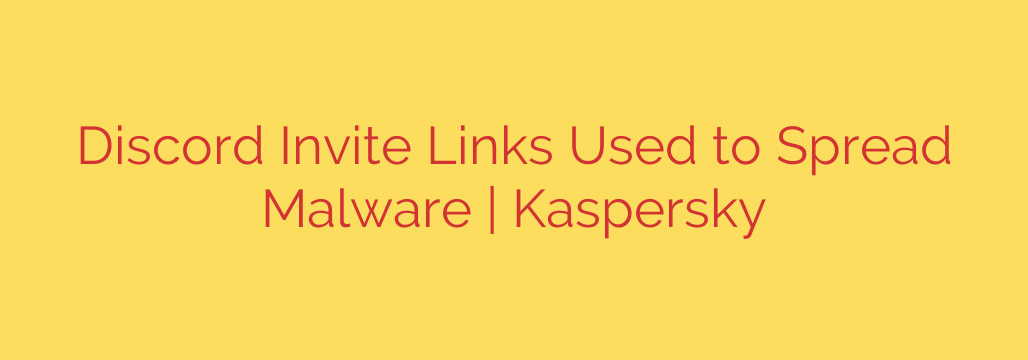
Beware of Malicious Invites: How Hackers Use Discord to Spread Malware
Discord has evolved from a simple chat app for gamers into a massive hub for communities of all kinds. From study groups to fan clubs and professional networks, its versatility is its greatest strength. However, this popularity has also placed it directly in the crosshairs of cybercriminals, who are now using one of the platform’s most fundamental features—invite links—as a weapon to distribute dangerous malware.
What seems like a harmless invitation to a new server can be the first step in a sophisticated attack designed to compromise your system, steal your data, and take over your accounts. Understanding this threat is the first step toward protecting yourself.
The Anatomy of a Discord Malware Attack
The attack doesn’t begin with a virus-laden link. Instead, it relies on social engineering to trick you into taking action. Here’s a typical scenario:
- The Bait: You receive a direct message, perhaps from a stranger or even a compromised friend’s account. The message offers something enticing: access to a private game, free Discord Nitro, exclusive content, or a “can’t-miss” community.
- The Link: The message contains a standard-looking Discord invite link (
discord.gg/xxxxxx). Clicking this link is generally safe and will take you to the server invitation screen. - The Trap: Once you join the new server, the real trap is sprung. You might be greeted by a welcome message from a bot or a post in a “verification” channel. This message instructs you to download a file to gain full access. The file might be disguised as a special launcher, a security tool, an anti-cheat program, or a game mod.
This downloaded file is the malware. By convincing you to download and run it yourself, attackers bypass many traditional security measures. The payload can be anything from spyware that logs your keystrokes to potent information-stealing trojans.
Why This Method Is So Deceptively Effective
Attackers are leveraging Discord’s own features to appear legitimate. A key part of this strategy involves Discord’s Content Delivery Network (CDN).
When a file is uploaded to a Discord channel, it’s hosted on Discord’s own servers. The download link points to cdn.discordapp.com. Because this is an official Discord domain, it is trusted by users and often by security software. Cybercriminals are increasingly exploiting Discord’s own infrastructure to host their malicious files, giving their attacks a veneer of legitimacy that makes them much more likely to succeed.
Once executed, this malware can cause significant damage. Popular variants spread this way include RedLine, Raccoon, and other information-stealing trojans. These programs are designed to scan your computer for saved passwords in browsers, cryptocurrency wallet data, VPN credentials, and session cookies for various online accounts—including your Discord account itself.
How to Secure Your Discord Account and Stay Safe
While the threat is serious, a few key security practices can drastically reduce your risk of becoming a victim. Staying vigilant is your best defense.
Here are essential steps to protect yourself from malware on Discord:
- Scrutinize Unsolicited Invites: Be extremely cautious of invite links sent via direct messages, especially from people you don’t know. If an offer seems too good to be true, it almost certainly is.
- Verify with Your Friends: If you receive a strange link from a friend, message them separately (ideally outside of Discord) to confirm they sent it. Their account may have been compromised and is being used to spread the malware further.
- Never Download and Run Unknown Executables: This is the most critical rule. Do not download or run any files (
.exe,.scr,.msi,.bat) from a Discord server unless you are 100% certain of their origin and purpose. Servers should not require you to download a program for “verification.” - Adjust Your Privacy Settings: Go to your Discord User Settings > Privacy & Safety. Consider disabling “Allow direct messages from server members” for servers you don’t fully trust. This prevents random users on a server from spamming you with malicious links.
- Enable Two-Factor Authentication (2FA): This is non-negotiable for securing your account. With 2FA enabled, even if an attacker steals your password, they won’t be able to log in without the second authentication factor from your phone.
- Use Comprehensive Security Software: Ensure you have a reputable antivirus or anti-malware program installed and kept up-to-date. While attackers try to bypass these tools, a quality security suite is still a powerful layer of defense that can often detect and block known malware threats.
By treating every unsolicited link and file download with suspicion, you can continue to enjoy everything Discord has to offer without putting your digital life at risk. Stay informed, stay cautious, and always think before you click.
Source: https://www.kaspersky.com/blog/hijacked-discord-invite-links-for-multi-stage-malware-delivery/53955/








