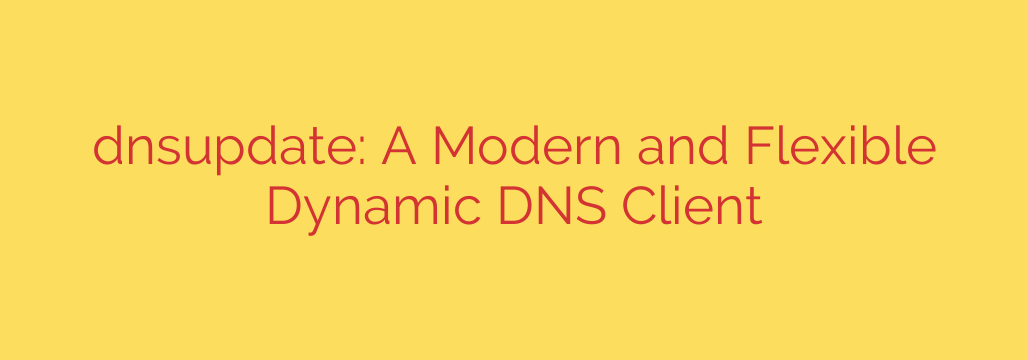
Never Lose Access to Your Home Server: A Guide to Modern Dynamic DNS
Running your own services from home—whether it’s a personal cloud with Nextcloud, a media server like Plex, or a development environment—is an empowering experience. However, most residential internet plans come with a major hurdle: a dynamic IP address. This means the public address of your network changes periodically, breaking any remote connection you’ve set up. The classic solution is Dynamic DNS (DDNS), and a powerful, modern client is changing the game for self-hosters and small businesses.
Dynamic DNS services work by giving you a stable hostname (like my-home-server.example.com) that always points to your current, changing IP address. A client application runs on your network, detects when your IP changes, and automatically updates your DNS record. This ensures you can always reach your services without having to constantly check and update your IP address manually.
While many routers and devices have built-in DDNS clients, they are often limited to a few specific providers and lack modern features. A dedicated, flexible client provides a more robust and future-proof solution.
Key Features of a Modern DDNS Client
When choosing a DDNS tool, you need something that is reliable, secure, and compatible with your existing services. A modern client should offer several core advantages that set it apart from older, more restrictive options.
Unmatched Provider Flexibility: You shouldn’t be locked into a single DDNS provider. A top-tier client supports a wide range of popular DNS hosts, including Cloudflare, GoDaddy, Gandi, Namecheap, and many others. This allows you to manage your domains with the provider you already trust, without needing to switch.
Lightweight and Cross-Platform: The best tools are written in modern, efficient languages like Go. This results in a single, self-contained executable file with no external dependencies. You can run the exact same file on Windows, macOS, and Linux, making setup incredibly simple whether you’re using a Raspberry Pi, a home server, or a desktop computer.
Future-Proof with Full IPv6 Support: As the internet continues its transition to IPv6, ensuring your tools are compatible is crucial. A modern DDNS client must be able to detect and update both IPv4 (A records) and IPv6 (AAAA records). This ensures your services remain accessible from any network, now and in the future.
Reliable IP Detection: How does a client know your public IP address? A flexible tool offers multiple methods. It can use external web services, DNS queries, or protocols like STUN to reliably determine your public IP, ensuring accuracy even when your network configuration is complex.
Clear and Simple Configuration: Forget complicated scripts or clunky user interfaces. Modern tools use straightforward, human-readable configuration files (such as TOML or YAML). This makes it easy to define your domains, provider credentials, and settings in a single, easy-to-manage file.
Getting Started: A Practical Example
Setting up a modern DDNS client is typically a quick and painless process. Here’s a general workflow:
- Download the Executable: Find the latest release for your operating system and architecture. Since it’s a single binary, there’s no complex installation—just place the file where you want it.
- Create a Configuration File: Create a configuration file (e.g.,
config.toml). This is where you’ll provide your DNS provider’s API credentials and specify which domain you want to update.
Here is a sample configuration for updating a Cloudflare DNS record:
# config.toml
# Settings for your DNS provider
[provider]
name = "cloudflare"
api_token = "YOUR_CLOUDFLARE_API_TOKEN"
# Settings for the domain you want to update
[[domain]]
# The fully qualified domain name to update
name = "home.yourdomain.com"
# Set to 'true' to update the IPv4 (A) record
ipv4 = true
# Set to 'true' to update the IPv6 (AAAA) record
ipv6 = false
- Run the Client: Execute the program from your terminal, pointing it to your configuration file. You can run it once to test the update or set it up to run automatically.
For continuous monitoring, running the client as a system service or as a scheduled cron job is the best approach. A simple cron job that runs the update check every 5 or 10 minutes is usually sufficient to catch any IP address changes quickly.
Security Tips for Your DDNS Setup
When you expose a service to the internet using DDNS, security should be your top priority.
- Use Limited-Permission API Tokens: When creating an API key or token with your DNS provider, grant it only the permissions it needs. It should only be allowed to read and write DNS records for the specific zone you are updating, nothing more. This is the principle of least privilege.
- Secure Your Home Server: DDNS makes your server reachable, but it doesn’t secure it. Ensure you have a properly configured firewall, use strong passwords, keep your software updated, and consider using tools like Fail2Ban to prevent brute-force attacks.
- Keep the Client Updated: Just like any other software, make sure you are running the latest version of your DDNS client to benefit from security patches and new features.
By leveraging a modern, flexible DDNS client, you can finally take full control of your home network and ensure your self-hosted services are always online and accessible, no matter how often your IP address changes.
Source: https://www.linuxlinks.com/dnsupdate-modern-flexible-dynamic-dns-client/








