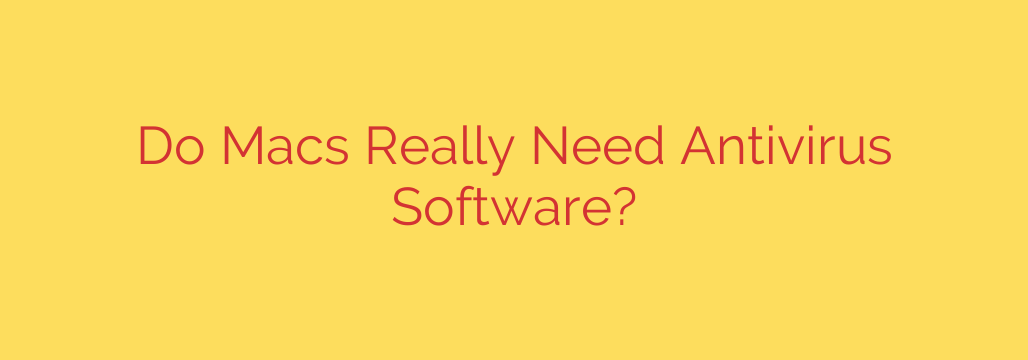
Are Macs Truly Immune? Separating Myth from Reality
The enduring myth is that Macs are inherently immune to digital threats. While Apple’s macOS boasts robust built-in security features designed to protect users, including Gatekeeper to verify downloaded apps, XProtect for recognizing known malware signatures, and sandboxing to limit the potential damage of malicious code, the landscape of cyber threats is constantly evolving. These measures provide a strong first line of defense, significantly reducing the risk compared to operating systems without such integrated protection.
However, the reality is that Macs are not invulnerable. As their popularity has grown, so too has the interest of cybercriminals. Modern threats targeting Mac users go beyond traditional viruses. They include prevalent forms of malware such as adware, which floods your screen with unwanted pop-ups; spyware, which silently collects your personal data; ransomware, which encrypts your files and demands payment; and potentially unwanted programs (PUPs) that can degrade performance and compromise privacy.
Crucially, a significant vector for compromise is not flaws in the operating system itself, but through social engineering and user actions. Phishing attacks, designed to trick you into revealing passwords or financial information, work just as effectively on a Mac as on any other device. Downloading software from unofficial sources, clicking on suspicious email attachments, or visiting compromised websites can all expose your system to danger, often bypassing Apple’s built-in checks which are primarily focused on known threats and app integrity from standard sources.
This is where dedicated antivirus software and comprehensive security suites come into play. While not strictly necessary for every single user in every situation, they offer an extra layer of protection that complements macOS’s features. A good security program provides real-time scanning of files and downloads, proactive protection against new or unknown threats through behavioral analysis, blocking of dangerous websites, and often includes features like firewall enhancement or anti-phishing tools that go beyond Apple’s default capabilities.
Ultimately, the decision depends on your risk profile and activities. If you handle sensitive personal or financial data, download software from various sources, or frequently interact with emails and websites that could be potentially risky, the peace of mind and enhanced security offered by dedicated security software for your Mac can be invaluable. While macOS provides a solid foundation, the dynamic nature of online threats means that adding specialized protection is a prudent step for comprehensive digital safety.
Source: https://www.intego.com/mac-security-blog/do-i-need-antivirus-on-my-mac/








