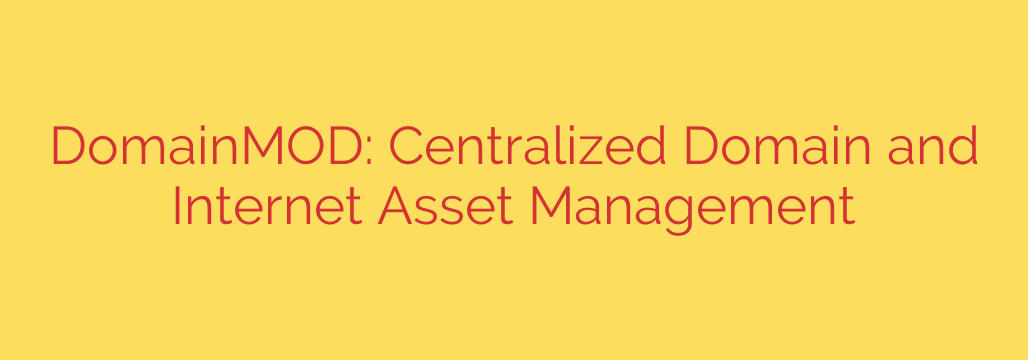
Take Control of Your Online Assets: A Guide to Centralized Domain Management
As your business or personal project portfolio grows, so does the complexity of managing your digital footprint. What starts as a single domain and hosting account can quickly spiral into a dozen domains, multiple SSL certificates, various hosting providers, and a tangled web of renewal dates. Relying on spreadsheets and calendar reminders is a recipe for disaster, where a single missed expiration can lead to downtime, lost revenue, and a damaged reputation.
The solution is a centralized management system—a single source of truth for all your internet assets. This is where a powerful, self-hosted application can bring order to the chaos, allowing you to track, manage, and secure every component of your online presence from one unified dashboard.
What is a Centralized Asset Manager?
A centralized domain and asset manager is typically an open-source, self-hosted application designed to put you back in control. Instead of logging into multiple registrar and hosting accounts, you can view and manage everything in one place. Because it’s self-hosted, you retain full ownership and privacy of your data, a critical advantage over third-party cloud services. You install it on your own server, ensuring sensitive information like account credentials and costs remains firmly under your command.
Key Features for Comprehensive Digital Oversight
A robust management platform moves beyond simple domain tracking. It offers a holistic view of your entire digital ecosystem.
Unified Domain Dashboard
At its core, a centralized manager provides a comprehensive list of all your domains. For each domain, you can track vital information, including:
- The registrar where it’s registered
- The creation, expiration, and next renewal dates
- Associated costs and billing cycles
- Ownership and contact information
This creates a single, authoritative inventory of your domain portfolio, eliminating guesswork and the risk of “losing” a domain registered years ago.
Proactive SSL Certificate Tracking
In today’s security-conscious world, an expired SSL certificate is not just a technical error—it’s a trust killer. Browsers display prominent “Not Secure” warnings that scare away visitors. A dedicated management tool allows you to monitor all your SSL certificates, tracking their issuer, type, and, most importantly, their expiration date. This ensures you can renew certificates well in advance and prevent damaging security lapses.
Hosting and Registrar Account Management
How many different hosting providers and registrars do you use? Keeping track of login credentials, support contacts, and account details is a significant challenge. A centralized system provides a secure place to manage this information, helping you streamline vendor management and quickly access account details when you need them most.
DNS Record Oversight
Proper DNS configuration is essential for keeping your websites and email services running smoothly. A management tool can help you keep an eye on your DNS records, ensuring they are accurate and have not been altered without authorization. While not a full-fledged DNS editor, it provides the oversight needed to maintain accurate DNS configurations and spot potential issues early.
Customizable Expiration Alerts
Perhaps the most critical feature is the ability to receive automated alerts for upcoming expirations. A good system will allow you to:
- Set custom notification periods (e.g., 90, 60, 30, and 7 days before expiry).
- Receive alerts for domains, SSL certificates, and hosting accounts.
- Send notifications to multiple email addresses to ensure the message is received.
With a reliable alert system, you can rest assured that you will never miss a critical renewal again.
Actionable Security and Management Tips
Simply installing a tool is not enough. To truly secure your assets, adopt these best practices:
- Conduct Regular Audits: Use your centralized dashboard to perform quarterly or semi-annual audits. Verify that all listed assets are still in use, check ownership details, and phase out any domains or services you no longer need.
- Secure Your Management Platform: Since your management tool contains sensitive data, secure it properly. Always install it on a server with SSL/TLS (HTTPS), use a strong, unique administrator password, and keep the application updated to the latest version.
- Establish Redundant Alerts: Don’t rely on a single point of failure. Configure alerts to be sent to at least two different people or email inboxes (e.g., your personal email and a team distribution list like
[email protected]).
Who Needs a Centralized Management System?
This type of solution is invaluable for a wide range of users, including:
- Digital Agencies and Freelancers: Effortlessly manage domain and hosting portfolios for dozens of clients from a single interface.
- IT Departments: Maintain a definitive record of all company-owned digital assets, ensuring business continuity and preventing shadow IT.
- Small Business Owners: Keep track of a growing number of domains and services without the overhead of enterprise-level software.
- Domain Investors: Monitor hundreds or thousands of domains, tracking acquisition costs and renewal dates to maximize portfolio value.
By consolidating control over your domains, SSL certificates, and hosting accounts, you transform a chaotic, high-risk task into a streamlined, manageable process. You gain peace of mind, enhance your security posture, and ensure the long-term stability of your digital presence.
Source: https://www.linuxlinks.com/domainmod-manage-domains-internet-assets/








