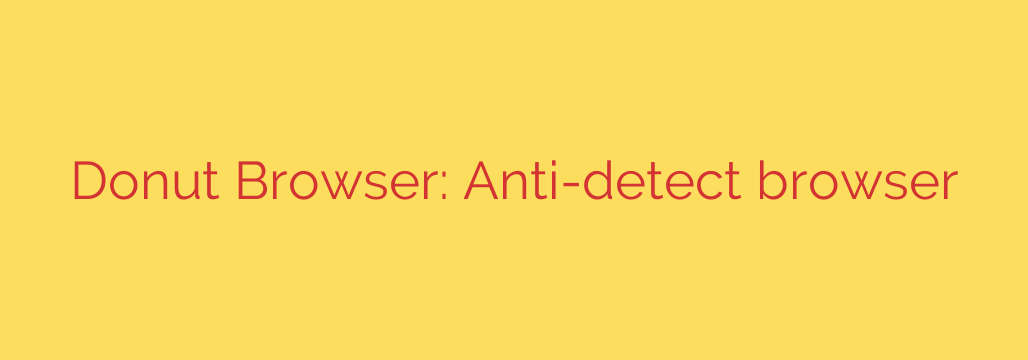
Donut Browser: The Anti-Detect Solution for Managing Your Digital Footprint
In today’s digital landscape, every click, scroll, and login leaves a trail. Websites and platforms have become incredibly sophisticated at tracking user activity, not just through cookies and IP addresses, but through a more invasive method known as browser fingerprinting. This technology collects dozens of data points—from your screen resolution and operating system to installed fonts and browser plugins—to create a unique “fingerprint” that can identify you across the web, even in incognito mode.
For professionals managing multiple online accounts, this presents a significant challenge. Whether you’re in e-commerce, digital marketing, or social media management, having your accounts linked can lead to suspensions, bans, and a loss of revenue. This is where an anti-detect browser becomes an essential tool for security, privacy, and operational efficiency.
What Exactly is an Anti-Detect Browser?
An anti-detect browser is a specialized application designed to create and manage multiple, distinct browser environments. Each environment, or profile, operates in complete isolation from the others. The core function is to spoof or replace your real browser fingerprint with a new, authentic one.
Instead of trying to block fingerprinting scripts (which can be a red flag for many platforms), an anti-detect browser provides websites with a consistent but unique set of data for each profile. To a website like Facebook, Amazon, or Google, each profile appears as a genuine, separate user browsing from a different device, location, and network.
Key Features of a Powerful Anti-Detect Solution
A robust anti-detect browser goes beyond simple privacy settings. It offers a suite of tools built for professional use.
- Unique Browser Fingerprints: The most critical feature is the ability to generate countless browser profiles, each with its own unique fingerprint. This includes spoofing parameters like User-Agent, WebGL, Canvas, audio contexts, and more. This ensures that your online identities remain separate and unlinked.
- Complete Profile Isolation: Each profile has its own isolated set of cookies, cache, local storage, and history. There is absolutely no data leakage between profiles, making it impossible for websites to cross-reference your activities.
- Seamless Proxy Integration: To complete the disguise, each browser profile can be assigned a different proxy. This allows you to manage accounts that appear to originate from different geographic locations. Proper proxy management is crucial for avoiding IP-based tracking and bans.
- Team Collaboration: Modern anti-detect browsers are built for agencies and teams. They allow you to securely share access to specific browser profiles with team members without ever exposing login credentials. You can assign permissions and manage workflows efficiently.
- Automation Capabilities: For advanced users, API access allows for the automation of repetitive tasks like profile creation, launching browsers, and integrating with other software. This is invaluable for scaling operations in web scraping, ad verification, and account management.
Who Needs an Anti-Detect Browser?
While enhancing privacy is a benefit for everyone, these browsers are indispensable for several professional use cases:
- Digital Marketers: Safely manage multiple client ad accounts on platforms like Google Ads and Facebook without getting them linked and flagged.
- E-commerce Sellers: Operate multiple storefronts on platforms like Amazon, eBay, or Shopify without violating their strict single-account policies.
- Social Media Managers: Handle dozens of client social media profiles from a single computer without triggering security alerts or suspensions.
- Web Scraping and Data Collection: Gather public web data without being blocked or fed misleading information by websites that detect and restrict bot-like activity.
- Affiliate Marketers: Run multiple campaigns and manage affiliate accounts across different networks while maintaining a clean and separate digital footprint for each.
Actionable Security Tips for Using an Anti-Detect Browser
To maximize your security and the effectiveness of the tool, follow these best practices:
- Use High-Quality Proxies: Your anonymity is only as strong as your proxy. Invest in reliable residential or mobile proxies that match the geographic location you want to appear from. Avoid free or shared datacenter proxies, as they are easily detected.
- Assign One Profile Per Account: Never access more than one online account (e.g., one Facebook account) within a single browser profile. Dedicate one profile to one online identity and stick to it.
- Mimic Human Behavior: Warm up new accounts gradually. Avoid performing rapid, repetitive, or automated actions immediately, as this can be a red flag for platform algorithms.
- Keep Your Software Updated: Ensure your anti-detect browser is always running the latest version. Updates often include patches for new tracking techniques and improvements to fingerprinting technology.
In conclusion, an anti-detect browser is no longer a niche tool but a fundamental part of the modern digital professional’s toolkit. It provides the control, security, and separation needed to navigate the complexities of online account management, giving you a critical edge while protecting your valuable digital assets. By taking control of your digital fingerprint, you can operate with confidence and scale your business securely.
Source: https://www.linuxlinks.com/donut-browser-anti-detect-browser/








