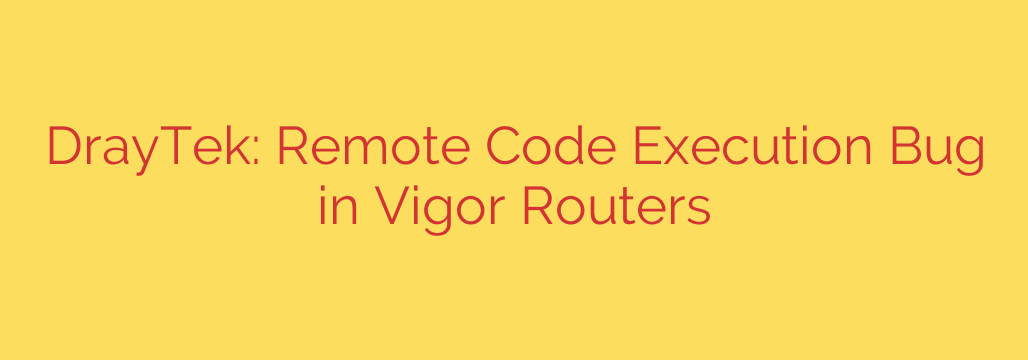
Urgent Security Alert: Critical Flaw Puts DrayTek Vigor Routers at Risk
A critical security vulnerability has been identified in several popular models of DrayTek Vigor routers, potentially exposing businesses and home users to remote attacks. This flaw is severe, as it allows attackers to execute code remotely without needing any login credentials, giving them the ability to take complete control of your network’s central hub.
If you use a DrayTek Vigor router, it is crucial to understand the risks and take immediate action to protect your network.
Understanding the Threat: Unauthenticated Remote Code Execution
The vulnerability is classified as an unauthenticated remote code execution (RCE) flaw. Let’s break down what that means for your security:
- Unauthenticated: An attacker does not need a username or password. The exploit can be triggered by simply sending a specially crafted request to your router’s web management interface.
- Remote Code Execution: This is the most serious type of vulnerability. It means a malicious actor can run their own commands on your router from anywhere in the world, effectively seizing control of the device.
Once an attacker gains control, your router becomes a launchpad for further malicious activity. Because your router manages all incoming and outgoing internet traffic, a compromise can lead to devastating consequences.
What Can an Attacker Do with a Compromised Router?
A compromised router is a major security breach. An attacker who successfully exploits this DrayTek Vigor flaw could:
- Intercept and monitor all your internet traffic, potentially stealing sensitive information like passwords, financial details, and private communications.
- Redirect you to malicious websites for phishing attacks or malware downloads by changing your DNS settings.
- Use your network to attack other systems, making it appear as if the attack originated from you.
- Install persistent malware or backdoors on the router, ensuring they maintain access even after a reboot.
- Gain access to other devices connected to your local network, such as computers, servers, and IoT devices.
Essentially, your network’s primary defense becomes the enemy’s strongest asset.
Affected DrayTek Vigor Models
This vulnerability affects a range of widely used DrayTek Vigor business-class routers. If you use any of the following models, you should take immediate protective measures:
- Vigor3910
- Vigor2962 Series
- Vigor300B
It is always a good practice to check for official security advisories for your specific model, as other related devices may also be impacted.
How to Protect Your Network: A Step-by-Step Guide
Protecting your network from this threat requires immediate action. Follow these essential security steps to secure your DrayTek Vigor router.
1. Update Your Firmware Immediately
This is the most critical step. DrayTek has released patched firmware versions that fix this vulnerability.
- Visit the official DrayTek support or download website for your region.
- Locate the correct firmware version for your specific router model.
- Follow the manufacturer’s instructions to download and apply the update as soon as possible. Do not delay this process, as attackers are actively scanning for vulnerable devices.
2. Disable Remote Management Access
As a fundamental security best practice, you should never expose your router’s management interface to the open internet unless it is absolutely necessary.
- Log in to your router’s administrative panel.
- Navigate to the management, administration, or remote access settings.
- Disable any options that allow management from the internet (WAN). This single step can prevent attackers from ever reaching the vulnerable interface from outside your network.
3. Use an Access Control List (ACL)
If your operations require remote access to the router’s management interface, you must restrict access to only trusted IP addresses.
- Set up an Access Control List (ACL) in your router’s settings.
- Configure the ACL to only permit access from specific, static IP addresses that you or your IT team control.
- This ensures that even if the management interface is technically online, it will reject connection attempts from any unauthorized source.
Staying proactive about network security is non-negotiable. Routers are the gateways to our digital lives, and securing them must be a top priority. Check your model, apply the latest firmware, and lock down remote access to ensure your network remains safe and secure.
Source: https://www.bleepingcomputer.com/news/security/draytek-warns-of-remote-code-execution-bug-in-vigor-routers/








