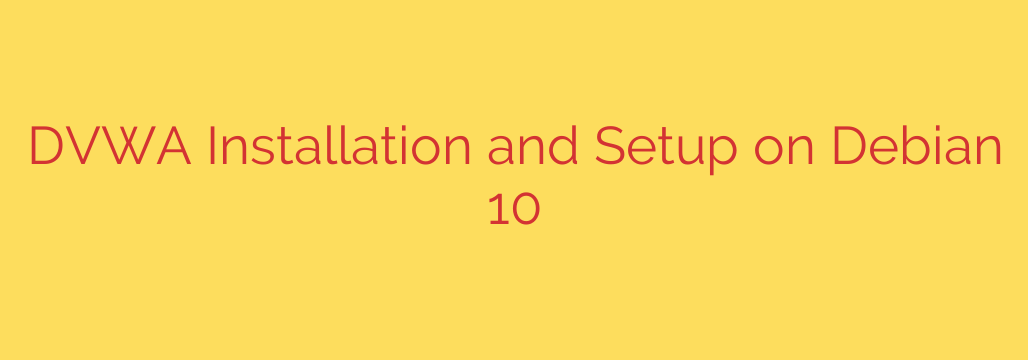
Setting up a vulnerable web application environment is a crucial step for anyone looking to learn and practice web application security. One of the most widely used platforms for this purpose is DVWA, the Damn Vulnerable Web Application. Installing and configuring DVWA on a stable system like Debian provides a reliable platform for hands-on learning.
To get started, you’ll need a minimal Debian installation. The core components required are a web server, a database server, and PHP with specific modules. Apache2 is a common choice for the web server, and either MySQL or MariaDB works well as the database. You’ll also need PHP along with extensions like php-mysql, php-gd, and others necessary for DVWA to function correctly.
The process typically involves installing these packages using Debian‘s package manager. After installation, you’ll download the DVWA source files, usually from a repository like GitHub. These files need to be placed in a directory accessible by your web server. A standard location is within /var/www/html/ or configured via a Virtual Host for better isolation.
Next comes the configuration. You’ll need to create a dedicated database and a user with appropriate permissions for DVWA within your MySQL or MariaDB server. The DVWA configuration file, typically named config.inc.php, needs to be updated with the database credentials you just created. Additionally, specific PHP settings, such as allow_url_include and allow_url_fopen, often need to be enabled for some of DVWA‘s vulnerabilities to be exploitable. While enabling these is necessary for DVWA‘s purpose, it’s vital to remember the security implications in a real-world environment. Adjusting PHP‘s display_errors setting can also be helpful for troubleshooting during setup.
Web server configuration might involve ensuring the correct module is enabled (like mod_php) and that directory access and permissions are set up correctly for the DVWA files. Permissions are a common pitfall; the web server user (usually www-data on Debian) needs read access to the files and write access to the hackable/uploads/ and external/ directories within the DVWA installation.
Once the files are in place, the database is set up, and configurations are adjusted, you access the DVWA setup page through your web browser. This page checks prerequisites and allows you to initialize the DVWA database by creating the necessary tables and populating them with default data and users. After a successful setup, you can log in with the default credentials and start exploring the various vulnerabilities offered by DVWA, adjusting the security level as you progress.
Successfully installing and configuring DVWA on Debian provides a robust and controlled environment to practice web application penetration testing techniques without risking real-world systems. It’s an indispensable tool for anyone serious about learning web security.
Source: https://kifarunix.com/install-and-setup-dvwa-on-debian-10/








