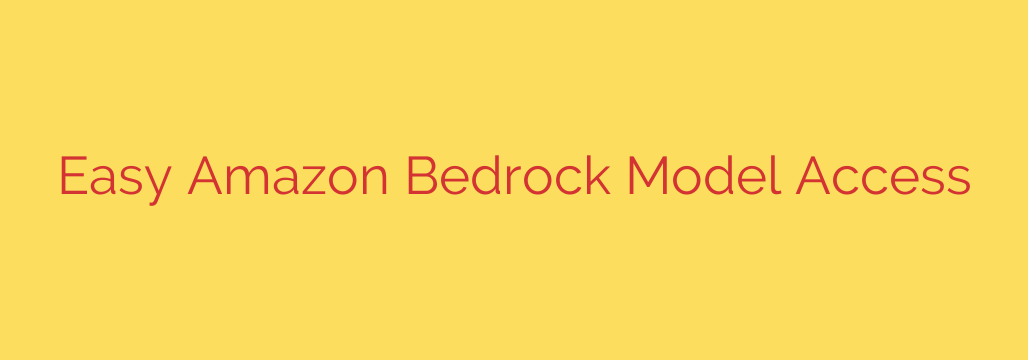
A Developer’s Guide to Managing Foundation Model Access in Amazon Bedrock
The world of generative AI is expanding at an incredible pace, offering developers a powerful toolkit for building next-generation applications. However, navigating this landscape can be complex. Different foundation models (FMs) from various providers come with unique APIs, security considerations, and integration challenges. This fragmentation can slow down development and increase overhead.
Amazon Bedrock emerges as a powerful solution, designed to streamline this process by providing a single, unified API to access a wide range of high-performing foundation models. This simplifies development, enhances security, and allows organizations to build and scale AI-powered applications more efficiently.
The Challenge: A Fragmented AI Ecosystem
Imagine building an application that leverages multiple AI capabilities. You might need a model like Anthropic’s Claude for nuanced text generation, Stability AI’s Stable Diffusion for image creation, and another model for complex data analysis. Traditionally, this would require:
- Integrating with multiple, distinct APIs.
- Managing separate security credentials and access policies for each service.
- Dealing with different billing and usage tracking systems.
- Writing boilerplate code to handle the nuances of each model’s request and response format.
This complexity creates friction, distracting developers from their core task: building innovative features.
Amazon Bedrock: Your Centralized Gateway to Generative AI
Amazon Bedrock acts as a fully managed service that eliminates these challenges. It provides a serverless experience, meaning you don’t need to manage any underlying infrastructure. The core benefit is its ability to serve as a centralized hub for accessing models from leading AI companies like AI21 Labs, Anthropic, Cohere, Stability AI, and Amazon itself.
By centralizing access, you gain the flexibility to experiment with and switch between different models without overhauling your application’s architecture. Need to upgrade from one version of a model to the next or swap providers for a specific task? With Bedrock, it’s a simple change, not a major rewrite.
How to Enable and Manage Model Access
Getting started with model access in Bedrock is a straightforward and secure process managed directly from the AWS Management Console.
- Navigate to the Amazon Bedrock Console: Once you are in the AWS console, search for and select “Bedrock.”
- Locate Model Access: In the bottom-left corner of the navigation pane, you will find a “Model access” link.
- Request Access: The “Model access” page lists all the available foundation models, grouped by provider. To enable a model, you must first request access. This is a deliberate security measure to ensure you are consciously opting in to use specific models.
- Submit Your Use Case: For certain models, especially powerful ones like Anthropic’s Claude, you may be required to submit a brief description of your intended use case. This is part of a responsible AI framework to ensure models are used ethically.
- Gain Access: Once your request is approved (often within minutes), the model’s status will change to “Access granted,” and it will be available for use via the API and in the Bedrock playgrounds.
This on-demand access model allows you to enable only the specific models your organization needs, reducing clutter and providing a clear overview of your AI toolkit.
Actionable Security Tip: Control Access with IAM Policies
Centralized access is powerful, but it must be governed by robust security. Amazon Bedrock integrates seamlessly with AWS Identity and Access Management (IAM), allowing you to enforce granular permissions for different users and roles. This is critical for maintaining security and compliance.
The best practice is to follow the principle of least privilege, granting only the permissions necessary for a user or application to perform its function. For example, you can create an IAM policy that allows a specific role to invoke Anthropic’s Claude model but denies access to all other models.
Here is an example of an IAM policy that grants permission to invoke only the Claude 2 model:
{
"Version": "2012-10-17",
"Statement": [
{
"Effect": "Allow",
"Action": "bedrock:InvokeModel",
"Resource": "arn:aws:bedrock:us-east-1::foundation-model/anthropic.claude-v2"
}
]
}
By specifying the exact Amazon Resource Name (ARN) of the model, you create a precise security boundary. This ensures that a front-end application server, for instance, cannot be used to access an image generation model if it is only authorized for text-based tasks. This level of granular control is essential for building secure, enterprise-grade AI applications.
Key Benefits Summarized
Adopting Amazon Bedrock for managing your foundation models offers several key advantages:
- Simplified Development: A single API dramatically reduces the learning curve and code complexity.
- Enhanced Security: Use familiar, powerful IAM policies to control exactly who can access which models.
- Greater Flexibility: Easily experiment with and swap models to find the best fit for your use case without code refactoring.
- Cost and Operational Efficiency: The serverless architecture means no infrastructure to patch or manage, allowing you to focus on innovation.
By unifying access and layering robust security controls, Amazon Bedrock empowers developers to harness the full potential of generative AI safely and efficiently.
Source: https://aws.amazon.com/blogs/security/simplified-amazon-bedrock-model-access/








