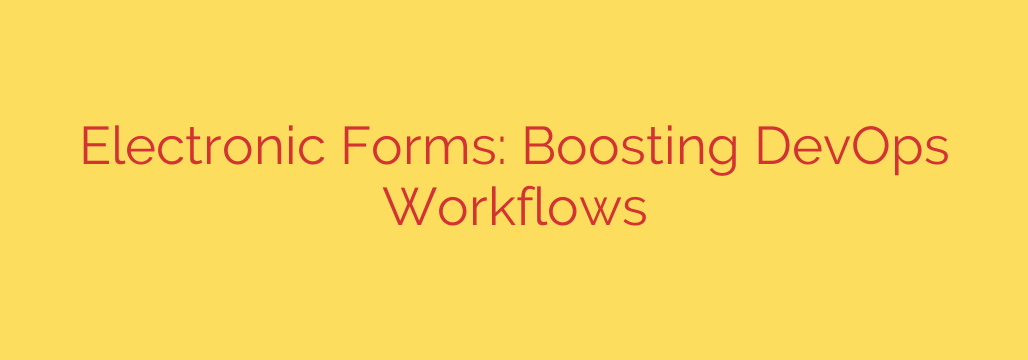
How Electronic Forms Supercharge DevOps Automation and Efficiency
In the fast-paced world of DevOps, speed and accuracy are everything. Teams strive to shorten development cycles, automate deployments, and maintain system stability. Yet, many organizations are still slowed down by hidden bottlenecks: manual requests, disjointed communication, and inconsistent data collection. These seemingly small inefficiencies create friction, delay projects, and introduce unnecessary risk. The solution is often simpler than you think: strategic implementation of electronic forms.
While often associated with HR or administrative tasks, electronic forms are a powerful tool for streamlining the complex, interconnected workflows that define a modern DevOps pipeline. By replacing chaotic email chains, messy spreadsheets, and verbal requests with structured digital processes, you can unlock a new level of operational maturity.
The Problem with Manual DevOps Processes
Before diving into the solution, it’s crucial to understand the problem. Many DevOps teams rely on ad-hoc methods for managing critical tasks:
- New Environment Requests: A developer sends a Slack message or email asking for a new testing server. Key details like required specs, duration, and project codes are often missing, leading to back-and-forth communication.
- Change Management: Submitting a change request involves filling out a Word document, emailing it for approval, and manually tracking its status in a spreadsheet. This process is slow, prone to error, and lacks a clear audit trail.
- Incident Reporting: When an issue occurs, details are captured informally, making it difficult to analyze root causes and track resolutions systematically.
These manual processes are not just inefficient; they are a direct threat to the core principles of DevOps—agility, collaboration, and automation.
Unlocking Efficiency: How E-Forms Transform DevOps Workflows
Integrating electronic forms into your DevOps toolchain introduces structure and automation where it’s needed most. This digital transformation provides several key advantages.
1. Standardize Data Collection for Fewer Errors
Consistency is key to automation. An electronic form ensures that every request—whether for a new user account, a firewall rule change, or a production deployment—is submitted with all the necessary information from the start.
- Mandatory Fields: Ensure critical data like project IDs, environment specifications, or justification for a change is never missed.
- Conditional Logic: Forms can adapt in real-time. For example, selecting “Production Environment” as a target could automatically display additional fields for rollback plans and final approvals.
- Fewer Ambiguities: By standardizing the intake process, you eliminate guesswork and reduce the time engineers spend chasing down missing information. This allows them to focus on high-value tasks instead of administrative overhead.
2. Automate Routine Tasks and Approvals
This is where electronic forms truly shine. A submitted form is not just a record; it’s a trigger for a sophisticated, automated workflow.
Imagine a developer needs access to a specific code repository. Instead of emailing a manager, they fill out an e-form. Upon submission, the form can:
- Route for Approval: Automatically send the request to the correct team lead based on the project selected.
- Trigger Provisioning: Once approved, integrate with an identity management tool to grant the permissions automatically.
- Notify Stakeholders: Send a confirmation to the developer and log the action in a central system.
This same logic applies to provisioning cloud resources, initiating CI/CD pipeline runs, or creating tickets in project management tools like Jira. By connecting forms to your existing systems via APIs, you can automate entire chains of events that were previously manual.
3. Create a Clear, Auditable Trail for Security and Compliance
In any regulated industry, proving who requested what, who approved it, and when it was implemented is non-negotiable. Manual processes make auditing a nightmare.
Electronic forms create an immutable, timestamped record of every request and approval. This digital paper trail is essential for:
- Change Management: Easily demonstrate to auditors that every change to a production system followed a documented and approved process.
- Incident Response: Quickly review access logs and change requests to identify the potential cause of an outage or security breach.
- Security Governance: Ensure that all requests for sensitive data access or elevated permissions are properly documented and authorized, strengthening your overall security posture.
Actionable Tips for Implementing E-Forms in Your DevOps Pipeline
Getting started doesn’t require a complete overhaul of your existing processes. You can achieve significant wins by taking a targeted approach.
- Identify the Biggest Bottleneck: Start with the single most painful manual process. Is it user onboarding? Test environment setup? Focus on solving one high-impact problem first.
- Design User-Centric Forms: A form should be easy and intuitive to complete. Use clear language, pre-populate data where possible, and only ask for information that is absolutely necessary.
- Integrate with Your Core Tools: The real power of e-forms is unleashed through integration. Ensure your chosen platform can connect seamlessly with your key DevOps applications, such as Slack, Jira, Jenkins, GitLab, or your cloud provider’s API.
- Prioritize Security: Treat the data collected by your forms as sensitive. Ensure the platform you use offers role-based access control, data encryption, and secure storage to protect information and maintain compliance.
By moving beyond outdated manual methods, your team can finally focus on what matters: building, shipping, and running great software. Electronic forms are more than just digital paperwork; they are a foundational component for building a truly automated, secure, and efficient DevOps engine.
Source: https://collabnix.com/how-electronic-forms-streamline-devops-workflows/








