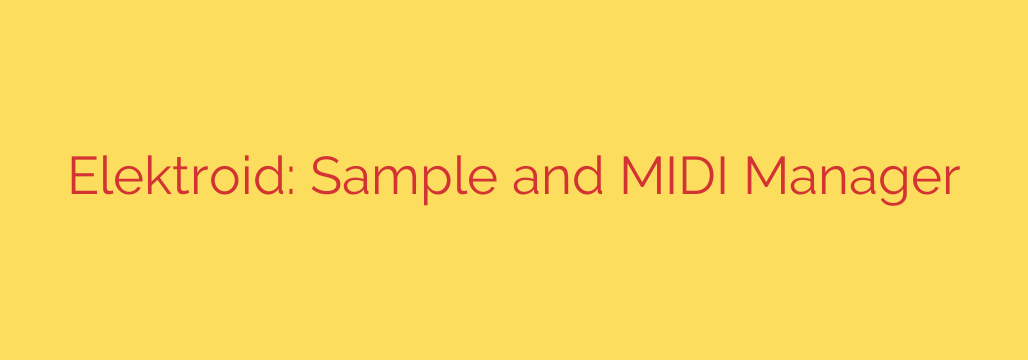
Streamline Your Workflow: The Ultimate Guide to Elektroid for Sample and MIDI Management
For music producers who love the tactile experience of hardware synthesizers and samplers, managing digital assets can often feel like a chore. Transferring samples, backing up projects, and organizing sounds can interrupt your creative flow. Fortunately, a powerful tool exists to bridge the gap between your computer and your hardware, making these tasks seamless and intuitive.
Meet Elektroid, a sophisticated yet user-friendly application designed specifically for managing your hardware’s samples and MIDI data. This tool is a game-changer for anyone looking to organize their sound library and protect their valuable project files.
What Exactly is Elektroid?
Elektroid is a dedicated sample and MIDI manager that provides a clean, graphical interface for interacting with your hardware devices. Think of it as a central hub for all the data that lives on your machine. At its core, it is a free and open-source alternative to official and often more limited software, providing robust features without the cost.
It simplifies two critical areas of hardware management: transferring audio samples and handling MIDI System Exclusive (SysEx) data, which is essential for backing up your device’s settings and patterns.
Key Features That Will Transform Your Workflow
Elektroid isn’t just a simple file browser; it’s packed with features designed to save you time and keep you organized.
Effortless Sample Management: The standout feature is its powerful sample transfer capability. With Elektroid, you can easily drag and drop WAV files directly from your computer to your hardware device. It presents your device’s storage in a clear, visual layout, allowing you to organize, rename, and delete samples without ever having to navigate confusing menus on a tiny screen. This alone can dramatically speed up your sound design process.
Complete Device Backup with MIDI SysEx: Losing hours of work because of a corrupted project or accidental deletion is a producer’s worst nightmare. Elektroid provides a robust solution by allowing you to perform complete device backups using MIDI SysEx dumps. This function saves everything—your patterns, kits, sound settings, and global configurations—into a single file on your computer. You can easily restore this backup to your device at any time, giving you total peace of mind.
Intuitive and Clean User Interface: Unlike command-line tools or complex software suites, Elektroid is built for ease of use. The interface is clean, logical, and focused on the task at hand. You can see your device’s connection status, browse its contents, and initiate transfers with just a few clicks. This visual representation of your hardware’s file system makes organization incredibly straightforward.
Broad Hardware Compatibility
While designed with a specific family of instruments in mind, Elektroid offers excellent support for some of the most popular hardware on the market. It is particularly well-suited for musicians using Elektron devices and is known to work flawlessly with:
- Elektron Digitakt
- Elektron Model:Samples
- Elektron Analog Rytm
- Elektron Analog Four
- Elektron Digitone
This focused compatibility ensures a stable and reliable connection, tailored to the specific architecture of these powerful machines.
Actionable Tips for Getting Started
Ready to integrate Elektroid into your studio? Here’s how you can get up and running quickly.
- Installation: Elektroid is primarily available for Linux users and can be easily installed from repositories like Flathub. A quick search for “Elektroid app” will typically lead you to the official project page for download and installation instructions.
- Connection: Once installed, connect your hardware to your computer via USB. Make sure your device is configured to accept USB MIDI or is in USB-MIDI mode.
- Launch and Sync: Open Elektroid. The application should automatically detect your connected device. If not, a simple rescan within the app usually resolves the issue.
- Explore and Organize: Once connected, you can begin exploring your device’s contents. Start by performing a full SysEx backup to create a safe restore point before you begin moving and deleting files. From there, you can drag new samples onto the device or organize your existing library.
In conclusion, Elektroid is an essential utility for any hardware-focused music producer, especially those in the Elektron ecosystem. By simplifying sample management and providing robust backup options, it removes technical barriers and allows you to focus on what truly matters: creating music. Its powerful features, clean interface, and open-source nature make it an indispensable tool for the modern studio.
Source: https://www.linuxlinks.com/elektroid-sample-midi-device-manager/








