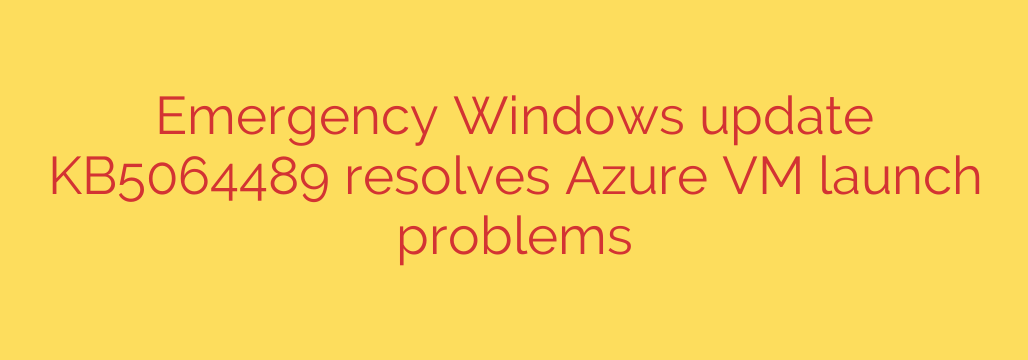
Critical Windows Update Fixes Azure VM Launch Issues: What You Need to Know
If you rely on Azure Virtual Machines (VMs), especially those running specific Windows Server versions, a recently released emergency update demands your immediate attention. Microsoft has pushed out KB5064489 to address a critical problem causing Azure VMs to fail during launch. This unexpected disruption can severely impact business operations, making this update crucial for maintaining system stability.
Who is Affected?
The launch issues primarily affect VMs running the following operating systems:
- Windows Server 2022
- Windows Server 2019
- Windows Server 2016
If you’re managing Azure VMs using any of these server versions, it’s imperative to check if your systems are vulnerable and apply the update as quickly as possible.
Understanding the Problem
The underlying cause of the launch failures stems from a specific interaction within the Azure environment. While the exact technical details are complex, the end result is clear: VMs hang or crash during the boot process, rendering them unusable. This situation highlights the importance of proactive patch management in cloud environments.
How to Apply the Critical Update
The recommended solution is to immediately install the KB5064489 update. Microsoft has made this update available through standard channels like Windows Update and the Microsoft Update Catalog. Follow these steps to ensure your VMs are protected:
- Access Windows Update: Navigate to Settings > Update & Security > Windows Update on the affected VMs.
- Check for Updates: Initiate a manual check for updates.
- Install KB5064489: If the update is listed, download and install it.
- Restart: After installation, restart the VM to complete the process.
For those managing multiple VMs or requiring offline installation, the update can be downloaded from the Microsoft Update Catalog and deployed using tools like SCCM or other patch management solutions.
Why This Update Matters
Beyond the immediate fix for launch failures, this situation underscores the importance of robust patch management and proactive security measures in cloud environments. Regularly applying updates is not just a best practice; it’s a necessity for mitigating potential vulnerabilities and ensuring the continuous operation of your critical systems. Don’t wait – protect your Azure VMs today!
Source: https://www.bleepingcomputer.com/news/microsoft/windows-kb5064489-emergency-update-fixes-azure-vm-launch-issues/








