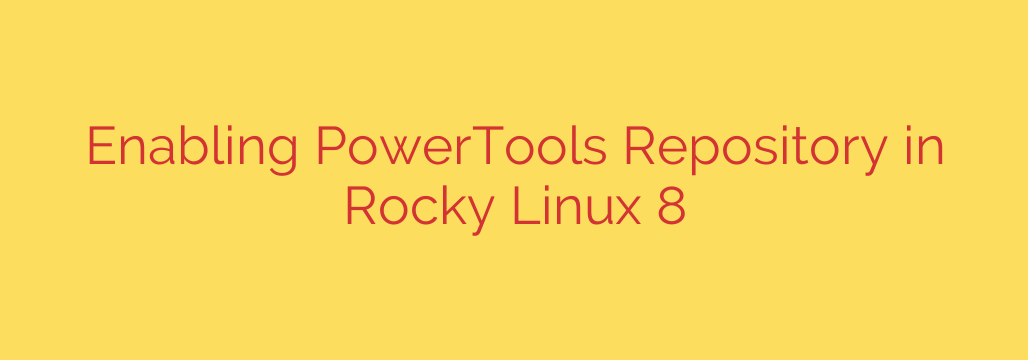
Unlocking Essential Software: Enabling the PowerTools Repository in Rocky Linux 8
For developers, system administrators, and users who frequently compile software or require specific dependencies not found in the standard distributions, accessing a wider range of packages is often crucial. On Rocky Linux 8, one such essential resource is the PowerTools repository. While it might not be enabled by default, activating it provides access to valuable development libraries, tools, and dependencies required by many applications and build processes.
What is the PowerTools Repository?
The PowerTools repository, sometimes referred to as “CodeReady Linux Builder” (CRLB) in commercial RHEL-based distributions, contains packages that are primarily developer-oriented. This includes:
- Development Libraries: Header files and libraries needed to compile software.
- Development Tools: Utilities and programs used in the software development lifecycle.
- Dependencies: Underlying packages required by other software, especially those compiled from source or installed from external sources.
Enabling this repository is a common step when you encounter errors during software compilation related to missing libraries (-devel packages) or specific build tools.
Why Isn’t It Enabled By Default?
Main repositories prioritize stability and core system functionality. PowerTools contains packages that are less frequently needed for a standard desktop or server installation but are indispensable for development or specialized tasks. Keeping it separate helps maintain the core system’s integrity and reduces potential dependency conflicts for typical users.
How to Enable the PowerTools Repository
Enabling PowerTools in Rocky Linux 8 is a straightforward process, typically involving the dnf package manager. Here are the common methods:
Method 1: Using dnf Command
This is the simplest and most recommended way:
Open your terminal and run the following command as the root user or with sudo:
sudo dnf config-manager --set-enabled powertools
This command directly instructs dnf to change the configuration for the powertools repository, setting its enabled status to 1.
Method 2: Editing the Repository File (Manual)
Alternatively, you can manually edit the repository configuration file. This method is useful if you prefer direct configuration management, but be careful when editing system files.
The PowerTools configuration is typically located in /etc/yum.repos.d/rocky.repo.
Open the file using a text editor (like nano or vim) with root privileges:
sudo nano /etc/yum.repos.d/rocky.repo
Inside the file, locate the section corresponding to [powertools]. It will look something like this:
[powertools]
name=Rocky Linux $releasever - PowerTools
# baseurl=...
# mirrorlist=...
enabled=0
gpgcheck=1
# ... other options
Change the line enabled=0 to enabled=1:
[powertools]
name=Rocky Linux $releasever - PowerTools
# baseurl=...
# mirrorlist=...
enabled=1
gpgcheck=1
# ... other options
Save the file and exit the editor.
Verifying PowerTools is Enabled
After running the command or editing the file, you can verify that the repository is active by listing the enabled repositories:
sudo dnf repolist enabled
Look for powertools in the output list. Its presence confirms it’s now active and available for package searches and installations.
You can also try searching for a package known to reside in PowerTools, such as cmake:
sudo dnf search cmake
If PowerTools is enabled, the search results should indicate packages from this repository.
When to Enable PowerTools
Enable PowerTools when you need to:
- Compile software from source code.
- Install specific development tools or libraries (
-develpackages). - Install software that has dependencies specifically located in the PowerTools repository.
Conclusion
Enabling the PowerTools repository on Rocky Linux 8 is a simple yet powerful step that unlocks a wealth of development-related packages and dependencies. Whether you’re a developer setting up a build environment or an administrator troubleshooting dependency issues, knowing how to activate this repository is an essential skill for maximizing the capabilities of your Rocky Linux system. Use the dnf config-manager command for a quick and easy method to gain access to these crucial tools.
Source: https://kifarunix.com/enable-powertools-repository-on-rocky-linux-8/








