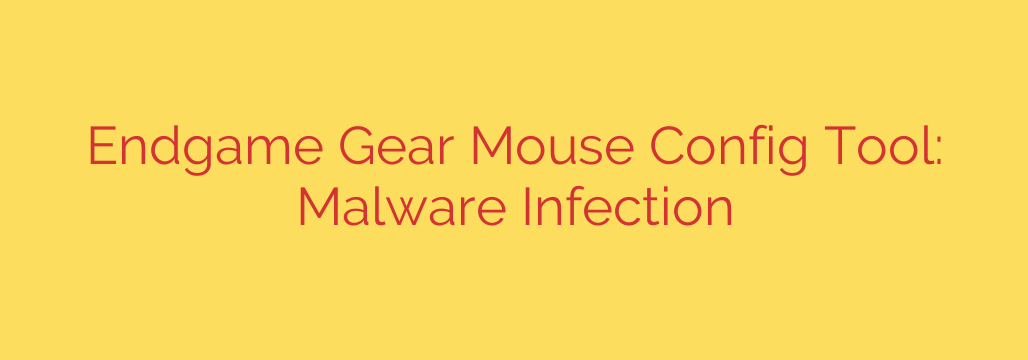
Urgent Security Alert: Fake Endgame Gear Mouse Software Spreading Malware
If you’re a gamer, you know that customizing your gear is essential for peak performance. From DPI settings to custom macros, having the right configuration software is a must. Unfortunately, cybercriminals know this too, and they are actively exploiting gamers’ needs in a new, dangerous campaign targeting users of Endgame Gear mice.
A sophisticated operation is underway, tricking users into downloading malicious software disguised as an official configuration tool. This malware is designed to steal your most sensitive personal information, putting your digital life at severe risk. Here’s what you need to know to stay safe.
How the Malicious Campaign Works
The attack preys on common user behavior. When users search for terms like “Endgame Gear software” or “mouse configuration tool,” they may encounter a deceptively well-designed website. This malicious site is crafted to look like an official download portal, leading users to believe they are getting a legitimate utility.
Once a user downloads the offered ZIP file and runs the executable inside, the trap is sprung. Instead of installing a helpful tool, the program secretly infects the computer with a potent type of malware known as an information stealer. Security researchers have identified dangerous payloads like RedLine Stealer, Vidar Stealer, and Lumma Stealer being distributed through this method.
The Dangers of Information-Stealing Malware
This isn’t your average virus. Information stealers are designed for one purpose: to plunder your data. Once active on your system, this type of malware can silently collect and transmit a vast amount of personal information to the attackers, including:
- Saved browser passwords and cookies
- Credit card details and auto-fill data
- Cryptocurrency wallet files and credentials
- Gaming platform logins (like Steam and Discord)
- VPN and FTP client information
- System information and screenshots of your desktop
The theft of this data can lead to devastating consequences, from financial loss and unauthorized purchases to complete identity theft and the hijacking of your online accounts.
How to Protect Yourself and Your PC
Staying vigilant is your best defense against these attacks. Adopting secure habits can significantly reduce your risk of becoming a victim.
Go Directly to the Official Source. The single most important step is to only download software and firmware from the official manufacturer’s website. For Endgame Gear products, the only legitimate site is endgamegear.com. Avoid third-party download sites and be wary of links from forums or social media.
Scrutinize Search Results. Don’t automatically trust the top result in a Google search. Attackers use malicious SEO tactics to rank their fake sites highly. Before clicking, carefully examine the URL for subtle misspellings or unusual domain extensions (e.g., .io, .net, or .org instead of the official .com).
Use Comprehensive Security Software. A modern, reputable antivirus or endpoint security solution is crucial. These tools can often detect and block malicious files before they can execute, providing an essential layer of protection. Ensure your security software is always up to date.
Be Wary of Executables in ZIP Files. Be extra cautious when opening ZIP or RAR archives. If you download a file expecting a simple utility and find a file named “Setup.exe” or “Update.exe” inside, pause and verify its legitimacy before running it.
What to Do If You Suspect an Infection
If you fear you may have already downloaded and run this fake software, you must act immediately to minimize the damage.
- Disconnect from the Internet: Unplug your Ethernet cable or turn off your Wi-Fi to stop the malware from sending more of your data.
- Run a Full Security Scan: Use a trusted antivirus program to perform a deep, comprehensive scan of your entire system and remove any threats it finds.
- Change Your Passwords: From a separate, clean device (like your phone or another computer), change the passwords for all your critical accounts, including email, banking, social media, and gaming platforms. Assume every password stored on the infected PC has been compromised.
- Monitor Your Accounts: Keep a close watch on your bank statements, credit card activity, and online accounts for any suspicious behavior. Report any unauthorized activity immediately.
In the world of online threats, caution is key. Always verify the source of your downloads, as the convenience of a quick search is not worth the catastrophic risk of a data breach.
Source: https://www.bleepingcomputer.com/news/security/endgame-gear-mouse-config-tool-infected-users-with-malware/








