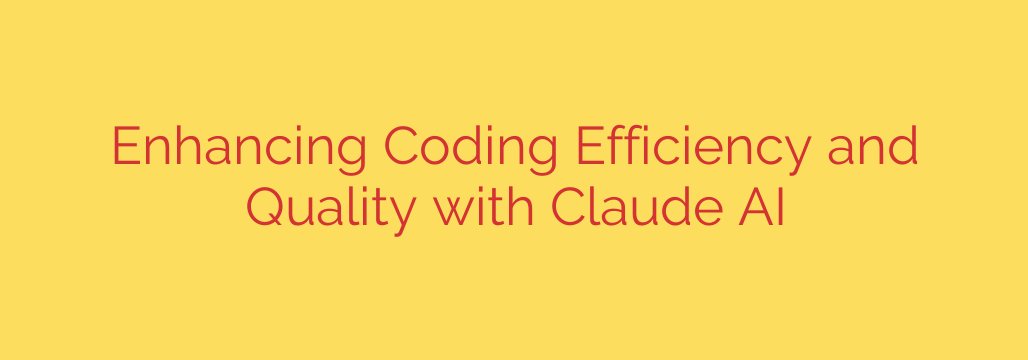
Boosting your coding productivity and code quality is essential for any developer. Fortunately, leveraging AI tools can significantly impact these areas. One powerful AI that stands out is Claude. By integrating Claude into your workflow, you can streamline tasks, reduce errors, and ultimately deliver better software faster.
One of the most time-consuming parts of development is writing code from scratch. Code generation is where Claude truly shines. You can provide specific requirements or descriptions of a function, class, or even a small script, and Claude can often generate a relevant starting point or a complete snippet. This isn’t just about saving typing; it helps overcome writer’s block and provides immediate structure for common patterns, allowing you to focus on the unique logic of your project. Remember to always review and test generated code thoroughly, but it serves as an incredible accelerator.
Debugging is another area where AI assistance is invaluable. When you encounter an error message or unexpected behavior, describing the problem and providing relevant code snippets to Claude can yield surprisingly accurate suggestions for potential causes and fixes. It can help pinpoint issues in complex logic or understand cryptic error messages more quickly than sifting through documentation or searching online forums alone. This drastically cuts down on frustrating debugging time.
Ensuring code quality isn’t just about getting the code to work; it’s about making it maintainable, readable, and efficient. Claude can assist with code reviews, not as a replacement for human review, but as a preliminary check. You can ask Claude to review your code for common issues like potential bugs, lack of clarity, adherence to best practices, or even suggest improvements for efficiency or readability. This automated check can catch simple mistakes early and provide objective feedback.
Learning new languages, frameworks, or libraries is a constant part of a developer’s life. Claude can act as an excellent learning companion. Instead of just reading documentation, you can ask Claude specific questions, request code examples for particular tasks, or even have it explain complex concepts in simpler terms. This interactive learning approach can make grasping new technologies much faster and more effective.
Furthermore, Claude can help with documentation generation. Writing clear and comprehensive documentation is crucial but often neglected. You can provide your code and ask Claude to generate docstrings, comments, or even explanations of how specific parts of your code work. This ensures your codebase is well-documented for yourself and others.
To get the most out of using AI like Claude in your development process, it’s important to provide clear and detailed prompts. The more specific you are about what you need (e.g., the programming language, the function’s purpose, required inputs and outputs, constraints), the better the AI’s response will be. Start with simple requests and gradually add more detail as needed. Experiment with different phrasing to see what yields the best results.
Integrating AI tools effectively is about augmenting your skills, not replacing them. By strategically using AI for tasks like initial code drafting, identifying potential bugs, getting feedback on quality, and aiding in learning, developers can significantly boost efficiency and focus their valuable cognitive energy on complex problem-solving and creative aspects of software development. This leads to both faster progress and higher-quality outputs.
Source: https://itnext.io/how-to-speed-up-your-coding-productivity-and-quality-using-claude-ai-1d417d2b28de?source=rss—-5b301f10ddcd—4








