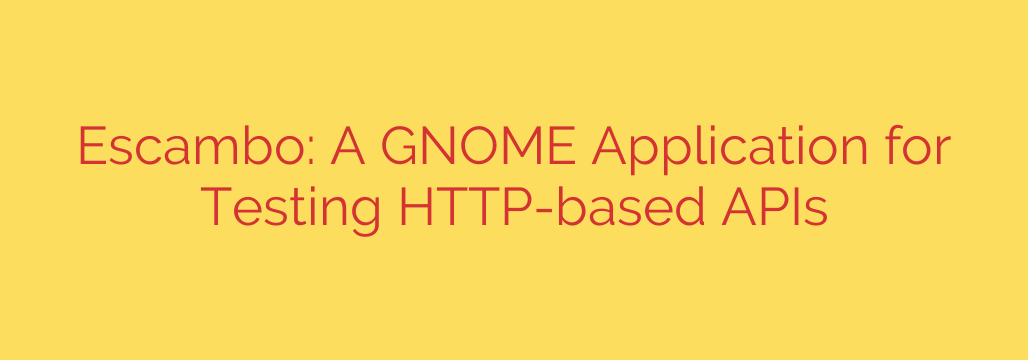
Escambo: A Powerful, Native API Client for the GNOME Desktop
For developers and system administrators working within the Linux ecosystem, a reliable API testing tool is an indispensable part of the daily workflow. While powerful solutions exist, many are built on cross-platform frameworks that can feel heavy and disconnected from the native desktop environment. Enter Escambo, a modern HTTP and REST API client designed specifically for GNOME.
Escambo offers a clean, intuitive, and resource-efficient way to build, test, and debug HTTP-based APIs. Built from the ground up with GTK4 and Libadwaita, it adheres to the GNOME Human Interface Guidelines, providing an experience that is both visually appealing and perfectly integrated with your desktop. If you’ve been searching for a lightweight yet capable alternative to tools like Postman or Insomnia, Escambo deserves your attention.
Why Choose a Native GNOME API Client?
The primary advantage of using a native application like Escambo lies in its performance and integration. Unlike applications built with web technologies, Escambo offers:
- Lightweight and Fast Performance: The application launches quickly and consumes significantly fewer system resources, making it ideal for running alongside other development tools without slowing down your machine.
- Seamless Desktop Integration: It respects your system’s GTK theme, including dark mode, icons, and fonts, providing a consistent and cohesive user experience.
- A Clean, Uncluttered Interface: The design focuses on simplicity and efficiency, removing unnecessary clutter so you can focus on crafting requests and analyzing responses.
Core Features for Efficient API Testing
Despite its minimalist design, Escambo is packed with the essential features that developers need for robust API testing.
- Full-Featured Request Builder: You can easily construct complex HTTP requests. This includes selecting the method (GET, POST, PUT, DELETE, PATCH, etc.), setting custom headers, adding URL query parameters, and defining the request body. It supports common body types like JSON, XML, and form data, with automatic content-type header management.
- Comprehensive Response Inspection: Once a request is sent, Escambo presents the response in a clear, organized format. You can instantly view the HTTP status code, response time, and size. The response headers and body are separated into convenient tabs, with automatic syntax highlighting for JSON to improve readability.
- Organize Your Work with Collections: For managing complex projects, you can group related API requests into Collections. This is essential for keeping different projects or microservices organized and easily accessible.
- Manage Environments with Workspaces and Variables: Escambo supports Workspaces to logically separate different testing environments. Within a workspace, you can define variables (e.g.,
{{base_url}}or{{auth_token}}) to easily switch between development, staging, and production servers without manually changing every request. - Built-in Authentication Support: Secure your API requests with common authentication methods. Escambo provides straightforward support for Basic Authentication (username and password) and Bearer Token authentication, covering a wide range of use cases.
Actionable Security Tip: Managing API Keys
When using any API client, it is crucial to handle sensitive information like API keys and authentication tokens securely.
Actionable Tip: Use Escambo’s environment variables to store your API keys and tokens instead of hardcoding them directly into your requests. Create separate environments for “Development” and “Production.” This practice prevents you from accidentally committing sensitive credentials to a version control system like Git and makes it easy to manage different security tokens for different stages of your project.
Getting Started with Escambo
Getting started is simple, as Escambo is available directly from Flathub, the central app store for the Linux desktop.
- Installation: If you have Flatpak set up, you can install it with a single command or by searching for it in your graphical software center (like GNOME Software).
bash
flatpak install flathub one.escambo.Escambo
- Launch the App: Find Escambo in your application menu and open it.
- Make Your First Request: Enter a public API endpoint like
https://jsonplaceholder.typicode.com/posts/1, leave the method as GET, and click “Send.”
You will immediately see the formatted JSON response, demonstrating just how easy it is to begin testing.
For developers on GNOME or any GTK-based desktop, Escambo is a refreshing and powerful tool that streamlines the API testing process. It proves that you don’t need a heavy, resource-intensive application to get the job done effectively.
Source: https://www.linuxlinks.com/escambo-http-based-apis-test-application/








