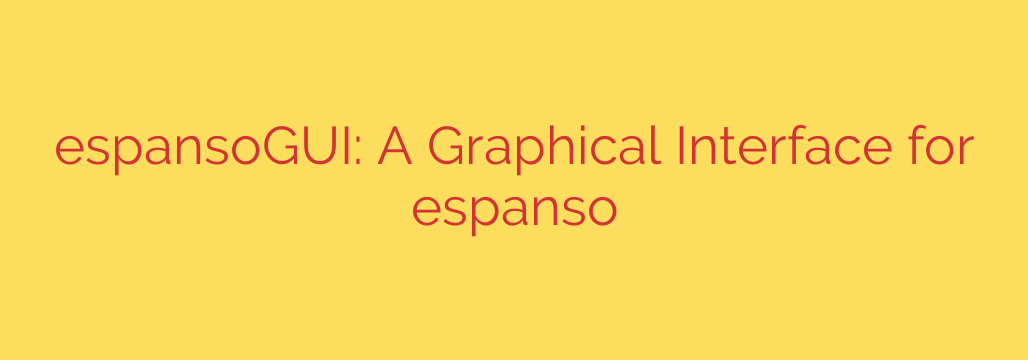
Text expansion tools are incredibly powerful for boosting productivity, automating repetitive typing tasks, and ensuring consistency in your writing. Among the most robust of these is espanso, a popular open-source text expander that runs across multiple operating systems. It allows users to define short trigger phrases (like :date) that automatically expand into longer pieces of text (like the current date: 2023-10-27).
While espanso is highly flexible and capable, its primary method of configuration involves editing YAML files in a text editor. This approach, while powerful for technical users, can be intimidating and complex for those less familiar with command-line tools or code-like configuration formats. Managing numerous text snippets, each with its own triggers, replacements, and potentially complex logic using forms or shell commands, can quickly become cumbersome when relying solely on manual file editing.
This is where a graphical interface for espanso becomes incredibly valuable. Introducing espansoGUI, a tool designed specifically to address the configuration challenge. It provides a user-friendly visual layer on top of espanso’s powerful engine, making it significantly easier for everyone to harness its full potential.
With espansoGUI, you no longer need to delve into configuration files directly for common tasks. The interface allows you to easily add, edit, and manage your text expansion snippets (known as “matches” in espanso). You can define your trigger words, specify the text or actions they should expand into, and configure various options through simple forms and menus.
This simplified management makes organizing your snippets much more intuitive. Whether you have a few dozen common phrases or hundreds of specialized expansions for coding, writing, or customer service, espansoGUI provides a clear overview and straightforward tools to keep everything organized.
Key benefits of using espansoGUI include:
- Increased Accessibility: Lowers the barrier to entry for new espanso users who might be put off by file-based configuration.
- Faster Configuration: Quickly add or modify snippets without needing to open, edit, and save YAML files manually.
- Reduced Errors: The structured interface helps prevent syntax errors that can easily occur when hand-editing configuration files.
- Better Overview: Provides a visual dashboard of your configured snippets, making it easier to see what you have defined.
For anyone using espanso or considering adopting a text expander for enhanced productivity, espansoGUI is a fantastic companion tool. It bridges the gap between espanso’s powerful backend and the user’s need for an easy-to-use interface, unlocking greater efficiency for a wider audience. By simplifying the configuration process, it allows users to focus more on leveraging text expansion to save time and effort in their daily tasks.
Source: https://www.linuxlinks.com/espansogui-gui-espanso/








