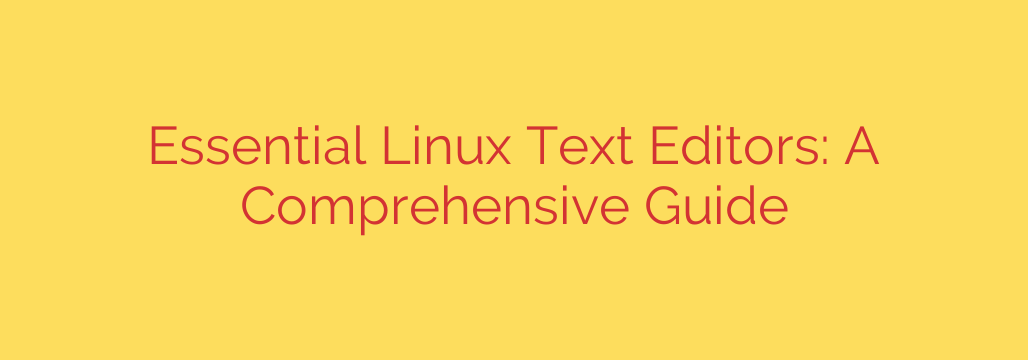
The Ultimate Guide to Linux Text Editors: From Nano to Vim and Beyond
In the world of Linux, the text editor is more than just a tool—it’s the primary interface for system administration, software development, and everyday configuration. Whether you’re editing a server configuration file, writing a shell script, or developing a complex application, your choice of text editor profoundly impacts your efficiency and workflow.
But with so many options available, how do you choose the right one? This guide breaks down the most essential Linux text editors, from the beginner-friendly to the incredibly powerful, helping you find the perfect fit for your needs.
The Command-Line Champions: Power and Ubiquity
For decades, the command line has been home to two legendary text editors. Mastering them requires an investment of time, but the payoff in speed and power is immense, especially when working on remote servers where a graphical interface isn’t an option.
Vim: The Powerhouse of Efficiency
Vim (Vi IMproved) is a text editor built for speed. It is famously difficult for newcomers because of its unique modal editing system. Unlike most editors, you can’t just start typing. You begin in “Normal” mode, where keystrokes are commands for navigating and manipulating text. To type, you enter “Insert” mode.
Why You Should Consider Vim:
- Ubiquitous: Vim or its predecessor, Vi, is pre-installed on nearly every Linux and macOS system. If you learn it, you’ll have a powerful editor available on any server you connect to.
- Extremely Efficient: Once you master the keybindings, you can edit and navigate text at a blistering pace without ever touching the mouse.
- Lightweight and Fast: Vim consumes very few system resources, making it ideal for older hardware or resource-constrained remote servers.
- Highly Customizable: With a vast ecosystem of plugins and a simple configuration file (
.vimrc), you can tailor Vim to your exact needs.
The biggest drawback is its notoriously steep learning curve. However, a built-in interactive tutorial can get you started. Simply type vimtutor in your terminal to begin the journey.
Best for: System administrators, DevOps engineers, and programmers who live in the terminal and value maximum efficiency.
GNU Emacs: The Extensible “Operating System”
Often positioned as Vim’s main rival, Emacs is less a text editor and more an entire Lisp environment for text manipulation. Its philosophy is centered on ultimate extensibility. While Vim focuses on efficient modal editing, Emacs provides a powerful, consistent environment that you can mold into anything you want.
Why You Should Consider Emacs:
- Infinitely Extensible: At its core, Emacs is a Lisp interpreter. This means virtually every aspect of the editor can be customized and extended using Emacs Lisp (elisp).
- More Than a Text Editor: Thanks to its extensibility, Emacs can be used as an email client, a file manager, a web browser, and even a platform for playing games.
- Powerful for Programming: With packages like Magit (a Git interface) and robust language support, Emacs is a world-class integrated development environment (IDE).
- Excellent Documentation: Emacs has a built-in, comprehensive help system that is second to none.
The primary challenges with Emacs are its complex keybindings (which often involve holding Ctrl and Alt, leading to the term “Emacs pinky”) and the need to learn some Lisp for deep customization.
Best for: Programmers, writers, and tinkerers who want a single, all-encompassing tool they can customize to perfection.
The Accessible Choice: Simplicity for Everyone
Not everyone needs or wants to spend weeks learning a text editor. Sometimes, you just need to edit a file quickly and get on with your day.
GNU Nano: Simple, Straightforward, and User-Friendly
Nano is the go-to editor for beginners and for anyone who prioritizes simplicity over features. It operates exactly as you would expect: you open a file, use the arrow keys to move the cursor, and type. There are no modes or complex commands to memorize.
Why You Should Use Nano:
- Incredibly Easy to Learn: If you’ve used any standard text editor like Notepad, you already know how to use Nano.
- On-Screen Help: Nano displays the most important key commands at the bottom of the screen (e.g.,
^Xfor Exit,^Ofor Write Out/Save), so you never feel lost. - Perfect for Quick Edits: It’s the ideal tool for making a quick change to a configuration file or writing a short note without any fuss.
- Widely Available: Like Vim, Nano is installed by default on most modern Linux distributions.
The downside is its simplicity. Nano lacks the advanced features, plugins, and raw editing power of Vim or Emacs, making it unsuitable for large-scale development projects.
Best for: New Linux users, casual users, and anyone who needs to make a quick, simple edit on a local or remote machine.
Bridging the Gap: Modern GUI Editors
While command-line editors are essential, modern graphical (GUI) editors offer a rich, user-friendly experience with features that are difficult to replicate in a terminal. These are excellent choices when working on your local Linux desktop.
- Visual Studio Code (VS Code): Developed by Microsoft, VS Code has become the dominant code editor for developers on all platforms. It offers an unbeatable combination of performance, features, and extensibility. With its integrated terminal, Git support, and a massive marketplace of extensions, it can be configured for any programming language or workflow.
- Sublime Text: Known for being incredibly fast, lightweight, and responsive, Sublime Text is a favorite among developers who value performance. Its “Goto Anything” feature for quickly navigating files and functions is legendary. While not free, it offers an unlimited evaluation period.
How to Choose the Right Linux Text Editor for You
There is no single “best” text editor—only the best one for your specific task and personal preference. Use this as a guide:
- For quick configuration edits on a server: Use Nano. It’s simple, safe, and gets the job done.
- For a serious investment in terminal-based productivity: Learn Vim. Its efficiency is unmatched once you get over the initial hurdle.
- For a fully customizable, all-in-one programming environment: Explore Emacs. It can become the central hub of your entire workflow.
- For modern, feature-rich software development on your desktop: Use VS Code. It provides a world-class IDE experience out of the box.
The wisest approach is to be pragmatic. Learn the basics of Nano for emergencies, then invest time in mastering Vim for its universal availability and power on remote systems. For your daily development work on a desktop, use a modern GUI editor like VS Code. By understanding the strengths of each, you can equip yourself with the right tool for any situation.
Source: https://linuxblog.io/50-linux-text-editors/








