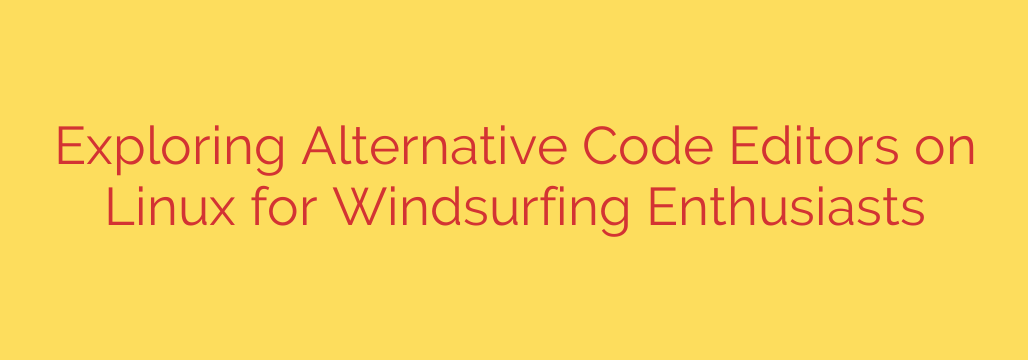
Beyond VS Code: Discovering the Best Linux Code Editors for Your Workflow
In the world of software development, your code editor is your most essential tool. While Visual Studio Code has rightfully earned its place as a dominant force, the Linux ecosystem is renowned for its diversity and choice. Relying on a single editor is like a chef using only one knife—it gets the job done, but you miss out on the precision and efficiency that specialized tools can offer.
Exploring alternatives can unlock new levels of productivity, tailor your environment to specific tasks, and sometimes, simply provide a refreshing change of pace. Whether you’re working on a lightweight laptop or a powerful desktop, there’s a perfect Linux code editor waiting for you. Let’s dive into some of the best alternatives that deserve your attention.
Sublime Text: The Speed Demon
If raw speed and responsiveness are what you crave, look no further than Sublime Text. It’s famous for its blazing-fast performance, handling massive files and complex projects without breaking a sweat. Sublime starts instantly and executes commands with an efficiency that few other editors can match.
Its minimalist interface is designed to keep you focused on your code, but don’t let its simplicity fool you. Under the hood, Sublime Text is incredibly powerful.
Key Highlights:
- “Goto Anything” Feature: Use the
Ctrl+Pshortcut to instantly open files or jump to symbols, lines, or words. This feature alone is a massive productivity booster. - Powerful API and Package Control: The editor is highly extensible through a vast library of community-built plugins, themes, and color schemes.
- Multi-Cursor Editing: Make simultaneous edits in multiple places, saving significant time when refactoring code.
Sublime Text is ideal for developers who prioritize speed, performance, and a distraction-free environment.
Pulsar Edit: The Community-Driven Successor to Atom
Many developers have fond memories of Atom, the “hackable text editor for the 21st Century.” While Atom has been officially sunsetted by GitHub, its spirit lives on in Pulsar Edit. Forked from the original Atom source code, Pulsar is a community-led project dedicated to modernizing and continuing its legacy.
Pulsar retains everything that made Atom great: unparalleled customization built on web technologies (HTML, CSS, and JavaScript). If you want an editor that you can tweak to your exact specifications, Pulsar is a fantastic choice.
Key Highlights:
- Extremely Hackable Core: Nearly every aspect of the editor can be modified by editing its configuration files.
- Vast Package Ecosystem: It’s compatible with the majority of Atom’s massive library of packages and themes.
- Modern and Active Development: The Pulsar community is actively working on performance improvements and new features.
Pulsar Edit is perfect for tinkerers, web developers, and anyone who loved Atom’s philosophy of ultimate customization.
Geany: The Lightweight IDE
Sometimes, you don’t need a full-fledged, resource-hungry application. Geany strikes a perfect balance between a simple text editor and a heavyweight Integrated Development Environment (IDE). It is incredibly lightweight and has fast loading times, making it an excellent choice for older hardware, Raspberry Pi projects, or just for quick script editing.
Despite its small footprint, Geany comes with many basic IDE features out of the box, including a build system, an embedded terminal, and symbol navigation.
Key Highlights:
- Minimal Resource Usage: Runs smoothly on systems where larger editors might struggle.
- Integrated Toolset: Provides code folding, symbol lists, auto-completion, and a simple project management system without needing extra plugins.
- Broad Language Support: Works well with a wide variety of programming languages right from the start.
Geany is the go-to editor for developers who want IDE functionality without the bloat or for situations where performance is critical.
Kate: The Powerful KDE Native
For users of the KDE Plasma desktop environment, Kate (KDE Advanced Text Editor) is a hidden gem that’s likely already installed on your system. But Kate is more than just a default text editor; it’s a feature-rich and mature tool that can stand toe-to-toe with dedicated code editors.
Being deeply integrated with the KDE Plasma desktop, it provides a seamless and consistent user experience. Kate is particularly praised for its robust session management, which allows you to save and restore complex layouts of files and tools, making it easy to switch between different projects.
Key Highlights:
- Excellent Session Management: Save your entire workspace—open files, panel layouts, and even terminal history—and restore it later.
- Built-in Terminal Panel: A fully functional terminal can be docked at the bottom of the editor, a feature essential for modern development workflows.
- Advanced Features: Includes a powerful search-and-replace tool, code folding, and support for version control systems like Git.
Kate is an outstanding choice for KDE users and anyone looking for a powerful, session-oriented editor with a great built-in toolset.
Actionable Advice: How to Choose Your Editor
The “best” editor is a deeply personal choice. To find the right one for you, consider the following:
- Performance: How important is startup speed and responsiveness to you? For low-spec machines, Geany is a winner. For pure speed on any machine, try Sublime Text.
- Customization: Do you prefer an editor that works great out of the box (Geany, Kate) or one that you can meticulously customize (Pulsar)?
- Ecosystem: Do you rely on specific plugins or integrations? Check if your must-have tools are available for the editor you are considering.
A Quick Security Tip: When installing new software on Linux, always prioritize your distribution’s official package manager (apt, dnf, pacman, etc.) or trusted sources like Flathub. This ensures the software has been vetted for stability and security, protecting your system from potential vulnerabilities.
Ultimately, the best way to find your ideal editor is to experiment. Spend a week with each of these alternatives. The goal isn’t just to write code, but to create an environment where you can do your best work, efficiently and enjoyably.
Source: https://itsfoss.com/windsurf-alternatives/








