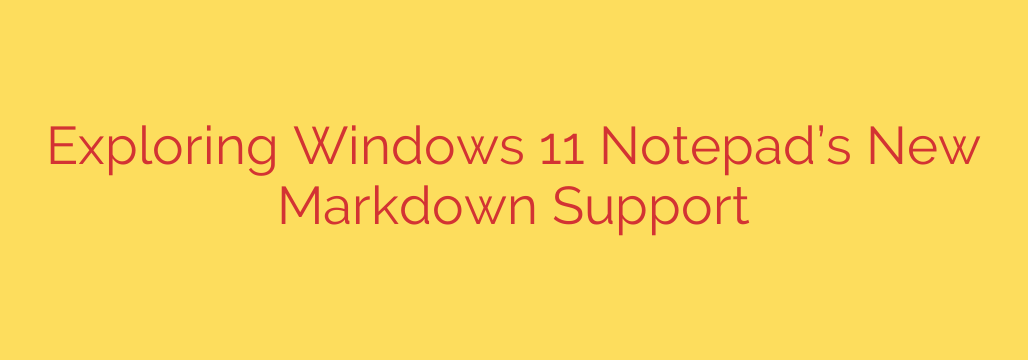
Here’s a look at a significant update coming to Notepad in Windows 11, bringing a much-requested feature to the classic basic text editor: integrated Markdown support.
This enhancement isn’t just a minor tweak; it fundamentally improves Notepad’s utility for a wide range of users, particularly developers, technical writers, and anyone who frequently works with Markdown files. The core of this update is the introduction of syntax highlighting.
With syntax highlighting, Notepad can now visually differentiate various Markdown elements such as headers, bold and italic text, lists, links, and perhaps most importantly, code blocks. This makes reading and writing Markdown documents substantially easier and less error-prone directly within Notepad. Before this update, Markdown files in Notepad were just plain text, making complex documents difficult to parse visually.
The integration of Markdown support into Notepad signals Microsoft’s continued commitment to modernizing this venerable application while preserving its core simplicity and speed. While it doesn’t transform Notepad into a full-fledged IDE or complex Markdown editor with live previews (at least initially), adding syntax highlighting is a massive step up that bridges the gap for users who prefer Notepad’s lightweight nature for quick edits or simple document creation.
This new capability positions Notepad as a more viable option for lightweight Markdown editing tasks in Windows 11, saving users the need to open a heavier editor just for basic readability improvements. It’s a smart, user-centric addition that significantly boosts the functionality of an application many Windows users rely on daily. The move demonstrates a keen understanding of modern workflow needs and how even foundational applications can evolve to meet them.
Source: https://www.bleepingcomputer.com/news/microsoft/hands-on-with-windows-11-notepads-new-markdown-support/








