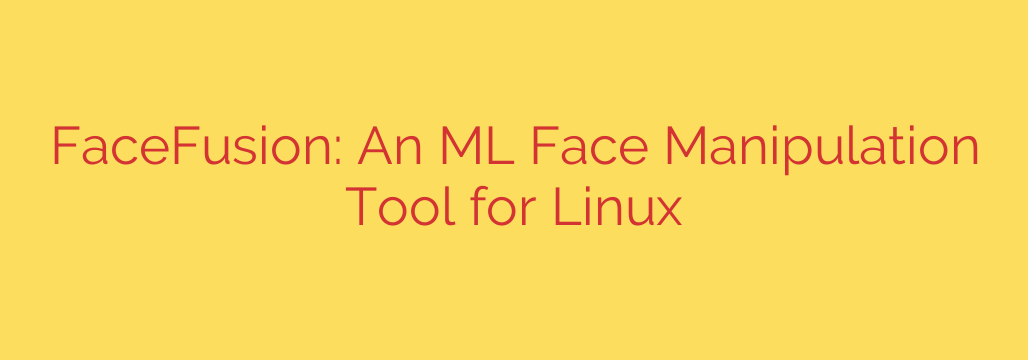
Discover the Power of Advanced Face Manipulation on Linux
Exploring tools for manipulating images and videos has become increasingly popular, especially with advancements in machine learning. If you’re a Linux user looking for a powerful yet accessible application for face manipulation, you’ve found your answer. We’re talking about FaceFusion, a remarkable open-source utility designed specifically for these tasks.
What is FaceFusion?
FaceFusion is a sophisticated, browser-based interface that leverages cutting-edge machine learning models to perform complex face manipulations. Its primary functions include face swapping, face restoration, and even face generation. Unlike many tools that require extensive technical knowledge or specific operating systems, FaceFusion offers a relatively straightforward approach, particularly for those running Linux.
Key Capabilities and Features
One of the standout aspects of FaceFusion is its versatility. It doesn’t just swap faces; it aims for high-quality results. Here are some of its notable features:
- High-Quality Swapping: It utilizes advanced algorithms to produce realistic and seamless face swaps, minimizing artifacts and inconsistencies.
- Face Restoration: The tool can also help in improving the quality of faces in images or videos, enhancing details or repairing damage.
- Multiple Faces: FaceFusion is capable of handling multiple faces within a single frame, allowing for complex group manipulations.
- Video Processing: It supports processing entire videos, enabling dynamic face swaps or manipulations over time.
- Customization: Users often have control over various parameters to fine-tune the output according to their needs.
- Open Source: Being open source means it benefits from community contributions and transparency.
Getting Started on Linux
Setting up FaceFusion on a Linux system is achievable, though it requires following a few steps. Typically, the process involves:
- Ensuring your system meets the prerequisites, which usually include Python and necessary dependencies for the machine learning models and graphical interface.
- Cloning the FaceFusion repository from its source (like GitHub).
- Installing the required libraries and frameworks, often through pip.
- Running the application, which usually launches a web interface accessible via your browser.
Detailed instructions are usually provided within the project’s documentation, guiding you through dependency installation and initial setup. While it might seem daunting at first, the documentation is designed to help Linux users get up and running efficiently.
Potential and Applications
The capabilities of FaceFusion open doors to various creative and technical applications. From artistic projects and entertainment to research and experimentation with machine learning, the tool provides a powerful platform. It’s important to remember the ethical considerations associated with such powerful face manipulation tools and use them responsibly.
In conclusion, FaceFusion stands out as a robust and capable tool for face manipulation on Linux. Its combination of advanced machine learning, a user-friendly (browser-based) interface, and active development makes it a top choice for anyone interested in exploring the fascinating world of digital face transformation. It empowers users to achieve impressive results directly from their Linux environment.
Source: https://www.linuxlinks.com/machine-learning-linux-facefusion-face-manipulation-tool/








